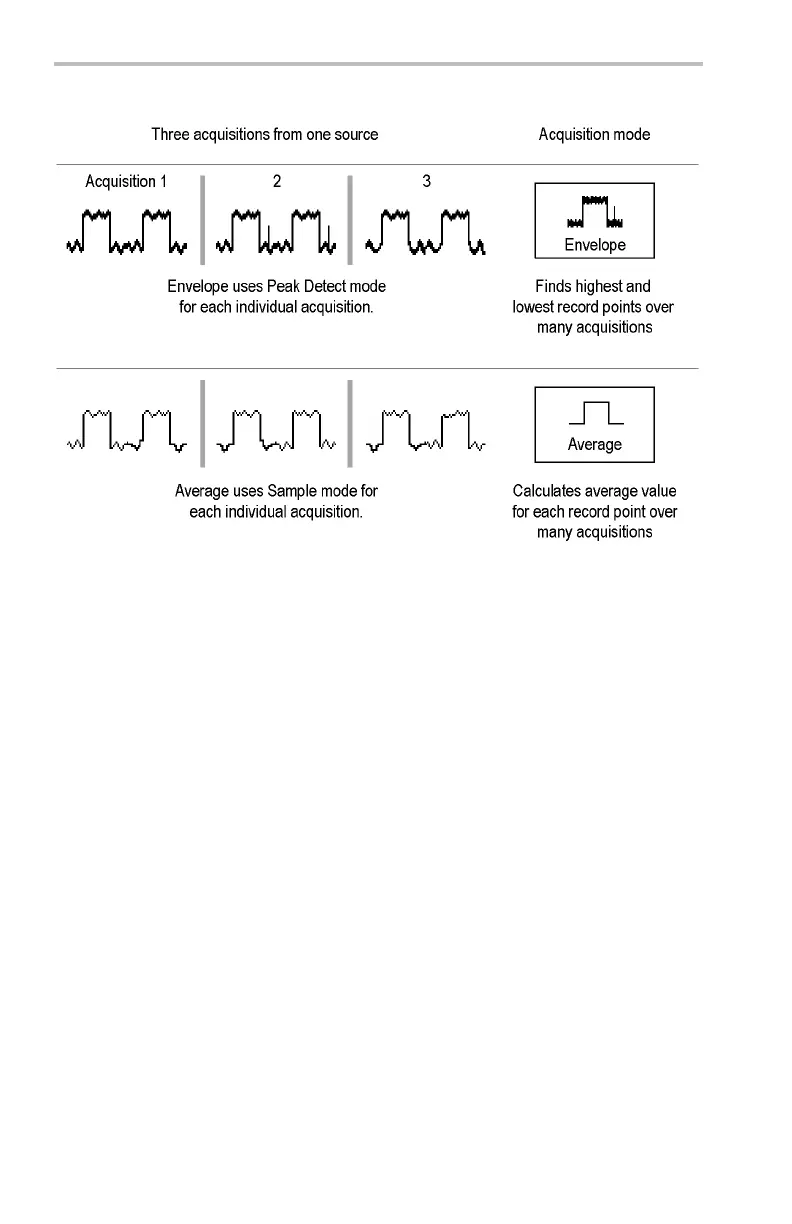Reference
The split scree
n shows the entire selected waveform in the upper window to give
you a point of reference as you examine the details in the lower window.
Actual time base
Zoom time base Zoom position
Key Poin
ts
Maximum Zoom Magnification Factor. If you are using Normal acquisition
resolution, the maximum horizontal magnification factor is 200X; in Fast-trigger
the maximum is 10X.
Horizontal Zoom and Preview. There are two ways you can magnify a stopped
acqui
sition, horizontal zoom or preview. The differences in how horizontal zoom
and preview interact with other functions are shown in the next table.
Function Horizontal zoom Horizontal preview
Horizontal Scale Sets magnification factor Changes time base for the
next acquisition
Horizontal P osition
Selects portion of waveform
to magnify
Changes trigger position
or delay time for the next
acquisition
Delay button
Turns delay on and off Turns delay on and off
Math waveform Remains valid; magnifies
and positions with other
waveforms
Remains fixed; does not
track changes to channel
waveforms
Cursors and automatic
measurements
Remain functional with valid
readouts
Remain locked to channel
waveforms
Gray-scale Gray-scale information may
be temporarily reduced
Gray-scale information is
lost
70 TDS3000C Series Oscilloscope User Manual
