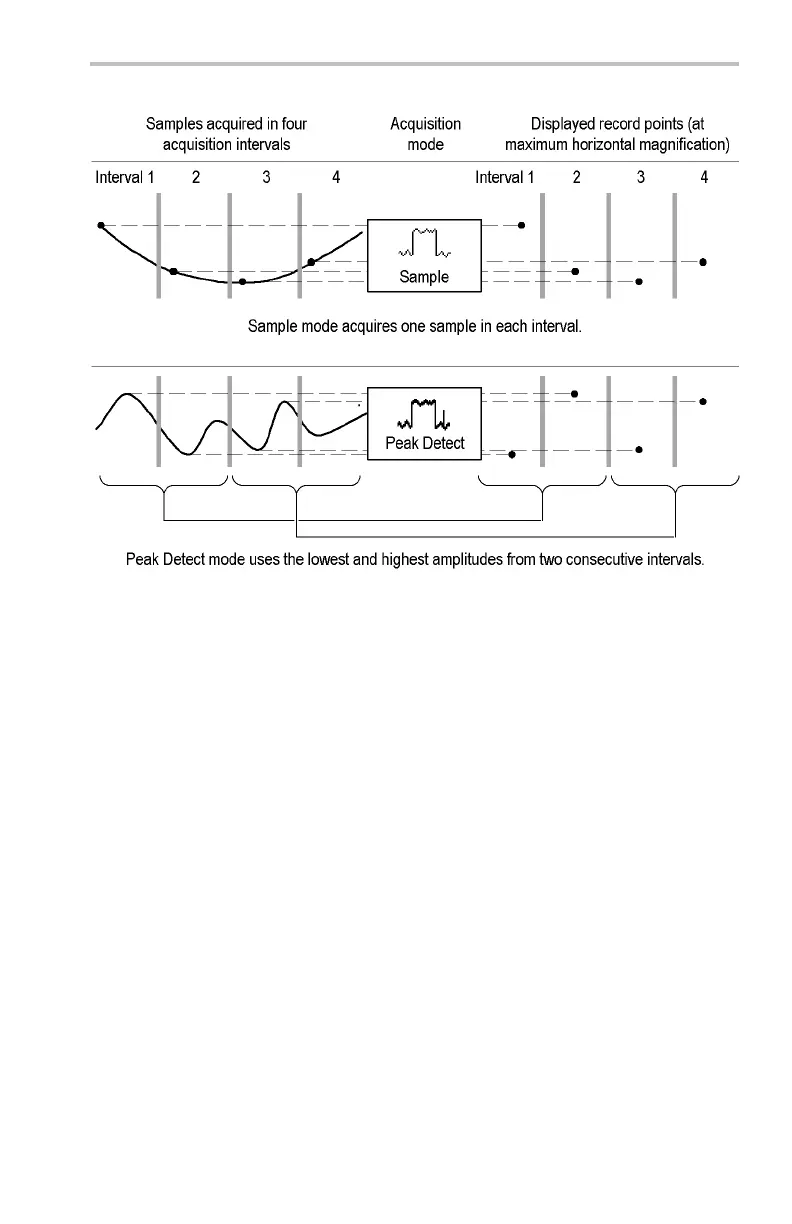Reference
Delay time readout
The interaction between delay and other functions is summarized in the
next table.
Function Delay off Delay on
Trigger point Any point within the acquired
waveform
Can occur prior to the
acquired w aveform
Expansion point
Same as the trigger point
Always center screen
Horizontal Scale Sets time base Sets time base
Horizontal Position
Sets trigger position in the
acquired waveform
Sets delay time
Horizontal Scale Control
Use the horizontal Scale control to adjust the time base. When delay is off,
the scale expands or contracts around the trigger point. When delay is on, the
scale expands or contracts around the center of the screen. The Reference
chapter includes possible exceptions. (See page 71, Delay Interactions.)
When the zoom function is active, use the horizontal Scale control to adjust
the amount of horizontal magnification (the actual time-base setting remains
unchanged). The magnified waveforms always expand or contract around the
center of the screen.
Zoom Button
Push the zoom button to magnify the current acquisition along the horizontal axis
so you can see more detail. Use the horizontal Scale control to adjust the amount
of magnification. Use the horizontal Position control to select the portion of the
waveform you want to magnify. When zoom is on, changes you make to these
controls do not affect the actual time base or trigger position settings.
TDS3000C Series Oscilloscope User Manual 69
