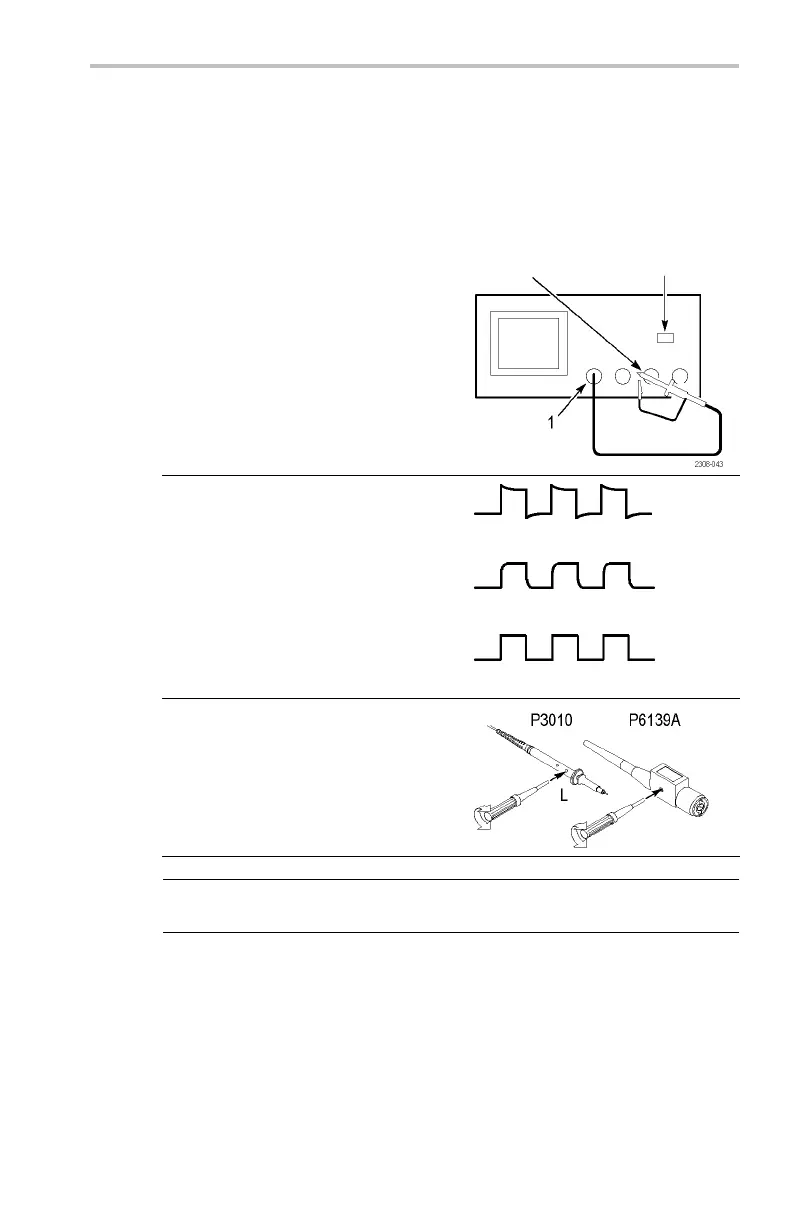Getting Started
bus contention
, or in bus transceivers, transmission lines, and op-amp circuits.
(See page 102.)
Video Trigger. You can trigger on video fields or lines to see a stable display of
standard video signals. (See page 107.)
Alternatin
g Trigger. You can sequentially use each active channel as a trigger
source, from the lowest-numbered active channel to the highest-numbered active
channel. (See page 96.)
Built-In External Trigger. All models have an external trigger input. Four-channel
models have the external trigger connector on the b ack of the oscilloscope.
Two-chan
nel models have the external trigger connector on the front panel.
Convenience Features
e*Scope Web-based Remote Control. You can access your TDS3000C oscilloscope
through the Internet, from across a room to across the world. (See page 118.)
Built-in Ethernet. You can connect your TDS3000C oscilloscope to a network
or the
Internet using the built-in 10BaseT Ethernet port, for e*Scope access or
printing screen images to network printers. (See page 149.)
Autoset. You can use Autoset to quickly set up the vertical, horizontal, and
trigger controls for a usable display. (See page 52.)
Sco
pe QuickMenu. You can use the built-in Scope QuickMenu for simplified
oscilloscope operation. (See page 21.)
Single Sequence. One button sets the trigger parameters to the correct settings for
a single-shot acquisition (or single-sequence acquisition). (See page 51.)
U
SB Flash Drive Port. YoucanuseaUSBflash d rive to store and recall
waveforms and setups, a s well as upgrade the oscilloscope firmware and install
new features. (See page 86.)
Probe Support. You can use the standard probes or choose an optional probe for
aspecific application. Appendix D provides information and limitations. (See
page 139.)
Multilingual U ser Interface. On-screen menus and messages are in 11 languages.
(See page 109.)
TDS3000C Series Oscilloscope User Manual 7
