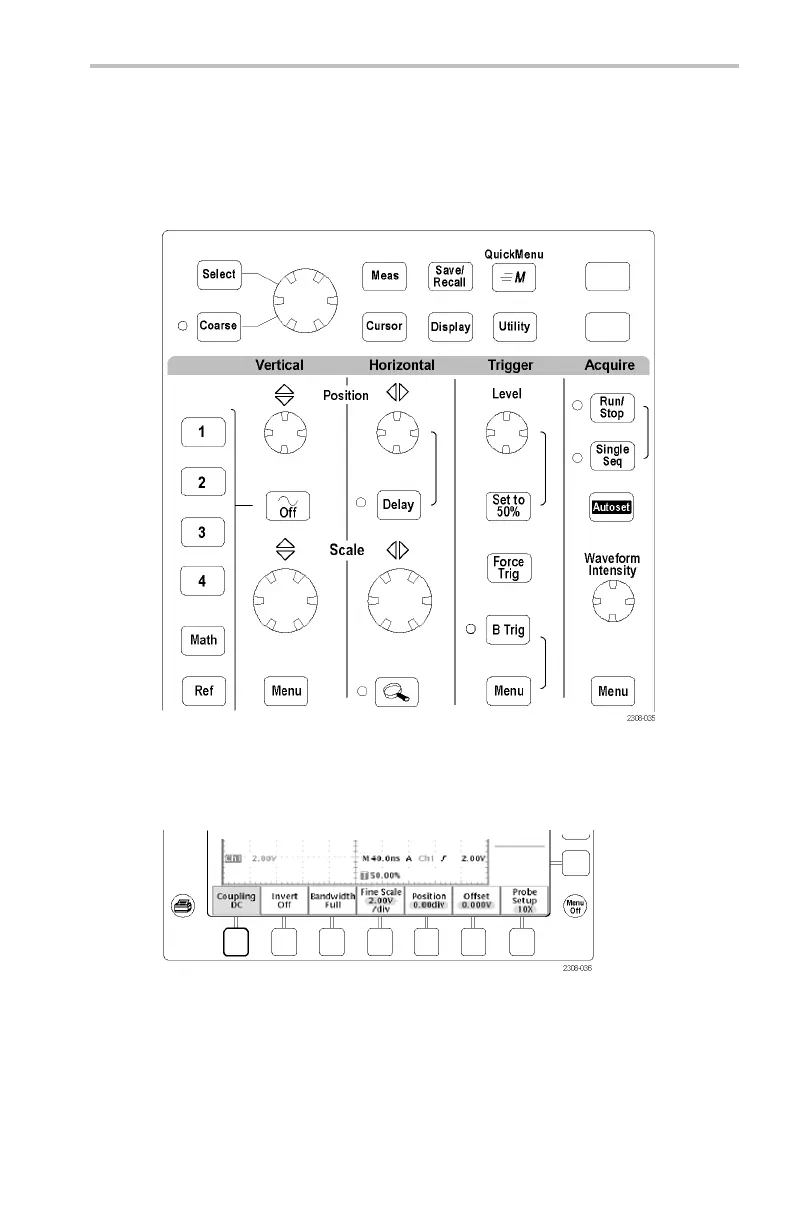Getting Started
10. Readout shows t
he delay setting or the trigger location within the record.
11. Horizontal readout shows the main or zoom time/division.
12. Auxiliary waveform readouts show the vertical and horizontal scale factors
of the math or reference waveforms.
13. Channel readouts show the channel scale factor, coupling, input resistance,
bandwidth limit, and invert status.
14. Triangle icon with the battery icon indicates a battery is installed and battery
power is
in use. The battery icon shows the approximate charge level of the
battery. (See page 10, Operating Safely with Battery Power.)
15. Power-p
lug icon with the battery icon indicates a battery is installed but
line power is in use. The battery may be charging. The battery icon shows
the approximate charge level.
Using QuickMenus
The Qu
ickMenu feature simplifies the use of the oscilloscope. When you push the
QuickMenu button, a set of frequently used menu functions show on the display.
Then, push the screen buttons around the display to operate the QuickMenu.
The Reference chapter has general instructions on how to operate QuickMenus.
(See page 84.)
Usi
ng the Scope QuickMenu. Scope is one type of QuickMenu that you can use
to control the basic oscilloscope functions. You can perform many tasks without
using the regular menu system. If you need to use a function that is not contained
in the Scope QuickMenu, push the button you would normally push to access that
function. For example, if you want to add an automatic measurement, push the
Meas button to set up the measurement. Then, push the QuickMenu button to
r
eturn to the Scope QuickMenu with the measurement also in the display.
TDS3000C Series Oscilloscope User Manual 21
