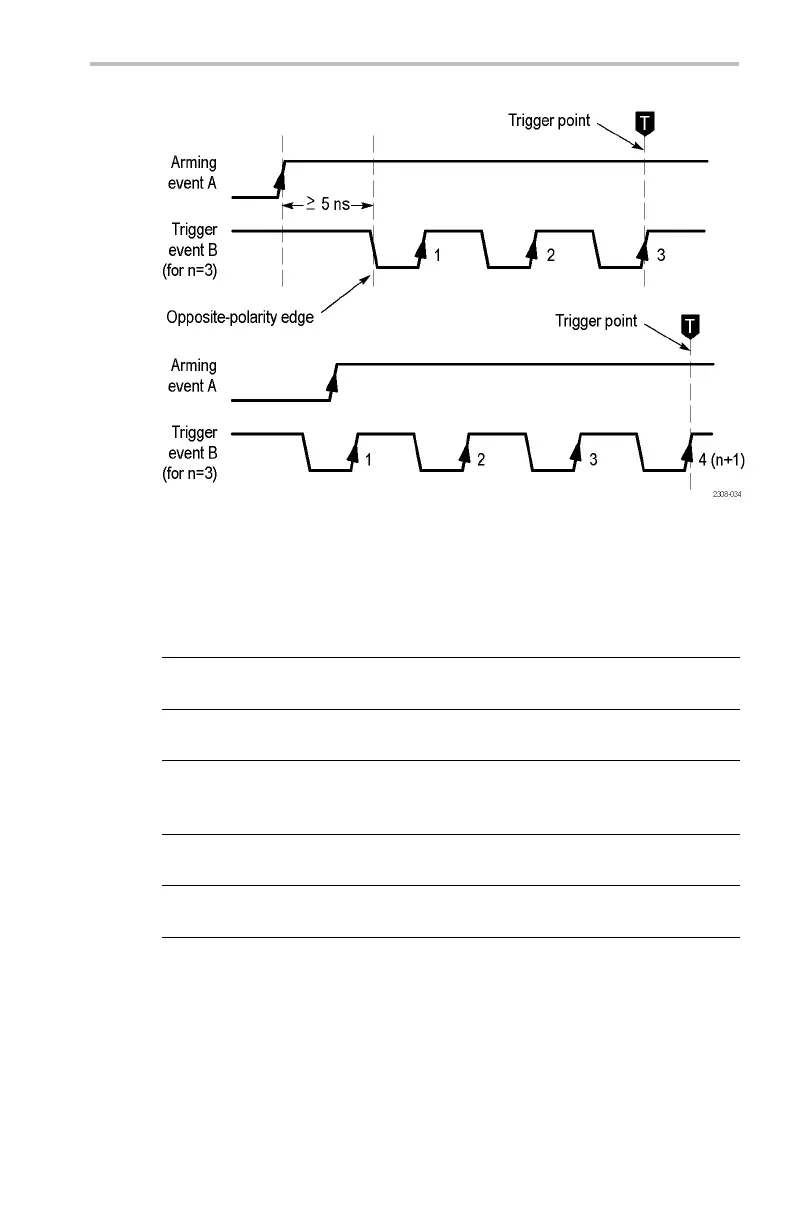Reference
Bottom Side Description
Save Ch1 to
Ref1
Saves channel 1 to Ref 1.
Save Ch2 to
Ref1
Saves channel 2 to Ref 1.
Save Ch3 to
Ref1
Saves chann
el 3 to Ref 1.
Save Ch4 to
Ref1
Saves channel 4 to Ref 1.
Ref 1
Save Math to
Ref1
Saves the math w aveform to Ref
1.
Ref2,Ref
3,
Ref 4
Identica
l settings for the reference waveforms Ref 2,
Ref3,andRef4.
Key Points
Selecti
ng and Displaying Reference Waveforms. You can display all four reference
waveforms at the same time. Push the submenu button to select a particular
reference waveform. The selected w aveform appears brighter than other displayed
reference waveforms.
Removing Reference Waveforms from the Display. To remove a reference
wave
form from the display, select that reference waveform and then push the
Waveform Off button
.
Scaling and Positioning a Reference Wa veform. You can position and scale a
reference waveform independently from all other d isplayed waveforms. Select
the reference waveform and then adjust it with a vertical or horizontal Position or
Sc
ale control. You can do this whether acquisition is running or is stopped.
If a reference waveform is selected, scaling and repositioning of the reference
w
aveform operates the same way whether zoom is turned on or off.
Gray-Scale R estriction. Reference waveforms are always saved from the most
current acquisition and do not contain any gray-scale information.
NOTE. The TDS3AAM Advanced Analysis application module adds new
math features, including arbitrary math expressions, DPO (gray scale) math
waveforms, and FFT analysis.
TDS3000C Series Oscilloscope User Manual 117
