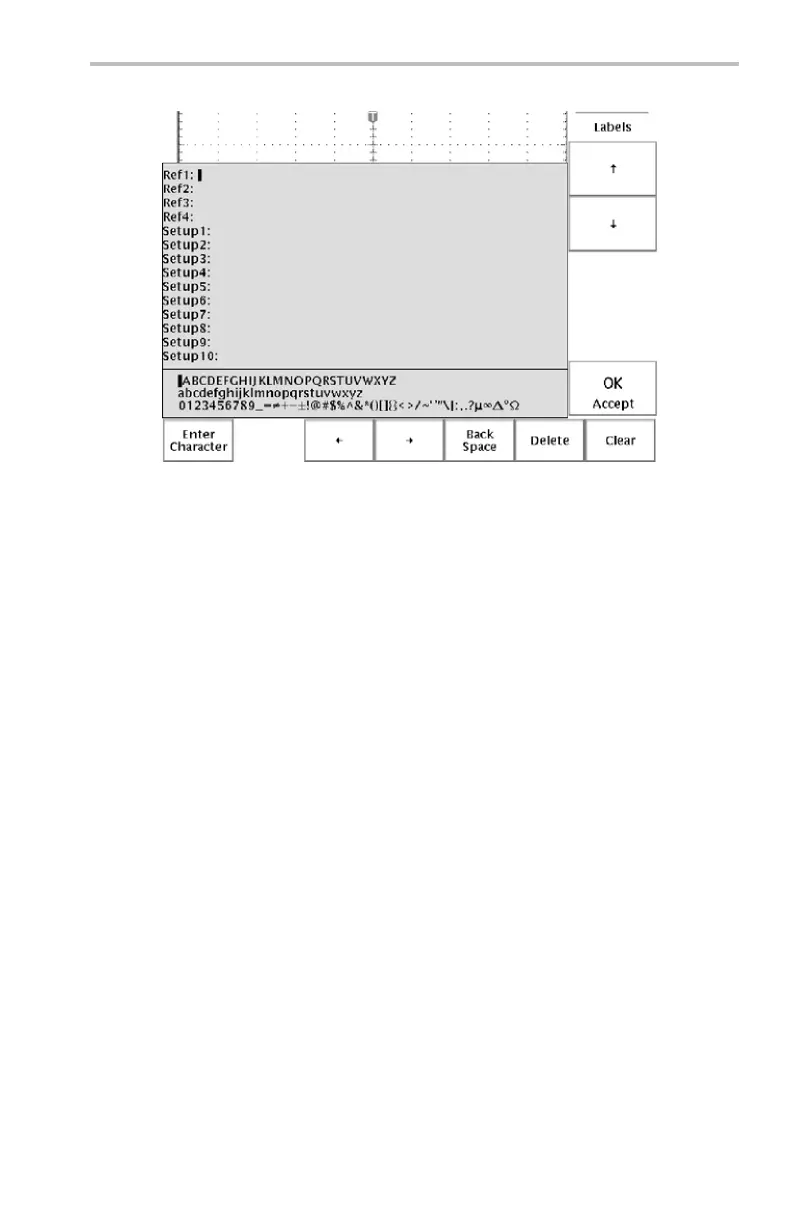Reference
I/O System
Use the System I
/O menu to access these functions.
Bottom Side Description
System
I/O
Talk/Liste
n
Address
Sets the GPI
B address.
Hard Copy
(Talk Only)
Sets the GPIB port to talk only for
making hard copies.
Off Bus Disables the GPIB port.
GPIB
(TDS3GV)
Debug Enables and disables a m essage
window to help you debug G PIB
problems
.
Baud Rate
Sets the
baud rate in steps from 1200
to 38400.
Flaggin
g
Use to enable hard flagging (RTS/CTS)
or turn flagging off.
EOL Selects end-of-line terminator.
Debug Enables and disables a m essage
window to help you debug RS-232
probl
ems.
RS-232
(TDS3GV)
Set RS
-232
Parameters to
Default Values
Sets b
aud rate = 9600, hard flagging =
on, and EOL = LF.
Change
Ins
trument
Settings
DHCP/BOOTP
Displays a list of fields in which you set
osc
illoscope Ethernet parameters such
as address, oscilloscope name, domain
name, and so on.
See
Appendix F, E thernet Setup,for
information o n setting the oscilloscope
Ethernet network parameters.
Debug Enables and disables a m essage
window to help you debug Ethernet
pr
oblems.
Ethernet
Network
Set
tings
Test
C
onnection
Tests the oscilloscope's Ethernet
c
onnection.
Add P rinter
Rename
Printer
Delete Printer
Adds, renames, or deletes an Ethernet
n
etwork printer from the oscilloscope
printer list. See Appendix F, Ethernet
Setup, for information on setting the
oscilloscope Ethernet network printer
parameters.
Ethernet
P
rinter
Settings
Confirm
Delete
Enables or disables displaying a
confirmation message before deleting a
printer from the oscilloscope printer list.
TDS3000C Series Oscilloscope User Manual 111
