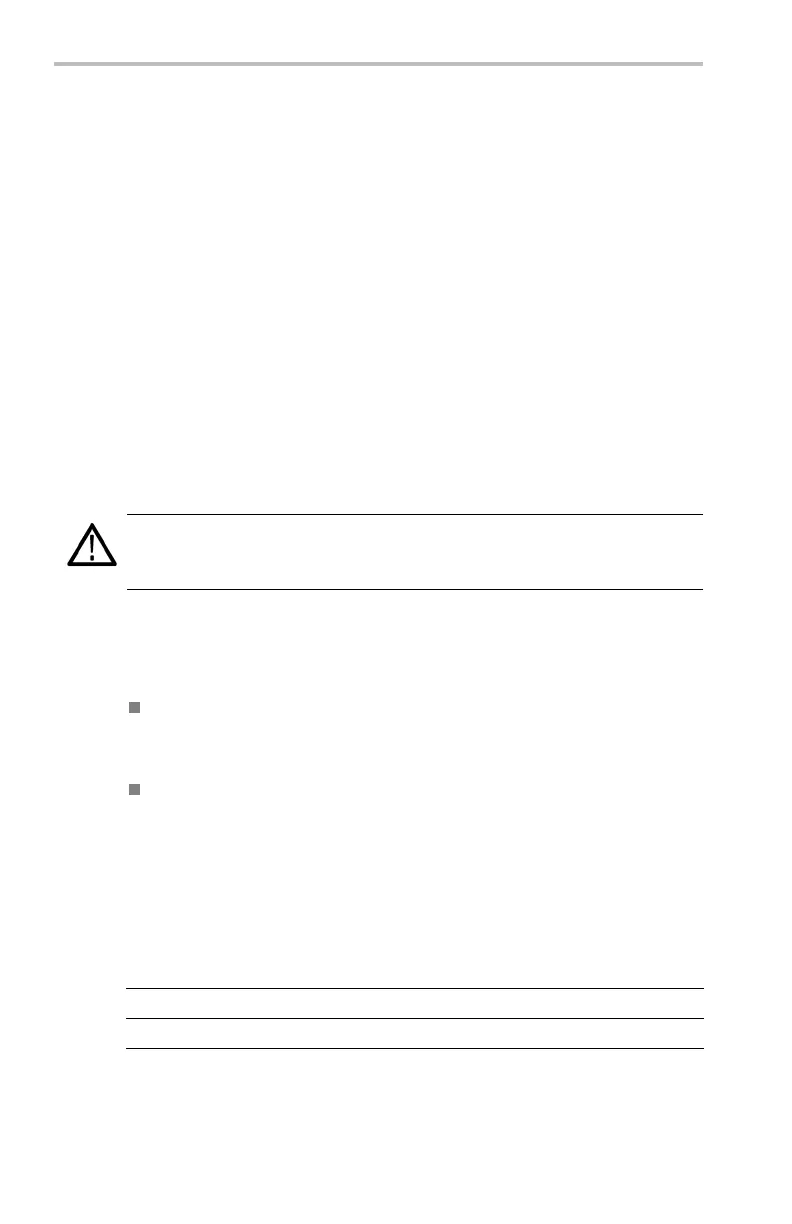Reference
Key Points
More Informati
on. Refer to the TDS3000, TDS3000B and TDS3000C Series
Digital Phosphor Oscilloscopes Programmer Manual for more information about
using the Ethernet, RS-232 and GPIB ports.
RS-232 Troubleshooting. If you are having difficulties with RS-232
communication, try the following remedies:
Verify that you are using the correct RS-232 cable and adapters. Most
computers require a null-modem connection to the oscilloscope. Most printers
requireas
traight-through connection to the oscilloscope.
Verify that the RS-232 cable is connected to the correct port on your computer
or hard co
py device.
Reset the RS-232 parameters to defaults and then set the baud rate to match
the comp
uter or hard copy device. The default settings (except baud rate) are
standard on most computers and hard copy devices.
Enable
the debug window to see the RS-232 status, errors, data transmitted,
and data received.
GPIB Guidelines. Follow these guidelines when you connect your oscilloscope to
aGPIBnetwork:
Turn off the oscilloscope and all external devices before connecting the
oscilloscope to the GPIB network.
Assign a unique device address to the oscilloscope. Two devices cannot share
thesamedeviceaddress.
Turn on at least two-thirds of the GPIB devices while using the network.
Calibration System
Use the System Cal menu to access these functions.
Bottom Side Description
System C a l
Signal Path Compensates the signal paths
to obtain best measurement
accuracy.
Factory Cal
Used to calibrate the o scilloscope.
This is a service function only.
Notify After
Hours of
Operation
Sets the number of hours of
operation before notifying you
that a calibration is due.
Cal Due
Control
Notify After
Years of Elapsed
Time
Sets the number of years before
notifying you that a calibration is
due.
112 TDS3000C Series Oscilloscope User Manual
