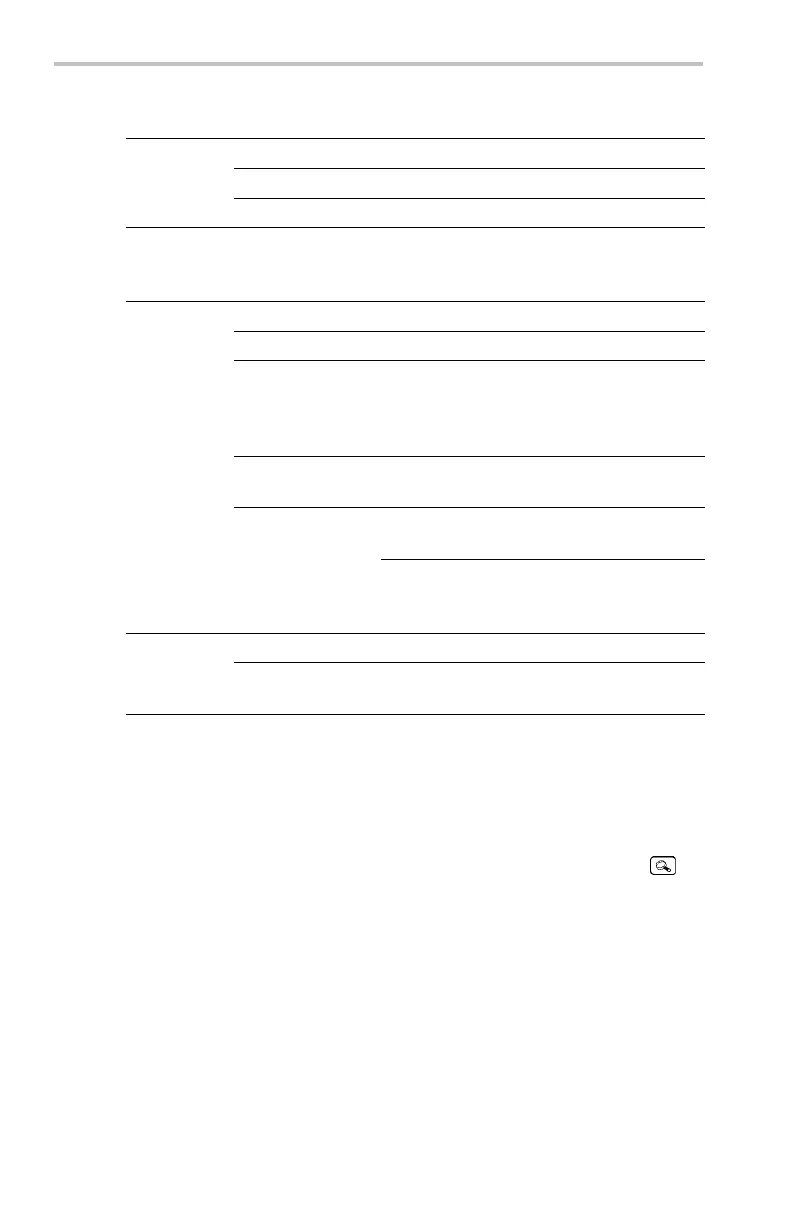Reference
Bottom Side Description
Off Use to take measurements on the full
waveform rec o rd.
Screen
Use to take measurements on the
portion of the waveform on screen.
Cursors
Use to take measurements on the
portion of the waveform between the
V Bar cursor
s.
Bring Selec
ted
Cursor to Center
Screen
Moves the active cursor to center
screen.
Gating
Bring Both
Cursors On
Screen
Moves any off-screen cursor onto the
screen.
Auto Sele
ct
Automatically uses the best
measurem
ent method depending on
the signal characteristics.
Histogr
am
Usetome
asure pulses.
High-Low
Setup
Min-Max Use to measure other wave shapes.
Set Levels in %
or unit
s
Use to choose custom reference
levels
in relative or absolute units.
High Re
ference
Sets cu
stom high reference level.
Mid Re
ference
Sets c
ustom mid reference level.
Mid 2
Ref
Sets
the custom mid referenc e
level for the D elay and Phase
measurement second waveform.
Low Reference Sets custom low reference level.
Reference
Levels
Set to Defaults Sets reference levels to default
val
ues.
Measurement 1-
Me
asurement 4
Se
lects the measurement for which to
display markers that show the portion
of the waveform used to calculate the
me
asurement value.
Indicators
O
ff
T
urns measurement indicators off.
Key Points
Choosing Measurements. You can perform up to four automatic measurements
and display them along the right side of the graticule. All four measurements
can apply to a single channel or you can spread the measurements over several
channels. You can also take measurements on math and reference waveforms.
First push a channel, Math, or Ref button to select the waveform you want to
measure and then select a measurement. (See page 82, Automatic Measurements.)
80 TDS3000C Series Oscilloscope User Manual
