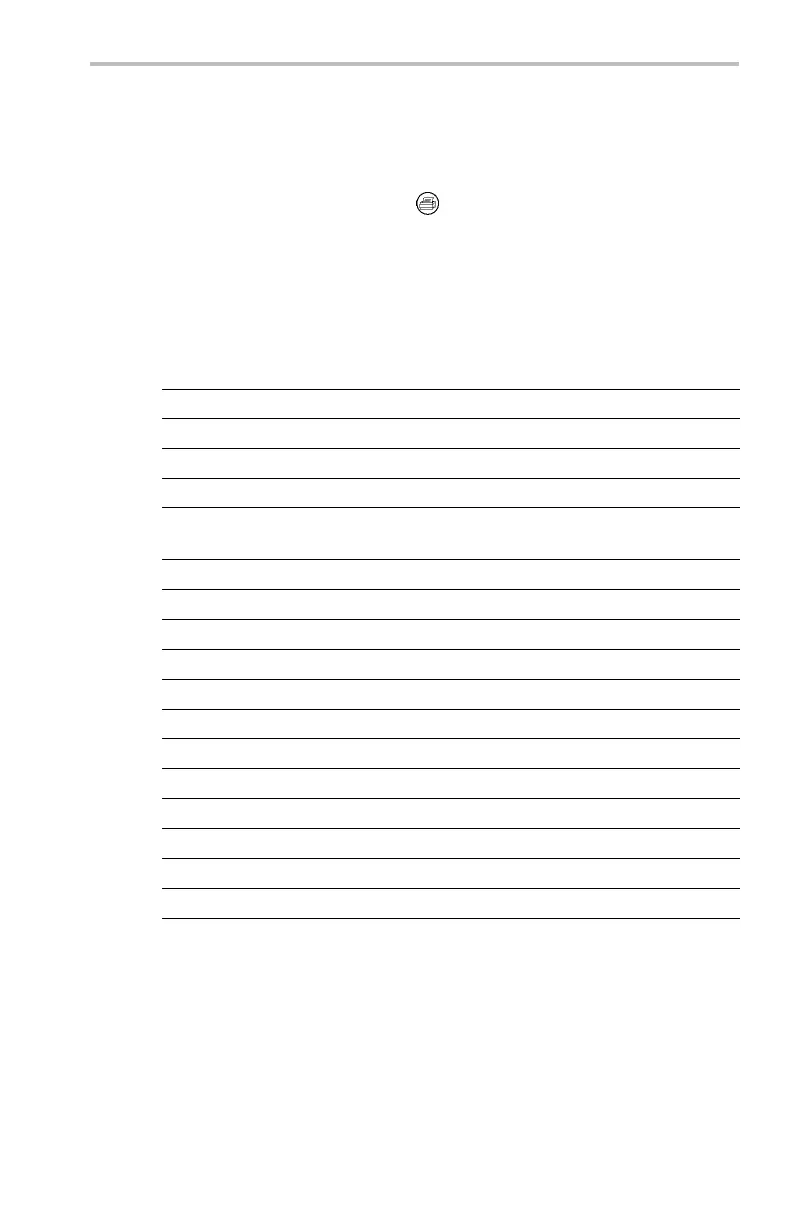Reference
Measurement name Definition
Burst Width
The duration of a burst. M easur ed over the entire waveform.
Phase
Timing measur
ement. The amount one waveform leads or lags another in time.
Expressed in degrees, where 360° comprise one waveform cycle.
Positive Overshoot Measured over the entire waveform.
Positive Overshoot = (Max-High)/Amplitude × 100%
Negative Overshoot Measured over the entire waveform.
Negative Ov
ershoot = (Low-Min)/Amplitude × 100%
Pk-Pk
Measured o
ver the entire waveform.
Peak-to-peak = Max - Min
Amplitud
e
Measured over the entire waveform.
Amplitude = High ( 100%) - Low (0%)
High
The value used as 100%. C alculated using either the m in/max or the histogram
method.
Measured over the entire waveform.
Low
The val
ue used as 0%. Calculated using either the m in/max or the histogram method.
Measured over the entire waveform.
Max The max
imum amplitude. The most positive peak voltage measured over the entire
waveform.
Min The mi
nimum amplitude. The most negative peak voltage measured over the entire
waveform.
Mean
The arithmetic mean over the entire waveform.
Cycl
e Mean
The a
rithmetic m ean over the first cycle in the waveform.
RMS The true Root Mean Square voltage over the entire waveform.
Cycle RMS The true Root Mean Square voltage over the first cycle in the waveform.
Area
Vol
tage over time that returns the area over the entire waveform or gated region
in volt-seconds. The area measured above ground is positive, and below ground is
negative.
Cycle Area Area over the first cycle i n the waveform or the fi rst cycle in the gated region expressed
in
volt-seconds. T he area measured above the common reference point is positive,
and below the point is negative.
Snapshot All Measurements Displays all measurement values (except two-channel measurements) at the time you
pushed the Snapshot All Measurements button, for the selected waveform. Push
t
he Snapshot All Measurements button to update the list values. Push the Menu Off
button to clear the list from the screen.
TDS3000C Series Oscilloscope User Manual 83
