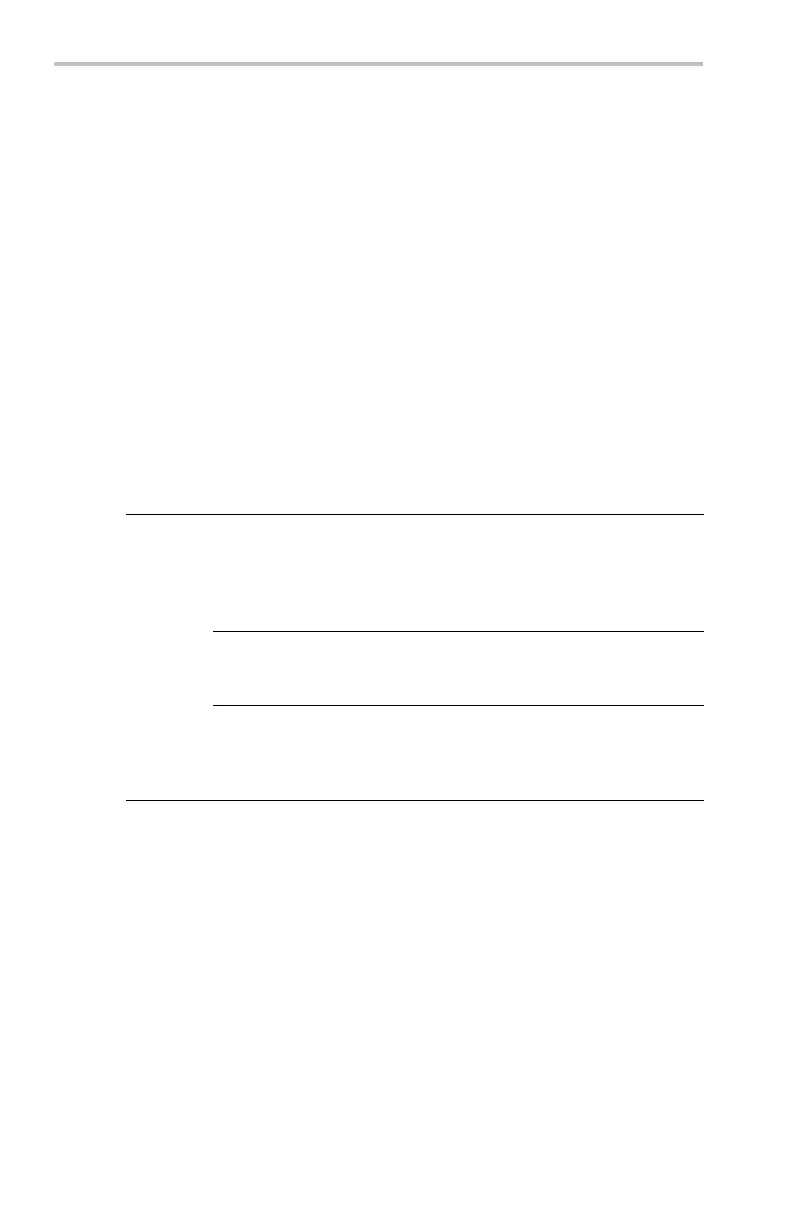Reference
Trigger Status
The readout at the top of the screen shows you the current trigger status. The next
table explains the trigger status indicators.
Trigger status Explanation
Auto The oscilloscope is acquiring using auto trigger. Valid trigger events,
if any, are infrequent.
Trig'd The oscilloscope is acquiring using valid trigger events that are
frequent enough to avoid auto triggering.
PrTrig
The oscilloscope is acquiring the pretrigger part of the waveforms.
This status is shown only at the slowest time/division settings.
Trig
The oscilloscope has acquired the pretrigger part of the waveforms
and is waiting for a valid trigger event.
BTrig The A trigger event has occurred. The oscilloscope is armed and
waiting for a valid B trigger event.
Edge
Trigger
Push the Trigger Menu button, and then push the Type bottom screen button to
select Edge. Use Edge triggering to trigger on the rising or falling edge of the
in
put signal at the trigger threshold. The next table lists the menu items when
the trigger Type is set to Edge.
94 TDS3000C Series Oscilloscope User Manual
