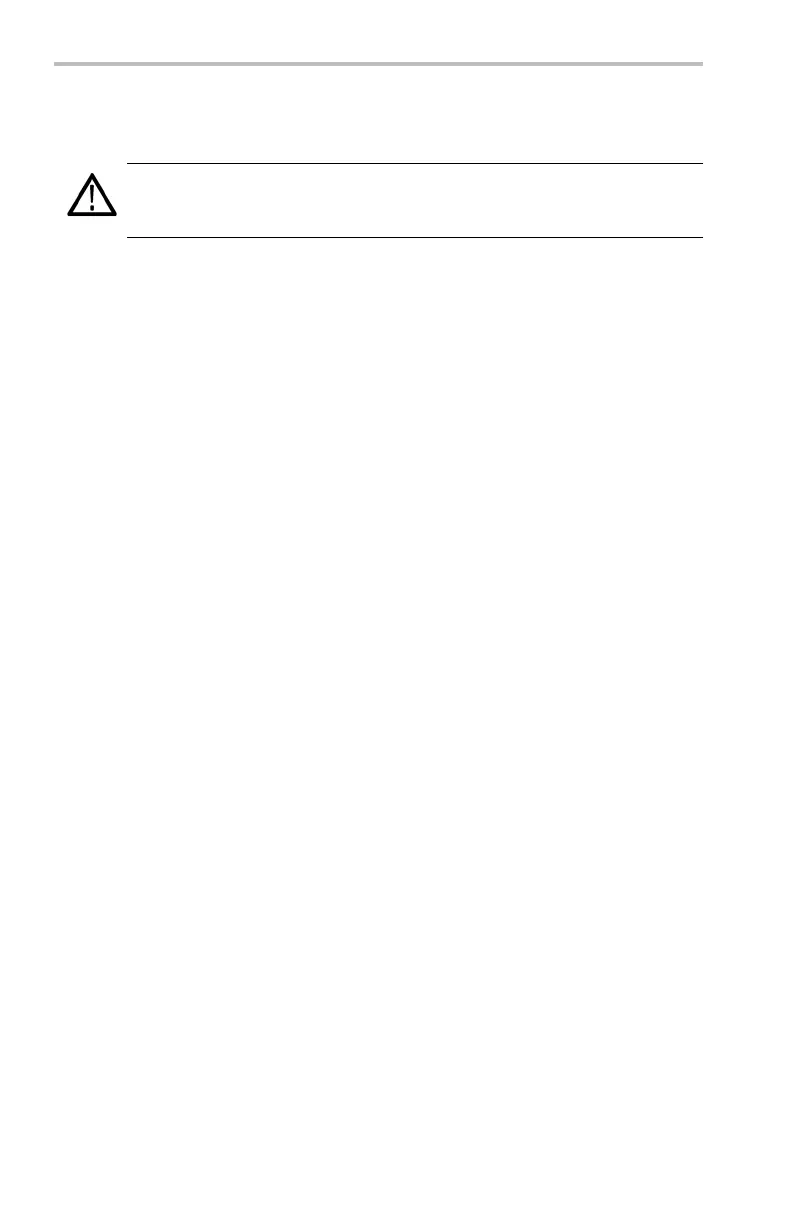Getting Started
Functional Check
Perform this qu
ick functional check to verify that your oscilloscope is operating
correctly.
1. Connect the oscilloscope power cable. (See
page 9.)
2. Power on the oscilloscope.
Wait for the confi rmation that all self tests
have passed.
Probe Comp
3. Connect the oscilloscope probe to channel
1. Attach the probe tip and reference lead to
the Probe Comp connectors.
4. Push the Autoset button. You should see a
square wave in the display (approximately
5Vat1kHz).
2 TDS3000C Series Oscilloscope User Manual
