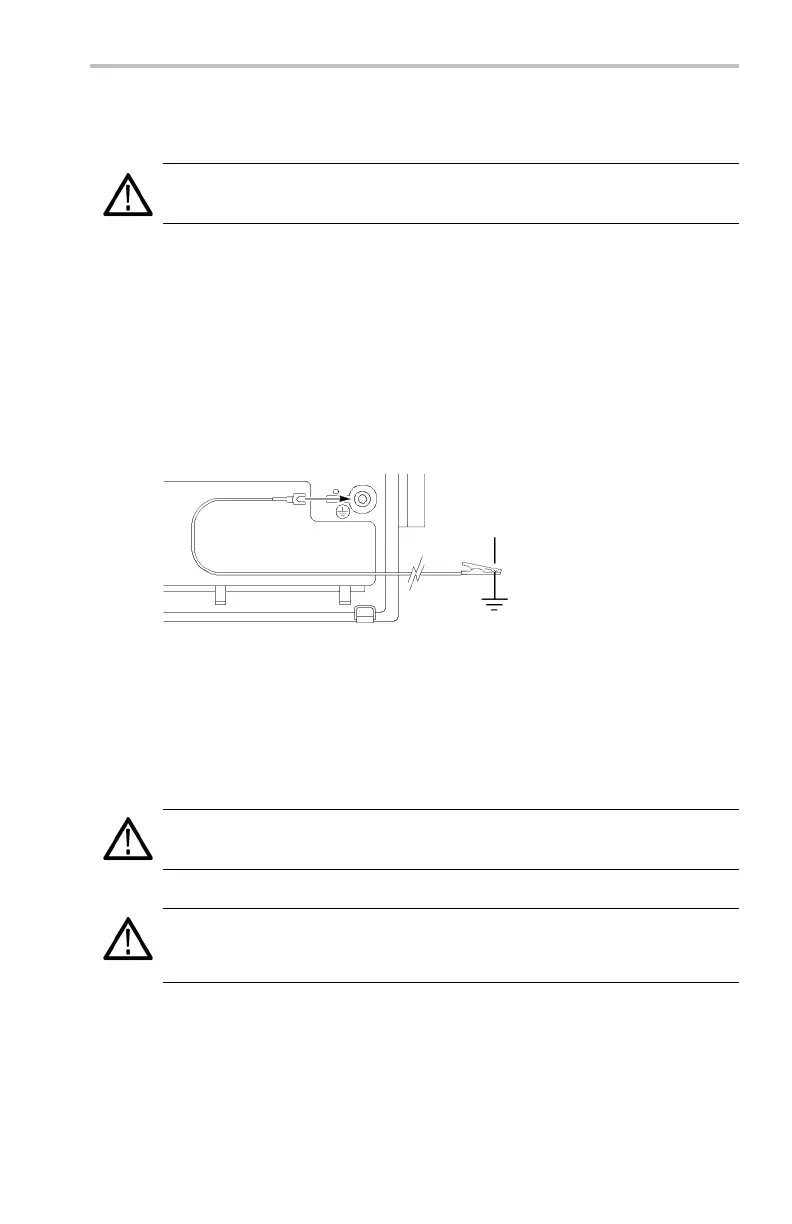Getting Started
Front-Panel M
enus and Controls
The front panel h as buttons and controls for the functions you use most often. The
front panel has menus to access more specialized functions.
Using the Men
uSystem
To use the menu system, follow these steps:
1. Push a front-panel menu button to display the menu you want to use.
2. Push a bottom screen button to select a menu item. If a pop-up menu appears,
continue to push the screen button to select an item from the pop-up menu.
TDS3000C Series Oscilloscope User Manual 15
