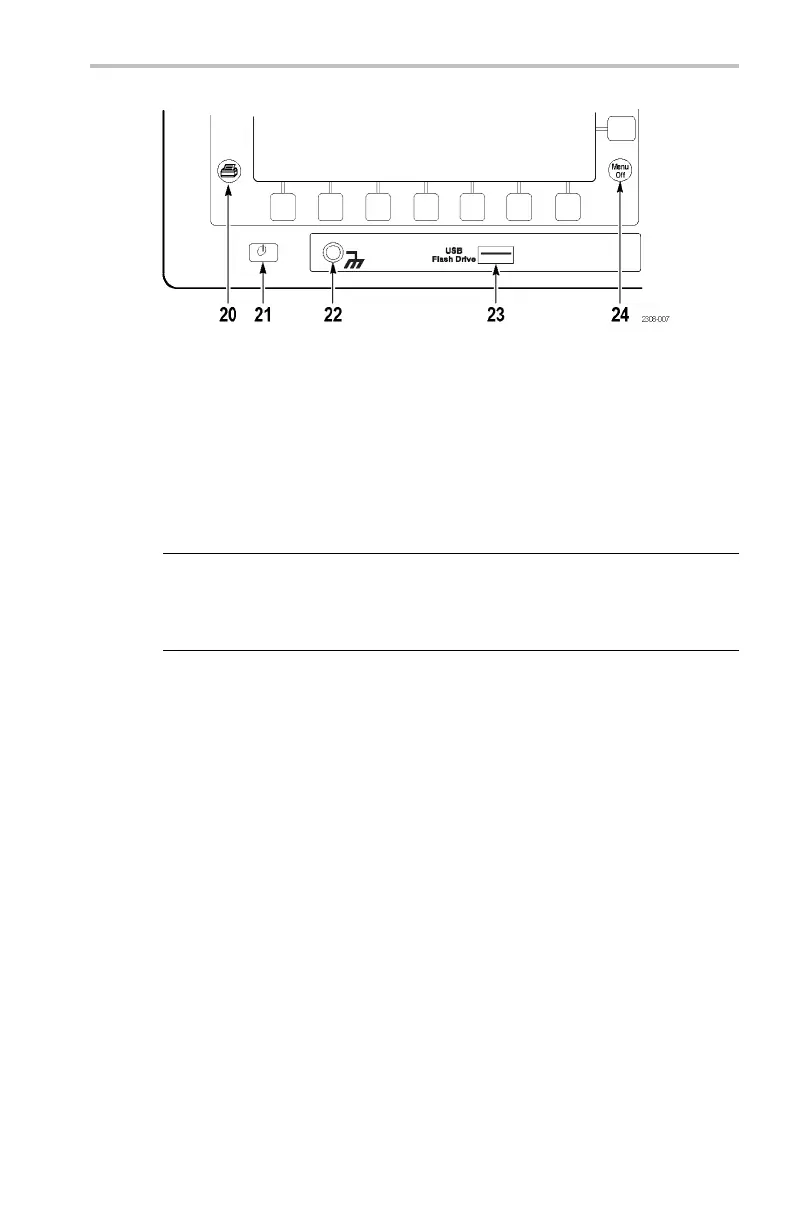Application Examples
This chapter presents six common oscilloscope applications:
Taking simple measurements
Analyzing si
gnal detail
Taking FFT measurements
Triggering on a video signal
Capturing a single-shot signal
Saving data to a USB flash drive
Each application example highlights different features of the oscilloscope and
gives you ideas about using the oscilloscope to solve test problems.
Taking Simple Measurements
You need to see a signal in a circuit, but you do not know the signal amplitude
or frequency. Connect the oscilloscope to quickly display the signal and then
measure its frequency and peak-to-peak amplitude.
Us
ing Autoset
To quickly display a signal, follow these steps:
1. Connect the channel 1 probe to the signal.
2. Push the Autoset button.
The oscilloscope sets vertical, horizontal, and trigger controls automatically. You
can manually adjust any of these contro ls if you need to optimize the display
of the waveform.
TDS3000C Series Oscilloscope User Manual 27
