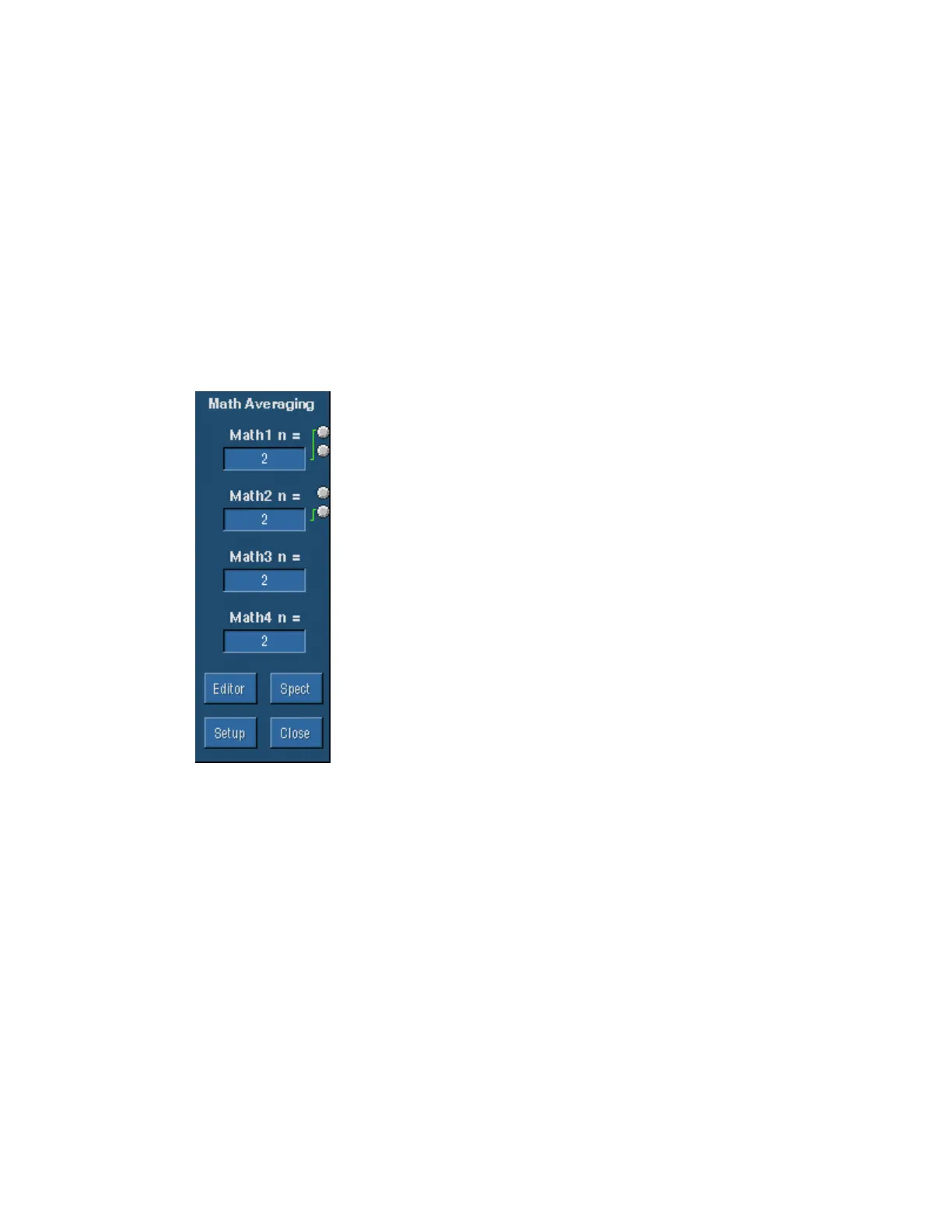201
Edit Controls
To Use
Use the Edit controls to insert numerals, math operators, and variables into a math expression. Use
the Text Edit controls to move the insertion point (cursor) within the expression. Click an
individual button to enter its character or operator into the expression.
Behavior
The characters are entered into the math expression one at a time.
Adjust Math Parameters Control Window
Access this control window by selecting Set Math Averages… from the Math menu.
Overview
Use this control window to specify the number of times the selected
math waveform is averaged.
To Use
Click the Mathn control to map it to one of the multipurpose knobs.
Then use the knob to specify the number of times the selected
waveform should be averaged.
Behavior
The selected math waveform is averaged over the number of
acquisitions shown in the control. Each math waveform has its own
set of controls.
The buttons at the bottom of the control window provide access for
changing other setups after you set the averaging:
Editor opens the Equation Editor
Spect opens the Spectral Setup control window
Setup opens the Math Setup control window
