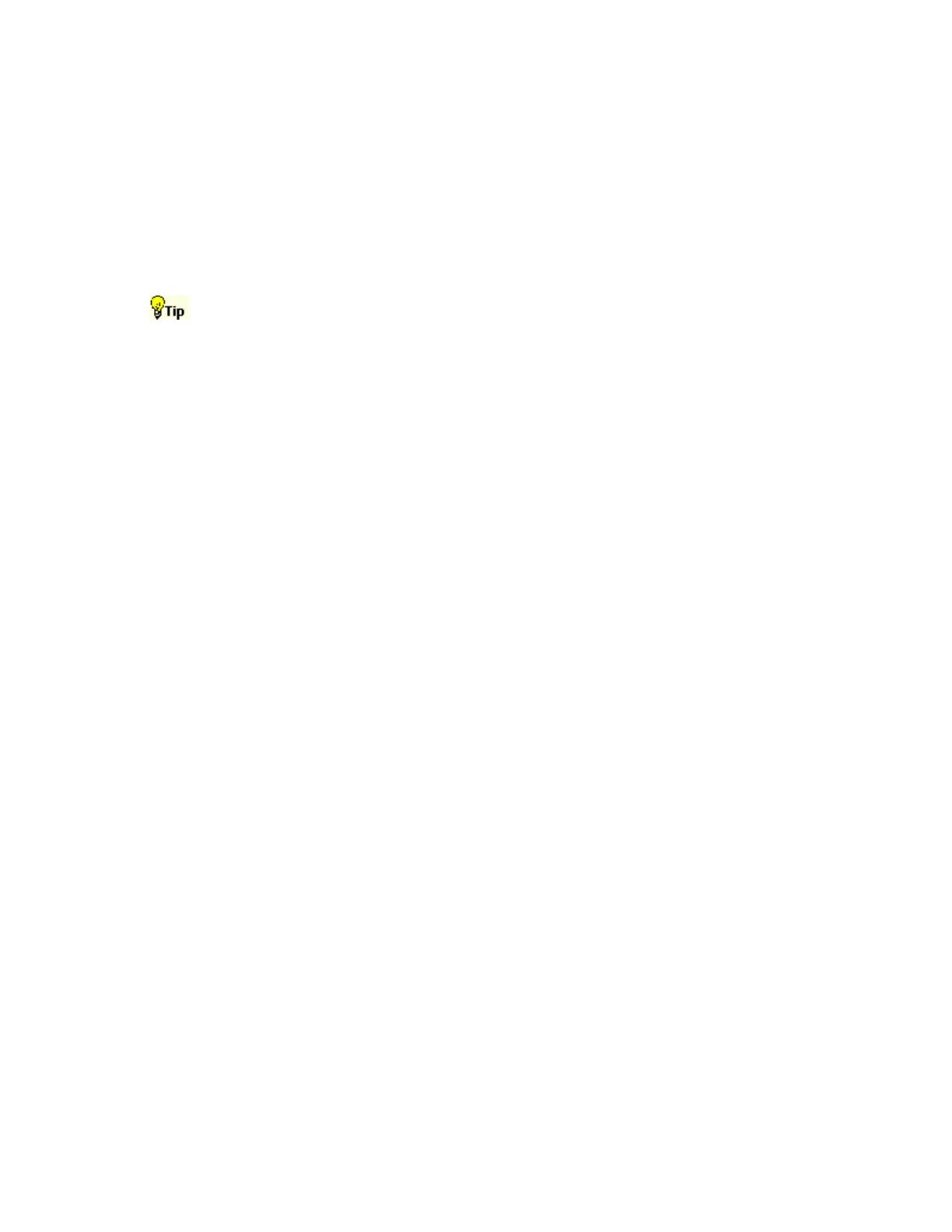368
Setting the Horizontal Delay
Use the following steps to set up the horizontal delay mode of the instrument.
1 Open the Horizontal/Acquisition Setup control window.
2 Turn on the Horizontal Delay mode by clicking On under Delay Mode or pressing the front
panel DELAY button.
3 Use the Horiz Delay control to set the delay time. To view data before the trigger event,
enter a negative value; to view data after the trigger event, enter a positive value.
You can also use the horizontal delay with complex trigger events in the Trigger Setup control
window by clicking the A->B Seq tab and configuring horizontal delay.
Comparing Data Using Horizontal Delay
After setting up the instrument to use the horizontal delay, press the front panel DELAY button to
turn the horizontal delay on and off. This lets you quickly compare two segments of a signal that
are separated from each other by a fixed amount of time.
Using the XY Display Format
Use the following steps to set up the instrument in XY Display format.
1 Determine the waveform pairs that you want to use.
2 Click Appearance on the Display menu or click Disp on the toolbar, and then click the
Appearance tab.
3 Click the center button under Display Format to select XY Display mode.
4 Use the vertical scale and position controls of the waveform connected to the X-axis source
to set horizontal scale and position of the XY waveform.
5 Use the vertical scale and position controls of the waveform connected to the Y-axis source
to set vertical scale and position of the XY waveform.
Using the XYZ Display Format
Use the following steps to set up the instrument in the XYZ Display format.
1 Connect the Ch 1 probe to the signal that you want to use for the X-axis.
2 Connect the Ch 2 probe to the signal that you want to use for the Y-axis.
3 Connect the Ch 3 probe to the signal that you want to use for the Z-axis. This signal will
modulate the waveform intensity.
4 Click Appearance on the Display menu, or click Disp on the Tool bar and then click the
Appearance tab.
5 Click the bottom button under Display Format to select XYZ Display mode.
6 Adjust the vertical scale and position controls to obtain the best display of the XYZ
waveform.
Note
The XYZ format is only available on 4-channel models.
