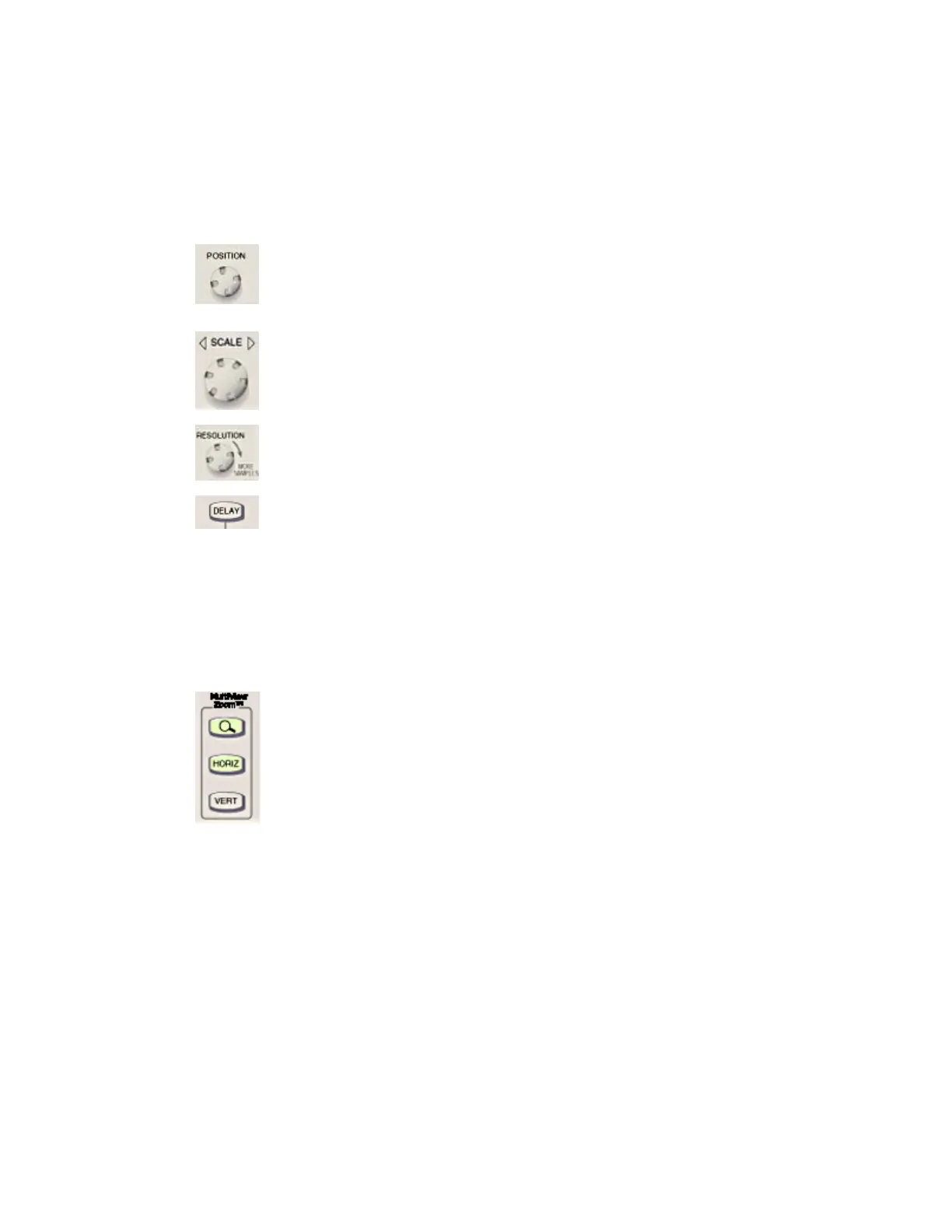57
Horizontal Controls
Use the HORIZONTAL controls to adjust the horizontal parameters of waveforms. The horizontal
controls globally affect all displayed waveforms.
Use the dedicated POSITION knob to adjust the horizontal position of all
waveforms. Use this knob to adjust the trigger point so that you can select the
amount of pretrigger data or posttrigger data. In Delay Mode, this knob can be used
to set the delay time.
Use the dedicated SCALE knob to adjust the horizontal scale (time base) of all
channel waveforms. For math and reference waveforms, only the selected
waveform is scaled.
Use the RESOLUTION knob to change the number of acquired points (record
length) in the waveform, which changes the sample density. The actual resolution
cannot be set directly but is derived and displayed on the horizontal readouts.
Push the DELAY button to turn on horizontal delay and then use the POSITION
knob to set the delay time. Delay is useful when you want to acquire waveform
details that are separated from the trigger event by a significant interval of time.
MultiView Zoom Controls
Push the MultiView Zoom button to open a magnified window or windows in the lower half of the
screen.
The MultiView Zoom button is lighted when the Zoom mode is on.
The HORIZ button opens the Zoom control window and assigns the multipurpose
knobs to the horizontal position and scale controls in the Zoom graticule.
The VERT button opens the Zoom control window and assigns the multipurpose
knobs to the vertical position and scale controls in the Zoom graticule.
