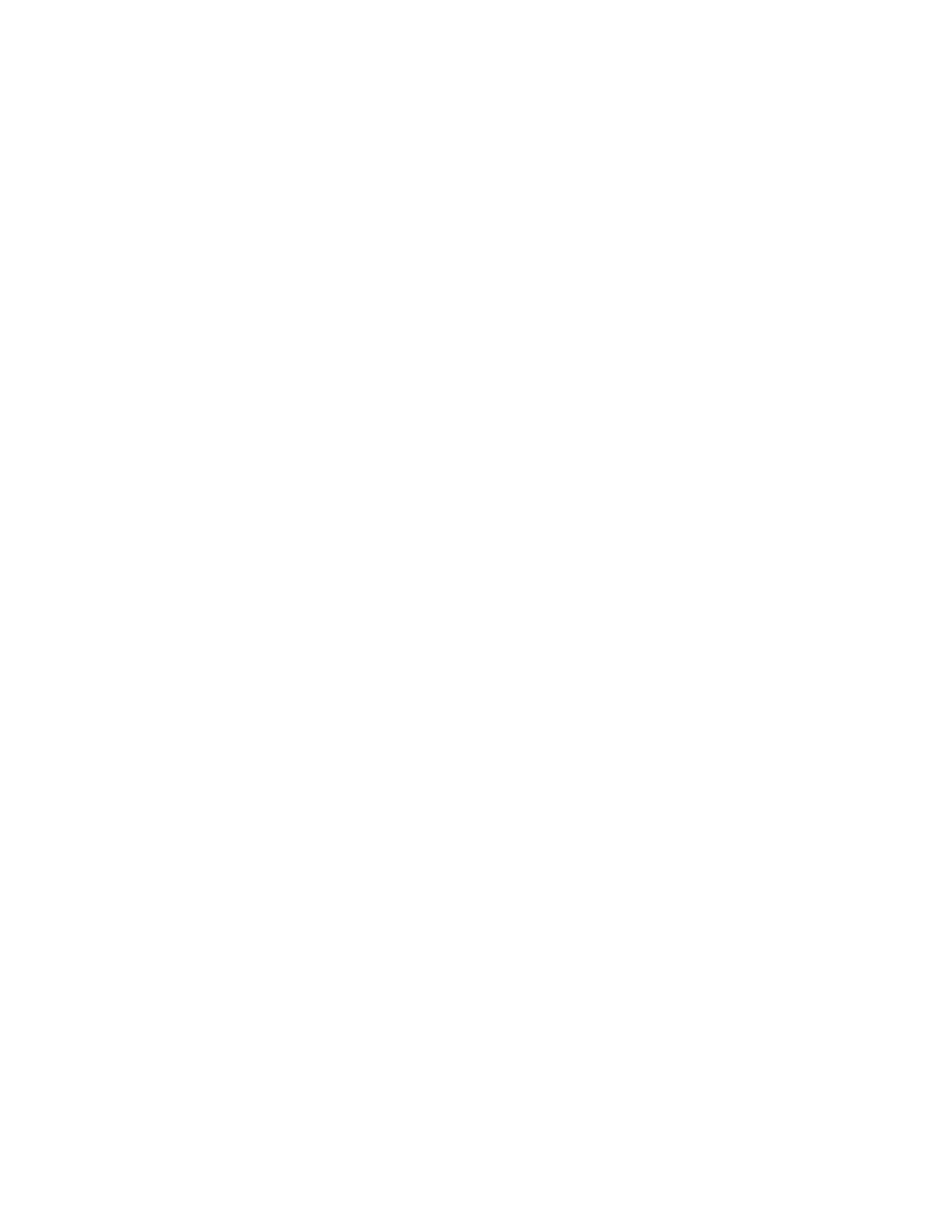308
the specified threshold voltage; a value is considered low if
the channel input voltage is less than the specified threshold
voltage. Use the "don't care" selection for any channels that
will not be used as part of the pattern. (Available only on 4-
channel instruments.)
Set the thresholds
7. To set the threshold levels, click Upper Limit or Lower
Limit, and use the multipurpose knobs or pop-up keypad to
set the values.
Tip
To use the trigger level marker to help in setting the
threshold levels, open the Display Setup control window,
and click Long on the Objects tab.
Set mode and holdoff
8. Mode and holdoff can be set for all standard trigger types.
Refer to trigger mode on page 137 and Set holdoff on page
122 to learn more about trigger mode and holdoff.
Triggering on a Pulse Width
Use this procedure to detect and trigger on a pulse that is either wider or narrower than the
specified range.
Select width triggering
1. Push the front-panel ADVANCED button.
2. On the Trigger Setup control window, select the A Event
tab.
3. Click Width.
Select the source
4. To specify which channel becomes the trigger source,
click Source, and select the source from the list.
Select the polarity
5. To specify the polarity of the pulse, click Pos (for positive-
going pulses) or Neg (for negative-going pulses).
Set the range
6. To set the range of pulse widths in units of time, click
Upper or Lower Limit, and enter the values with the
multipurpose knobs or pop-up keypad:
Upper Limit is the maximum valid pulse width the trigger
source will look for.
Lower Limit is the minimum valid pulse width. The
instrument will always force the Lower Limit to be less than
or equal to the Upper Limit.
7. Click Trigger When, and select Inside to trigger on pulses
that fall within the specified range, or Outside to trigger on
