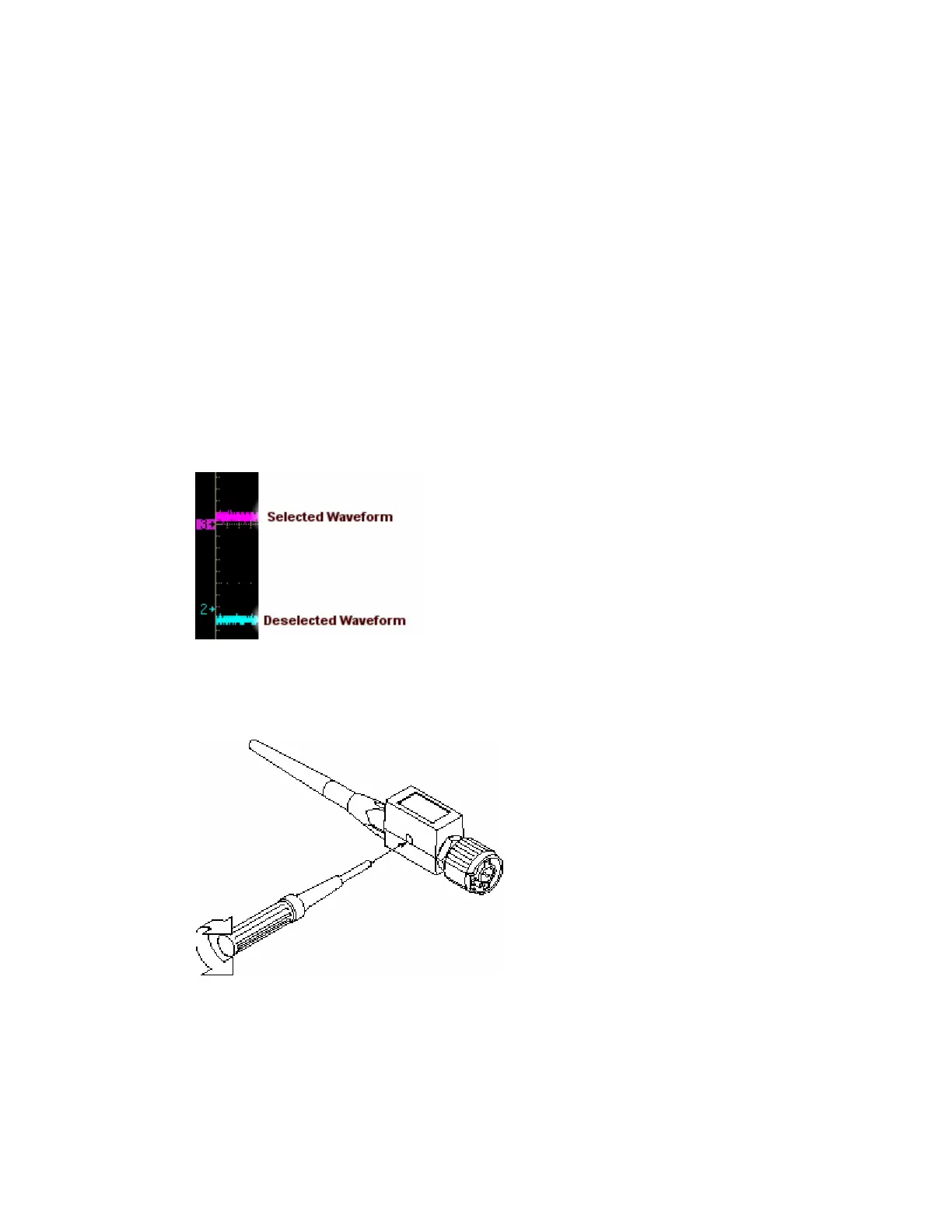369
Enabling a Network Connection
Use the following steps to enable network access to the instrument. This procedure requires that
you begin with the instrument powered off, so you may want to print these instructions before you
proceed.
1 Attach a keyboard and mouse to the instrument.
2 Power on the instrument.
3 Use the Windows Network Connection Wizard to define the instrument as a network client
and configure it for your network. You can find the network setup program in the Windows
Start menu if you select Settings > Control Panel, and then double-click Network.
Consult with your network administrator for specific instructions for these settings.
Note
If you want to disable network access for the instrument, select Start>Settings>Control
Panel>Network and Dialup Connections>Local Area Connection. Click Disable and Close.
Selected Waveform versus Deselected Waveform
The waveform handle
determines if a waveform is
selected or deselected. The
waveform handle appears in
reverse video when the
waveform is selected as
shown in the graphic for the
Channel 3 waveform.
Probe Compensation Adjustment
