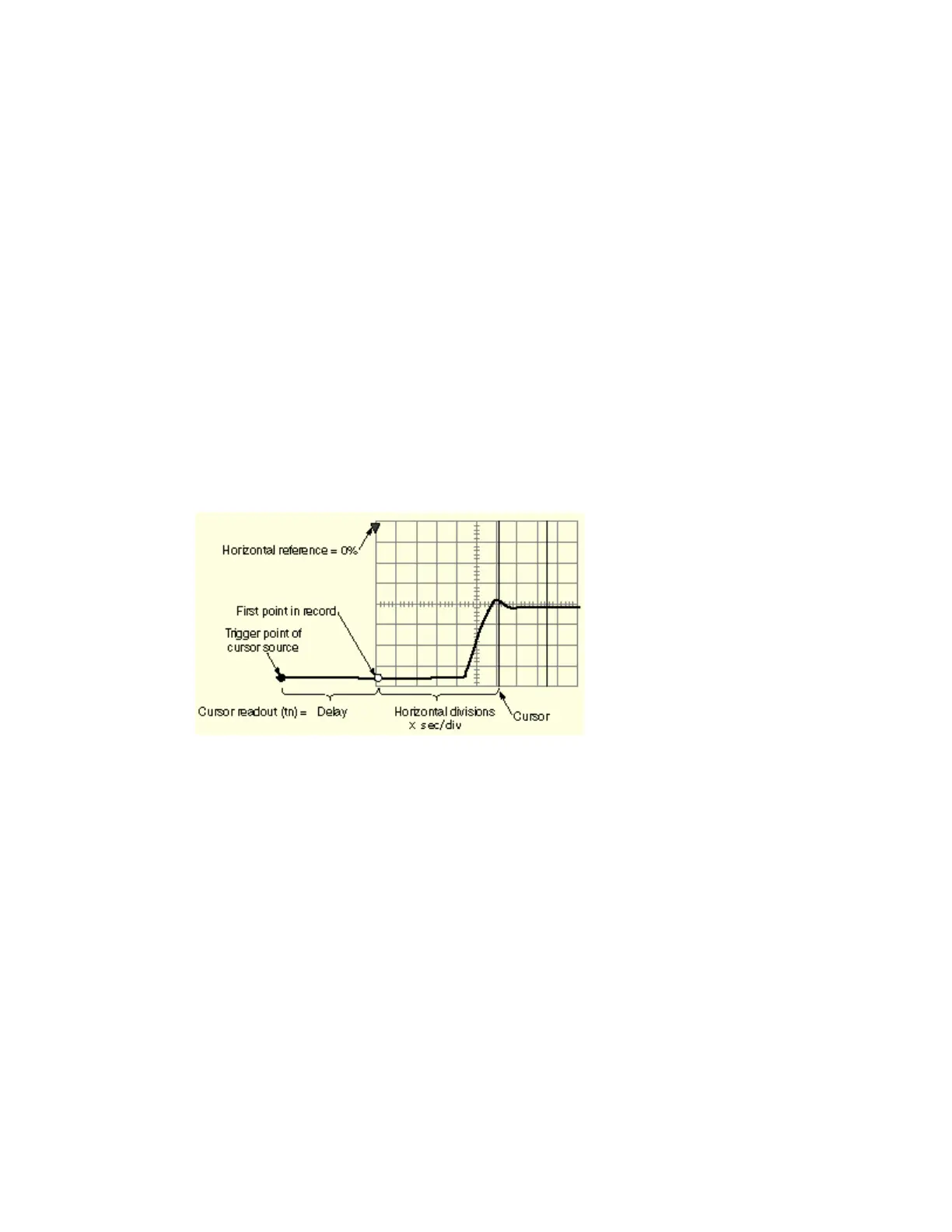258
You cannot move a cursor off the graticule unless you are in Zoom mode. Also, if you resize
waveforms, the cursors do not track. That is, a cursor stays at its screen position, ignoring changes
to horizontal and vertical scale and position and vertical offset (Waveform and Screen cursors will
track a waveform vertically).
Cursors Ignore the Selected Waveform
Each cursor measures its source, defined in the Cursor Setup control window. Selecting a
waveform for scaling on screen (by pushing the CH 3 front-panel button, for example) does not
change the source that each cursor measures.
After you have selected the source from the Cursor Setup control window, you can operate the
cursor from the front-panel knobs and buttons.
Note
If a cursor readout does not seem correct, check the source of each cursor in the Cursor Setup
dialog box. Each cursor readout relates to the amplitude and time base settings of its source.
Vertical Cursors Measure from the Trigger Point
Remember that each vertical cursor measures the time from the trigger point to itself. This
relationship is shown in the following figure.
Note that a vertical cursor readout includes and varies directly with the Delay time, which varies
directly with the horizontal position set for the time base. To see the amount of time to the first
point, set horizontal delay to 0.0 and set the horizontal reference point to 0%. Now the horizontal
position readout shows the time following the first point, and adding this value to the cursor
readout yields the cursor position on screen relative to first point. (You can find the horizontal
readout both in the control window and in the readout at the bottom of the screen.) The following
relationships hold:
Time from First Point = Horiz. Position (when Horiz. Delay and Ref Position are zero)
T1 readout = Time to First Point + Additional Time to Cursor
