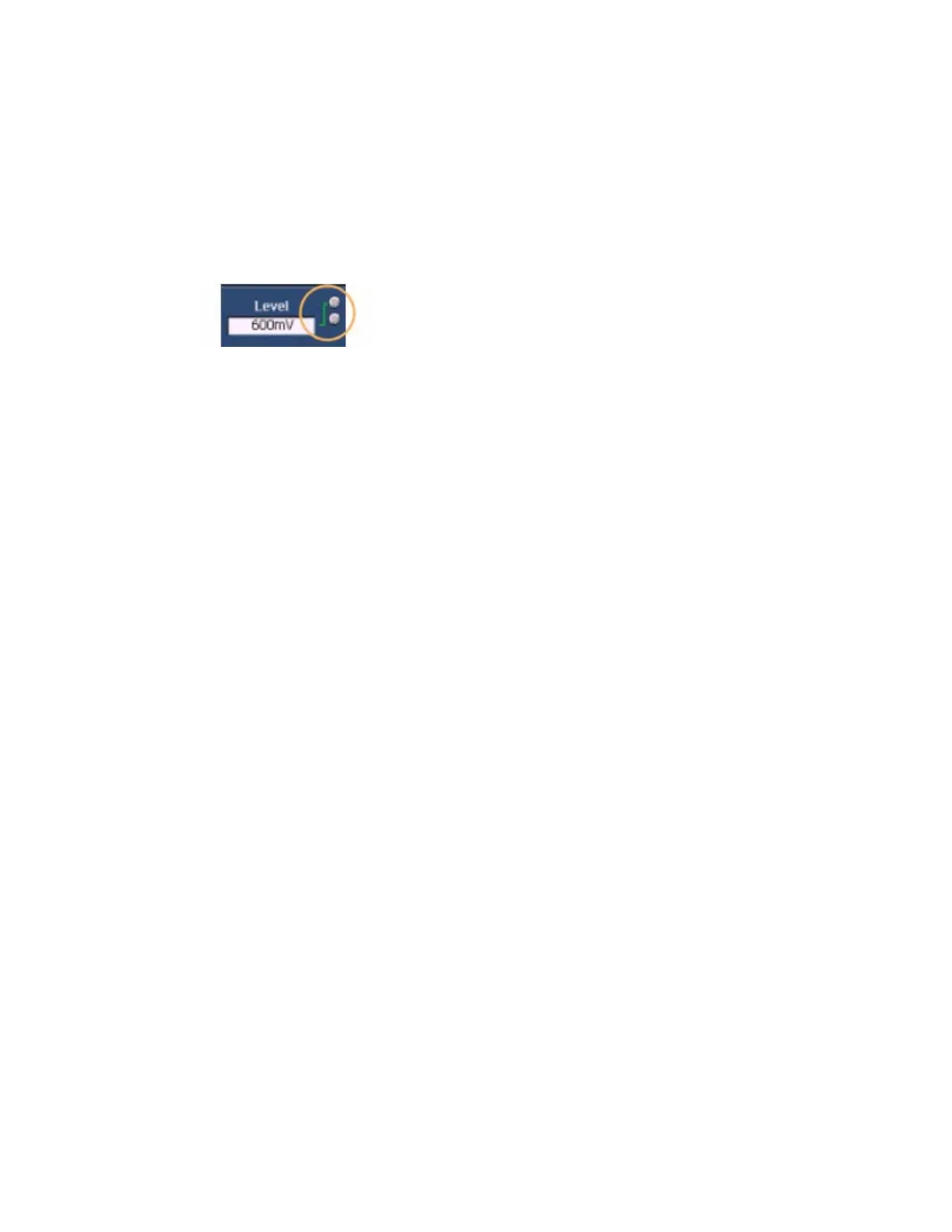380
Glitch Width
The glitch width controls specify the maximum width of the glitch. Click the Width control and
set the width with the multipurpose knob. Then click the < button to trigger the instrument only on
glitches narrower than the specified width; or click the > button to trigger the instrument only on
pulses wider than the specified width. The trigger graphic shows the criteria that you have
selected.
Graphic Indicator
High
The high level measurement is the value used as 100% whenever high reference, mid reference, or
low reference values are needed, such as in fall time or rise time measurements. This value can be
calculated using either the min/max or histogram method. The min/max method uses the
maximum value found. The histogram method uses the most common value found above the
midpoint. This value is measured over the entire waveform or gated region.
High Reference
The High Reference defines the high reference level of a waveform; the default level is 90%. This
reference level is used with the Low Reference level in the calculation of rise and fall times. To
change this level, click the control, and then set the level with the multipurpose knob.
Histogram Max
Displays the voltage of the highest nonzero bin in vertical histograms or the time of the rightmost
nonzero bin in the horizontal histograms.
Histogram Mean
Measures the average of all acquired points within or on the histogram box.
Histogram Min
Displays the voltage of the lowest nonzero bin in vertical histograms or the time of the leftmost
nonzero bin in the horizontal histograms.
Hits in Box
Displays the number of points in or on the histogram box.
Horizontal Delay
Use the Horiz Delay control to enter the amount of horizontal delay when Horizontal Delay Mode
is On. Click the control and enter a delay value with the multipurpose knob. You can also enter a
delay value with the front-panel HORIZONTAL POSITION knob.
Horizontal Delay Mode
Use the Horizontal Delay button to delay the acquisition relative to the trigger event. When
Horizontal Delay Mode is On, use the Horiz Delay control to enter the delay time. You can also
enter the delay time with the front-panel POSITION knob. The Horizontal Delay button functions
identically to the Delay Mode button on the Horizontal/Acquisition Setup control window.
