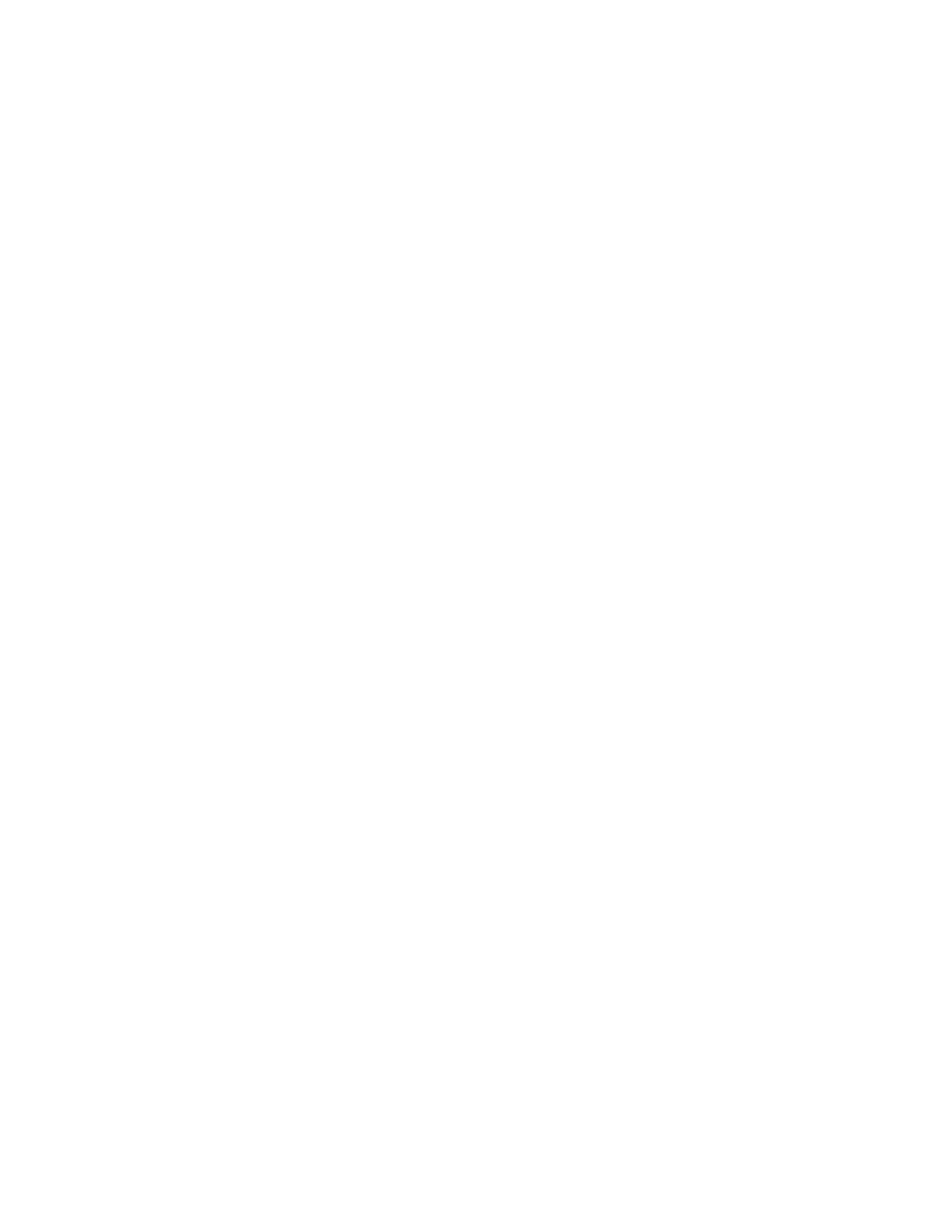382
Leakage
Leakage results when the time domain waveform used to create the FFT function is periodic but
contains a noninteger number of waveform cycles. When the record contains a fraction of a cycle,
there are discontinuities at the ends of the record. These discontinuities cause energy from each
discrete frequency to leak over on to adjacent frequencies. This results in amplitude errors when
measuring any given frequency. Different windows have different leakage characteristics.
Level
Click to activate the multipurpose knobs and set the threshold on which you want to trigger.
Different levels are available depending on the code selected. The upper level controls the upper
level trigger point, lower level controls the lower level trigger point, and clock level sets the clock
threshold on which you want to trigger
Logic Pattern
Select the Boolean logic function for the combination of the input channels. The instrument will
trigger on a clock edge when the input waveforms match the specified logic pattern.
Note
The Pattern Type controls do not appear on this control window for 2-channel models.
Logic Pattern Inputs
The instrument input channels represent the data inputs. The channel inputs combine to form a
logic pattern. Each channel can have a value of high (H), low (L), or "don't care" (X). A value is
considered high if the channel input voltage is greater than the specified threshold voltage; a value
is considered low if the channel input voltage is less than the specified threshold voltage. Use the
"don't care" selection for any channels that will not be used as part of the pattern.
Logic Pattern Trigger Criteria
Use the Trigger When Pattern drop-down list to determine when the instrument should trigger.
Select True to trigger the instrument when the logic patterns are true. Select False to trigger the
instrument when the logic patterns are false. You can also specify that the pattern is true (or false)
for a specified amount of time before the instrument triggers. To specify the trigger time, click
Time and set with the multipurpose knob. The Time control is unavailable when you select True
or False.
Logic State Inputs
Channels 1, 2, and 3 represent the data inputs. Channel 4 should be connected to the clock signal.
The channel inputs combine to form a logic pattern. Each channel can have a value of high (H),
low (L), or "don't care" (X). A value is considered high if the channel input voltage is greater than
the specified threshold voltage; a value is considered low if the channel input voltage is less than
the specified threshold voltage. Use the "don't care" selection for any channels that will not be
used as part of the pattern.
Note
If you are using a 2-channel model, Channel 1 is the data input and Channel 2 is the clock source.
