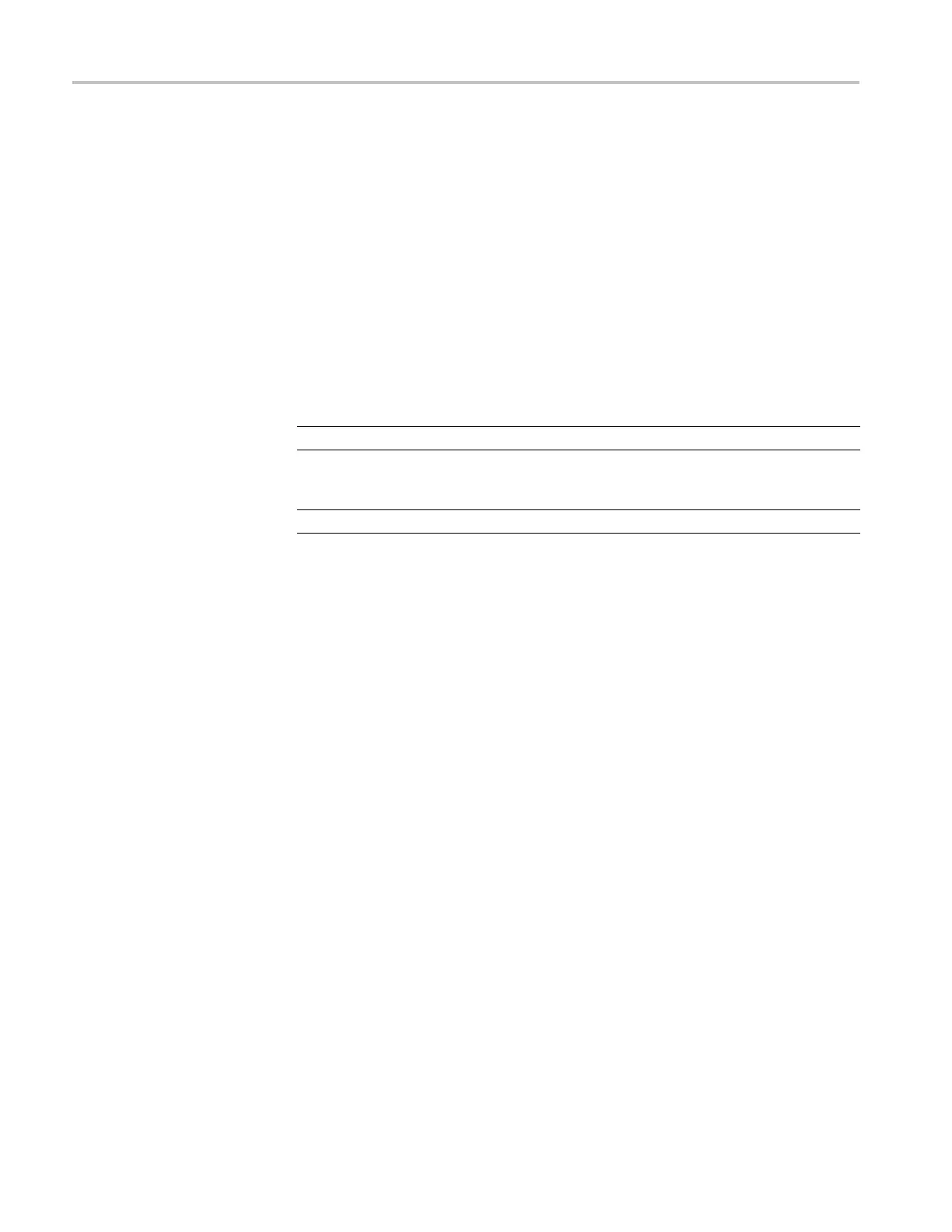Video and General Performance Verification Procedures
Serial Output Amplitude
This test verifi
es that the Serial Output is within specifications.
1. Connect the TG2000 DVG1 output to the SDI A input on the waveform
monitor.
2. Set the DVG1 to provide a 525 270 Mb/s 100% color bar signal.
3. Press the Input A button.
4. Connect the waveform monitor SDI OUT to the oscilloscope CH 1 input.
Make sure that the TCA75 is installed in CH 1.
5. Set the oscilloscope for the measurement. (See Table 65 on page 104.)
Table 65: Oscilloscope Settings for Serial Output Amplitude
Ch 1 Vertical 200 mV/Div
Horizontal
1.0 ns/Div
Trigger Mode Source Pulse Width Upper
Limit L
ower Limit Trigger Type Trigger if
Width Polarity
CH 1 Inside 10.0 s 30.0 ns Width Occurs Pos
Acquis
ition Mode
FastAc
q
6. Set the oscilloscope cursor 1 to the top of the displayed waveform.
104 Waveform Monitors Specifications and Performance Verifi cation
