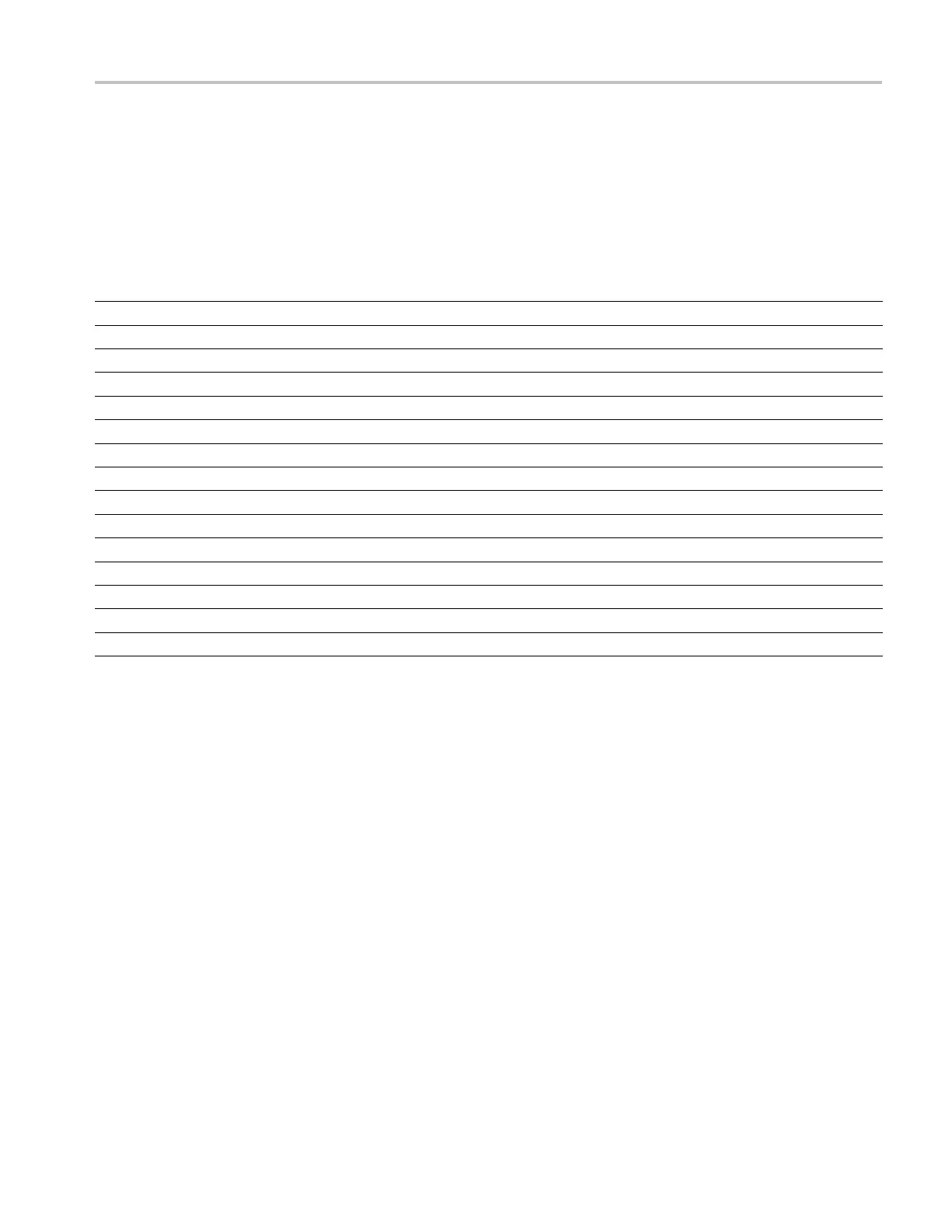Video and General Performance Verification Procedures
4. Record the meas
ured power level as the reference level, in the following table.
5. For each frequency listed, adjust the generator level for a reading closest to
the reference
level from step 4. Be sure to enter the frequency into the power
meter at each step so that it applies the appropriate internal correction.
Table 66: Generator Characterization
Frequency setting (MHz) Level setting Frequency setting (MHz) Level setting
100 (Reference Level)
6.3 dBm
1
1600
200 1700
300 1800
400 1900
500 2000
600 2100
700 2200
800 2300
900 2400
1000 2500
1100 2600
1200 2700
1300 2800
1400 2900
1500 3000
1
6.3 dBm is a typical level, and may be different depending on your setup.
Waveform Monitors Specifications and P erformance Verification 119