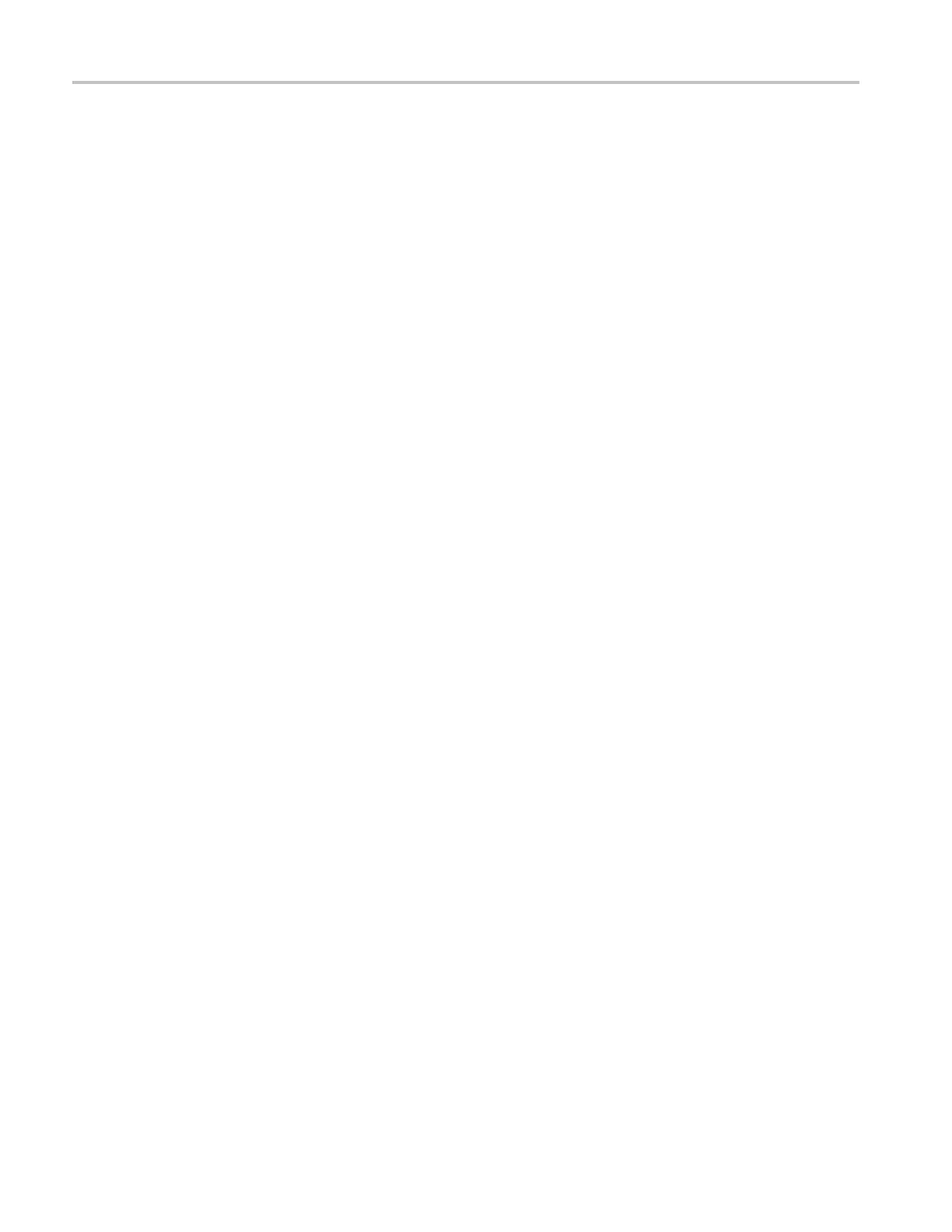Video and General Performance Verification Procedures
10. The jitter disp
lay should show a stationary sine-wave 3 UI in height. Check
the sine portion of the jitter trace, ignoring t he small random noise component,
with the graticule marks and the cursors to see that it is 3 UI ±10% (between
2.7 UI and 3.3 UI).
11. Record Pass or Fail for the Jitter Trace functional test on the test record.
12. Check that the waveform monitor jitter readout shows the jitter to be between
2.65 UI and 3.35 UI. (Reading = actual ±10% ±0.05.)
13. Record Pass or Fail for the Jitter Readout functional test on the test record.
14. Reset the g
enerator.
Tests for Instruments with Option CPS
Composite Analog
Frequency Response
(Option CPS)
Use Curs
ors to measure the reference, and the largest and smallest packets on
a multi-burst signal. The greatest deviation from reference is the frequency
response.
1. Set the waveform monitor to the factory presets. (See page 60, Restore the
Factory Presets.)
2. Connect the precision video generator to one of the CMPST A input
connectors and terminate the other connector with the precision terminator.
3. Set the precision generator for 700 mV Multiburst. This signal is provided on
the User Documentation CD.
4. Press the Input C button.
5. Press the FULL button to make the WFM tile the full screen.
6. Ad
just cursors to be near the top and zero portions of the waveform. Press the
CURSORS button and use the GENERAL knob to adjust the Volt1 or Volt2
readouts. Use the arrow keys to select between them.
7. Press and hold the GAIN button, select Gain Settings and then x5.
8
.
P
ress the GAIN button to close the menu.
9. Adjust the lower cursor to align with the bottom of the reference step of the
waveform.
10. Use the Vertical knob to move the top of the waveform to the 0 IRE graticule.
The second cursor should also b e near the zero graticule mark.
11. Use the General knob to adjust the upper cursor to align with the top of the
reference step of the waveform.
12. Check the cursor delta readout of the magnitude of the reference step. Note
this number. It should be near 98 IRE.
110 Waveform Monitors Specifications and Performance Verification