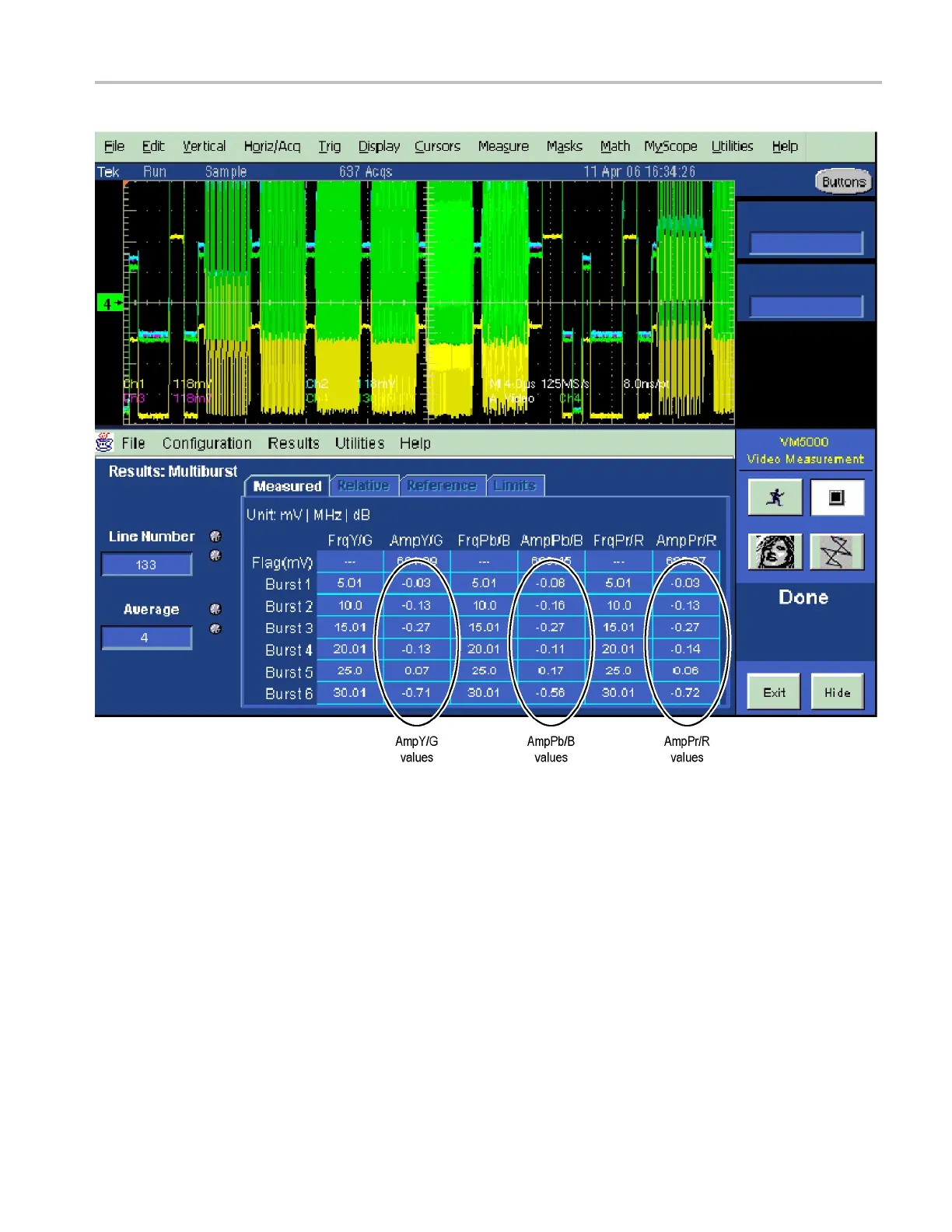Video and General Performance Verification Procedures
Figur
e 1: VM5000 HD Frequency Response display
10. Chec
k that the Burst dB values in the AmpY/G, AmpPb/B, and AmpPr/R
columns are between –0.92 dB (–10%) and +0.82 dB (+10%).
11. Rec
ord Pass o r Fail in the test record.
HD Cable Meter (WFM7120
Option EYE or PHY)
This test uses a short (1-2 m) length o f Belden 8281 cable and a long (100 m)
length of Belden 8281 cable to chec k the Cable Meter. A cable clone may be
us
ed instead of the long cable.
1. Set the waveform monitor to the factory presets. (See page 60, Restore the
F
actory Presets.)
2. Press and hold the STATUS button and select SDI Status.
Waveform Monitors Specifications and P erformance Verification 87