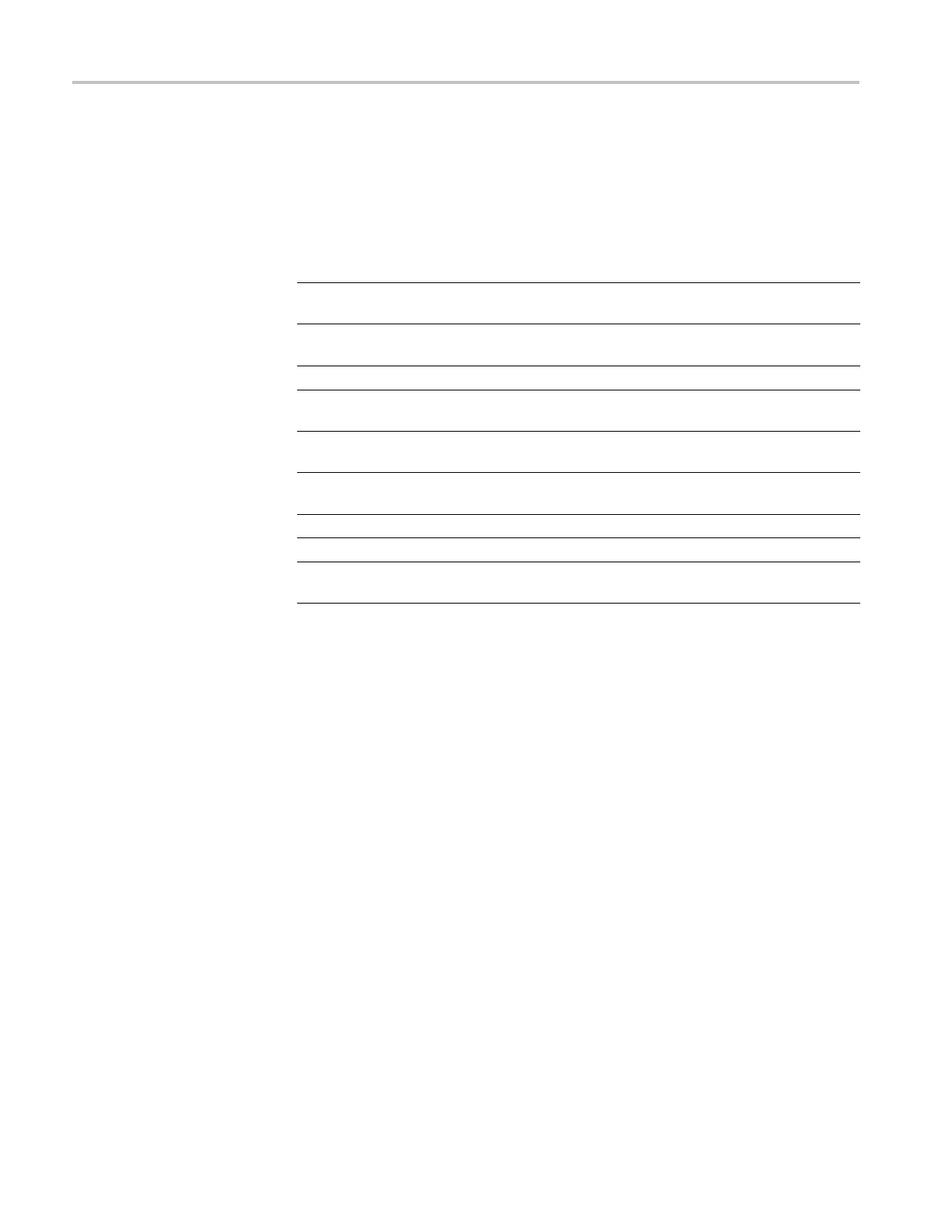Incoming Inspection
Advanced Diagn
ostics.
4. Verify the following frequencies and pulse widths, shown in the diagnostics
display, are within the limits listed in the following table.
Table 63: Dia
gnostics Limits
Readout Nominal Min Max
VGA Clock
Frequency
64.4475 MHz 64.4375 MHz 64.4575 MHz
QDR Clock
Frequency
25.1750 MH
z
25.1650 MH
z
25.1850 MH
z
SD Eye Frequency
1
36.0204 MHz 35.9844 MHz 36.0564 MHz
HD Eye Frequency
12
59.3700 MHz 59.3106 MHz 59.4924 MHz
Audio PLL 1
Frequency
12.2880 MHz 12.2780 MHz 12.2980 MHz
Audio PLL 2
Frequency
12.2880 MHz 12.2780 MHz 12.2980 MHz
Hsync PW 20.6 μs 20.4 μs 20.8 μs
Vsync P
W
19074.
9 μs
18974.
9 μs
19174.
9 μs
Lissajous Frequency
3
61.4400 MHz 61.3900 MHz 61.4900 MHz
1
Options EYE and PHY.
2
For WFM6120 this will display 0.000 MHz.
3
Options AD and DDE.
5. Verify that all the tests in the middle section of the screen have a green Pass
status.
6. Press the SEL button to reboot the unit in normal operation. It may take some
time before the button press has any effect. You can cycle the power instead.
7. Record Pass or Fail for Advanced Diagnostics in the test record.
Fan Test
You should be able to hear the fans and feel air coming out the back o f the
instrument. At low temperatures the fans w ill turn slowly and b e very quiet.
Record Pass or Fail for Fan Test in the test record.
SDI Input - Check Outp ut
Validity and Bit Integrity
1. Connect a 525/270 10-bit shallow ramp matrix signal from the DVG1 module
to the SDI A input of the instrument under test.
2. Set the waveform monitor to the Factory Presets. (See page 60, Restore the
Factory Presets.)
64 Waveform Monitors Specifications and Performance Verification