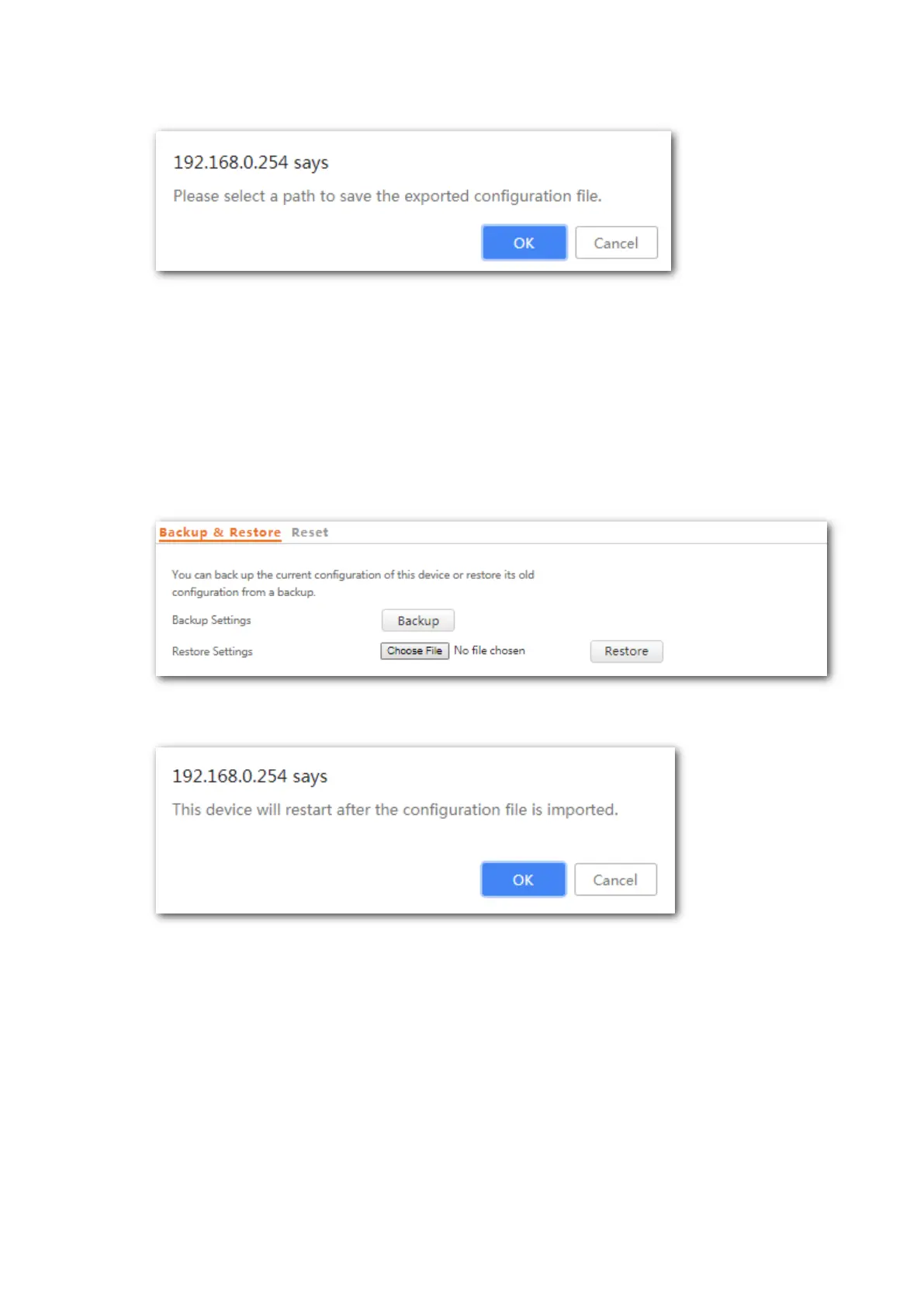94
Step 3 Click OK.
---End
A configuration file named APCfm.cfg is downloaded.
Restoring a Configuration
Step 1 Choose Tools > Configuration > Backup & Restore.
Step 2 Click Choose File and select the file of the configuration to be restored.
Step 3 Click Restore and follow the on-screen instructions to perform operations.
Step 4 Click OK.
---End
The AP restores the configurations successfully when the progress bar is done.
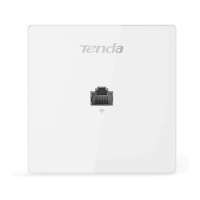