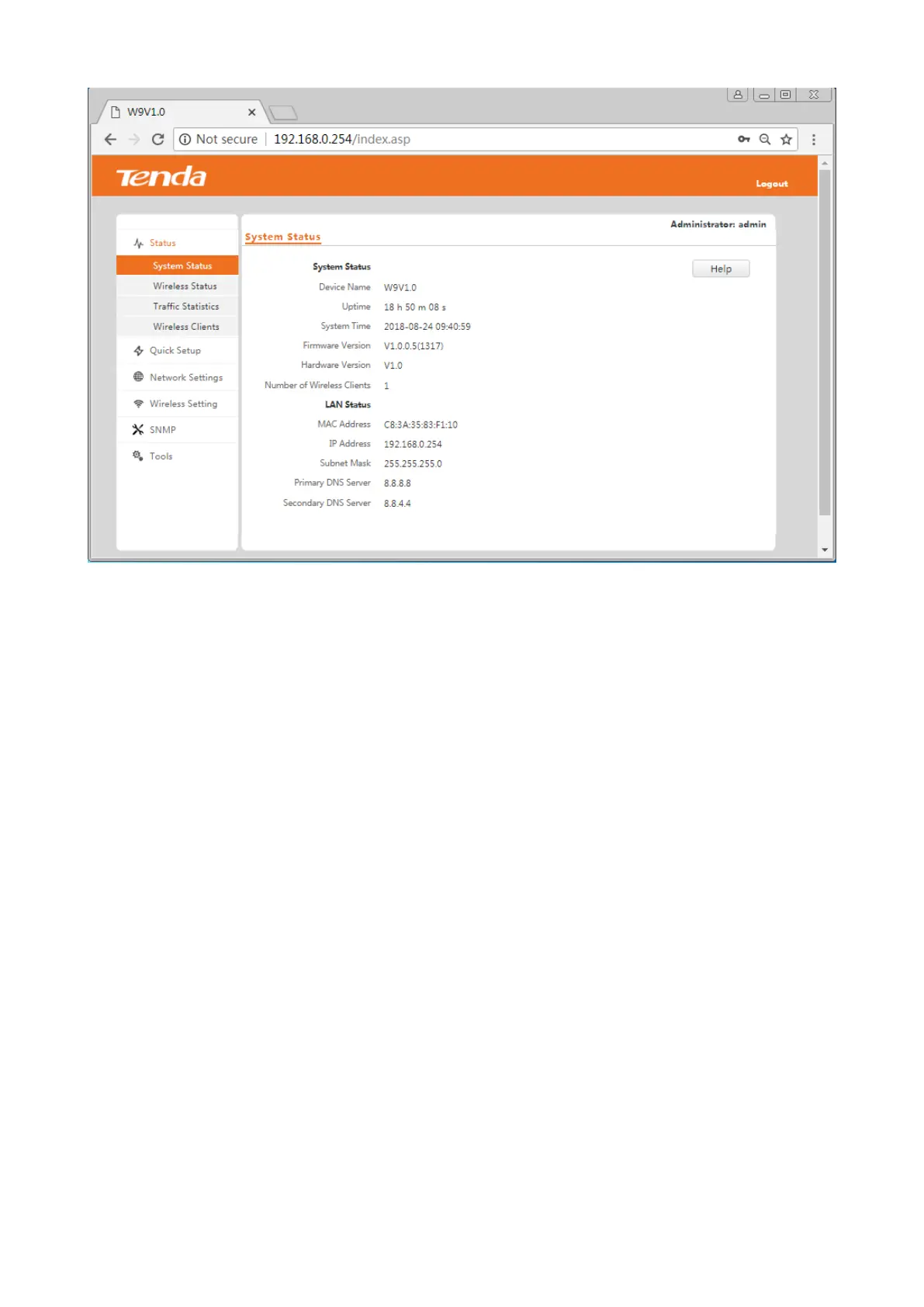12
3.2 Logging out of the Web UI of the AP
If you log in to the web UI of the AP and perform no operation within the login timeout interval, the AP logs
you out. When you close the web browser, the system logs you out as well. You can log out by clicking Logout
in the upper-right corner.
3.3 Web UI Layout
The web UI of the AP is composed of four parts, including the 1-level navigation tree, 2-level navigation tree,
tab page area, and configuration area. See the following figure.
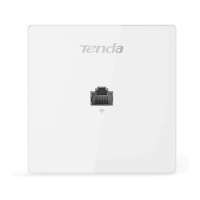