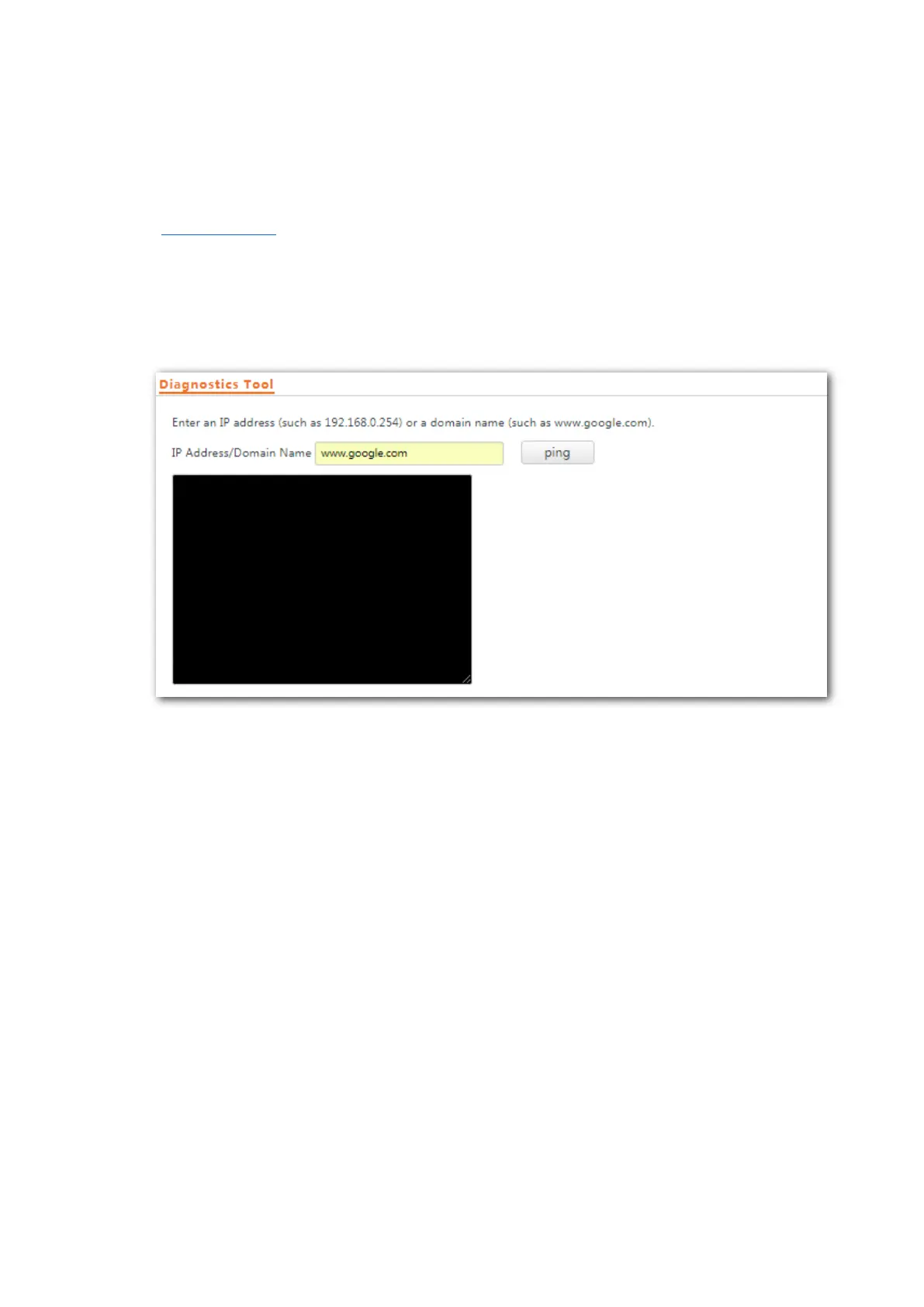98
9.6 Diagnostics Tool
If the network connection fails, you can use the diagnostics tool included with the AP to locate the faulty node.
Procedure:
The link to www.google.com is used as an example.
Step 1 Choose Tools > Diagnostics Tool.
Step 2 Enter the IP address or domain name to be pinged in the IP Address/Domain Name text box. In this
example, enter www.google.com.
Step 3 Click Ping.
---End
The diagnosis result will be displayed in a few seconds in the black text box below the IP Address/Domain
Name text box. See the following figure.
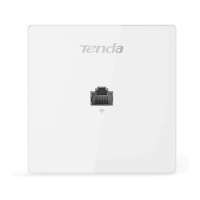