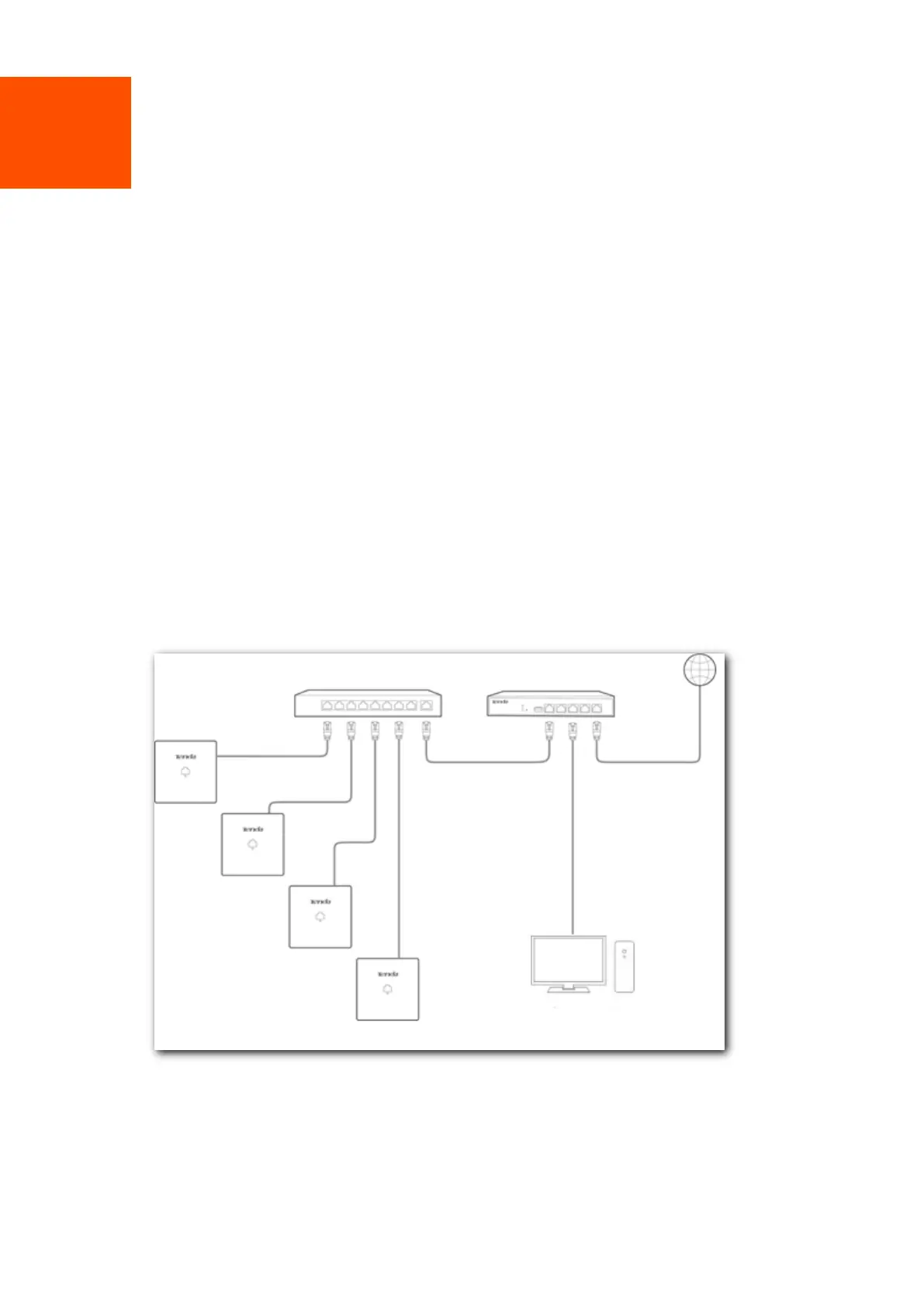4
2 Application Scenarios
2.1 Large Apartment or Villa
2.1.1 Deploying the AP with a Tenda Router with the AP
Controller Functionality
For a large apartment or villa, you are recommended to adopt the Tenda wireless product solution, which
includes a wired router (such as G3), a PoE switch (such as TEF1109P), and 4 to 8 W9. Deploy one W9 in each
room and place the router and switch in an electronic junction box. The following describes the procedure.
Step 1 Connect the devices.
1. Connect the WAN port of the router to the ADSL or optical modem.
2. Connect a computer for configuring the AP to the LAN port of the router.
3. Connect a LAN port of the router to the Uplink port of the PoE switch.
4. Connect the LAN0 port of each AP to a PoE port of the switch using the in-wall CAT 5 UTP cable led
into each EU-type electrical wall box used to mount the APs. See the following figure.
Step 2 Configure the AP.
PC (For AP configuration)
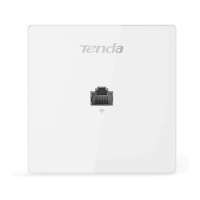