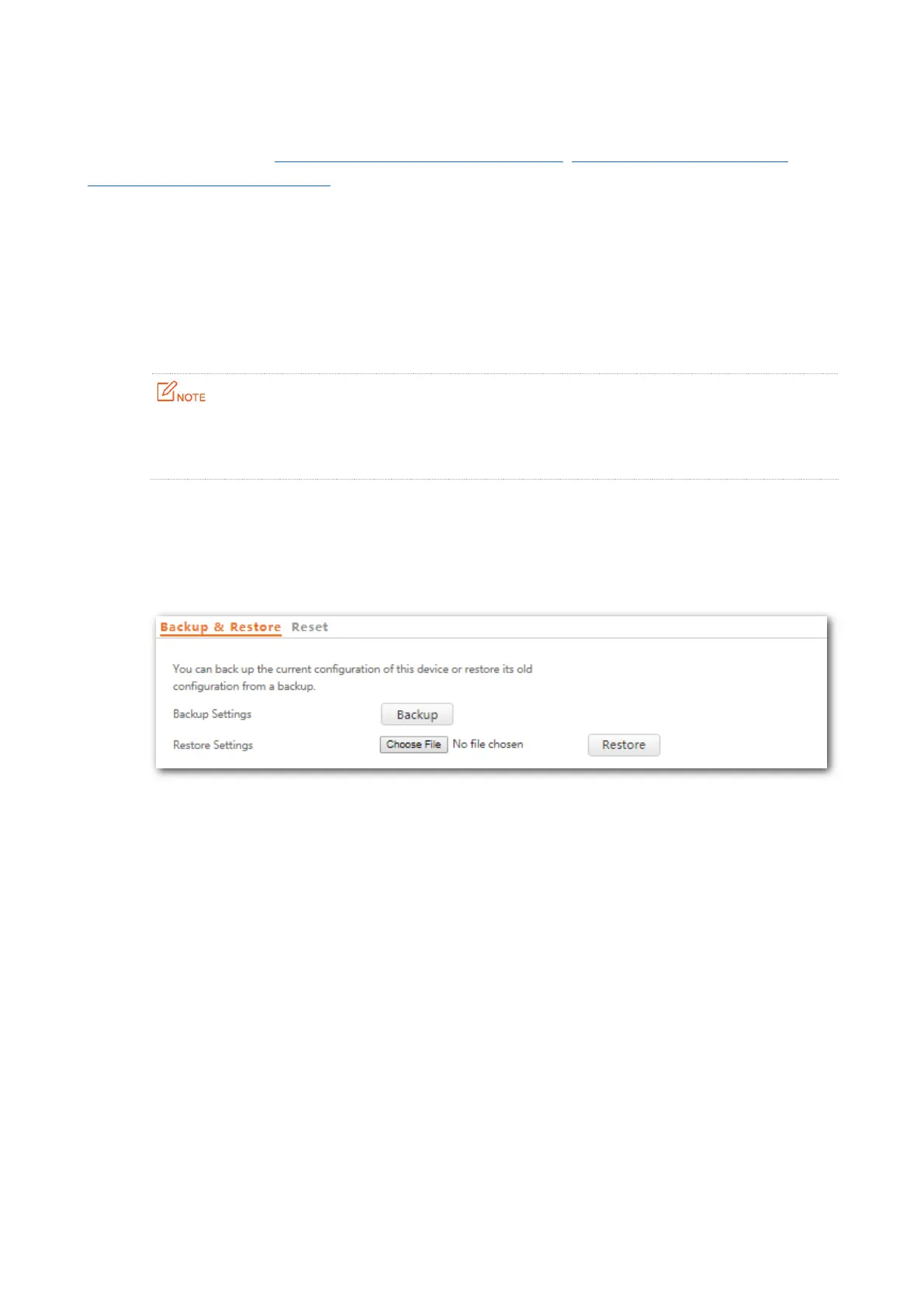93
9.4 Configuration
This module enables you to back up the current configuration of the AP, restore a configuration of the AP, and
restore the factory settings of the AP.
9.4.1 Backing Up and Restoring Configurations
The backup function enables you to back up the current configuration of the AP to a local computer. The
restoration function enables you to restore the AP to a previous configuration.
If the AP enters the optimum condition after you greatly change the configuration of the AP, you are
recommended to back up the new configuration, so that you can restore it after upgrading or resetting the AP.
If you need to apply same or similar configurations to many APs, you can configure one of the APs, back
up the configuration of the AP, and use the backup to restore the configuration on the other APs. This
improves configuration efficiency.
Backing Up the Current Configuration
Step 1 Choose Tools > Configuration > Backup & Restore.
Step 2 Click Backup and follow the on-screen instructions to perform operations.
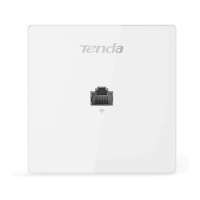