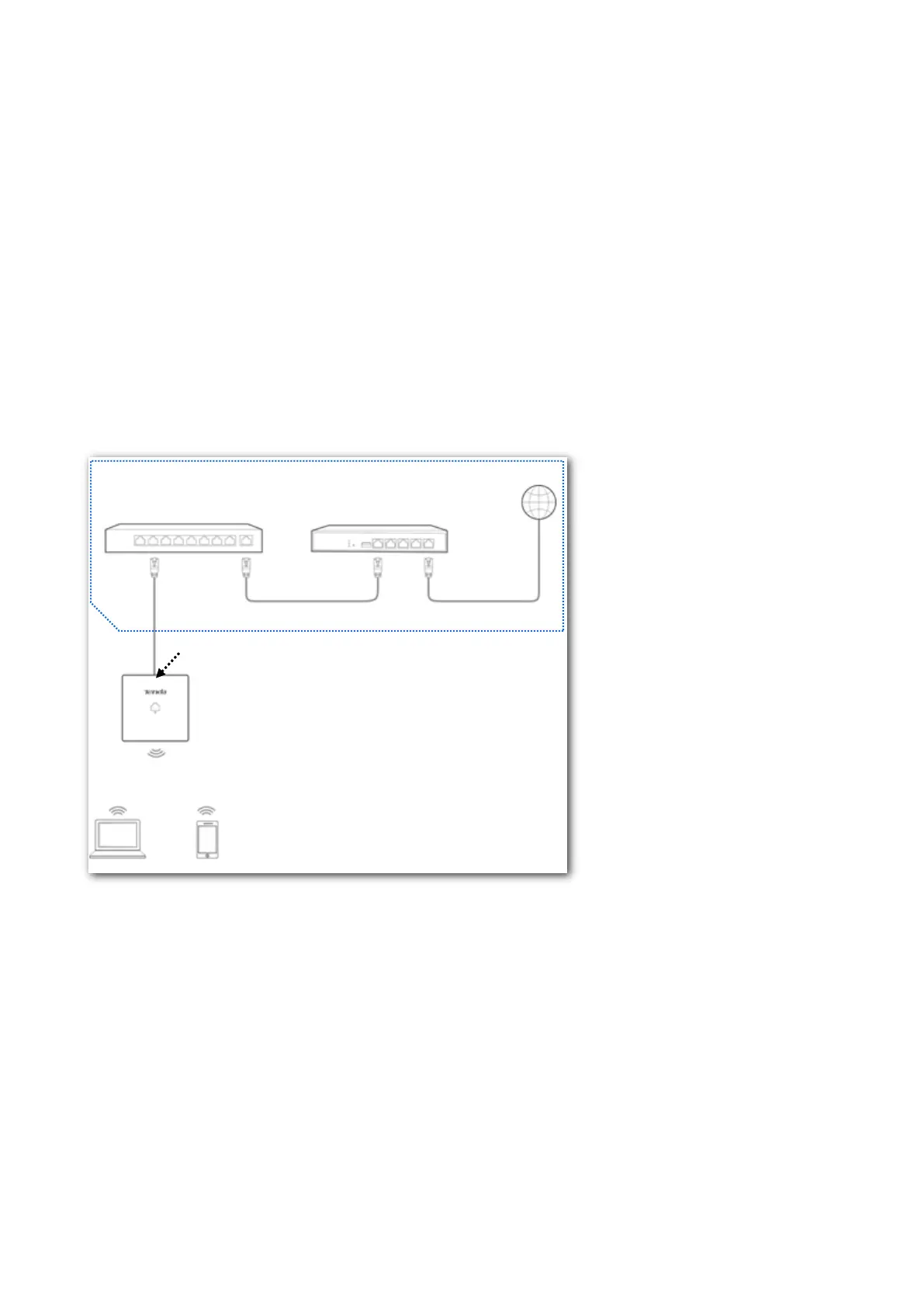104
9.9 Uplink Check
9.9.1 Overview
In AP mode, the AP connects to its upstream network using the LAN0 port. If a critical node between the LAN0
port and the upstream network fails, the AP as well as the wireless clients connected to the AP cannot access
the upstream network. If uplink check is enabled, the AP regularly pings specified hosts through the LAN0 port.
If all the hosts are not reachable, the AP stops its wireless service and wireless clients cannot find the SSIDs of
the AP. The client can reconnect to the AP only after the connection between the AP and the upstream
networks is recovered.
If the uplink of the AP with uplink check enabled is faulty, wireless clients can connect to the upstream
network through another nearby AP that works properly.
See the following topology (The LAN0 port serves as the uplink port).
9.9.2 Configuring Uplink Check
Step 1 Choose Tools > Uplink Check.
Step 2 Select the Enable check box of Uplink Check.
Step 3 Set Host1 to Ping or Host2 to Ping to the IP address of the host to be pinged through the LAN0 port
of the AP, such as the IP address of the switch or router directly connected to the AP.
Step 4 Set Ping Interval to the interval at which the AP checks its uplink.
Step 5 Click Save.
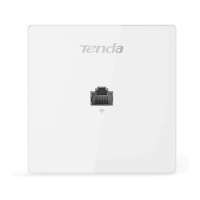