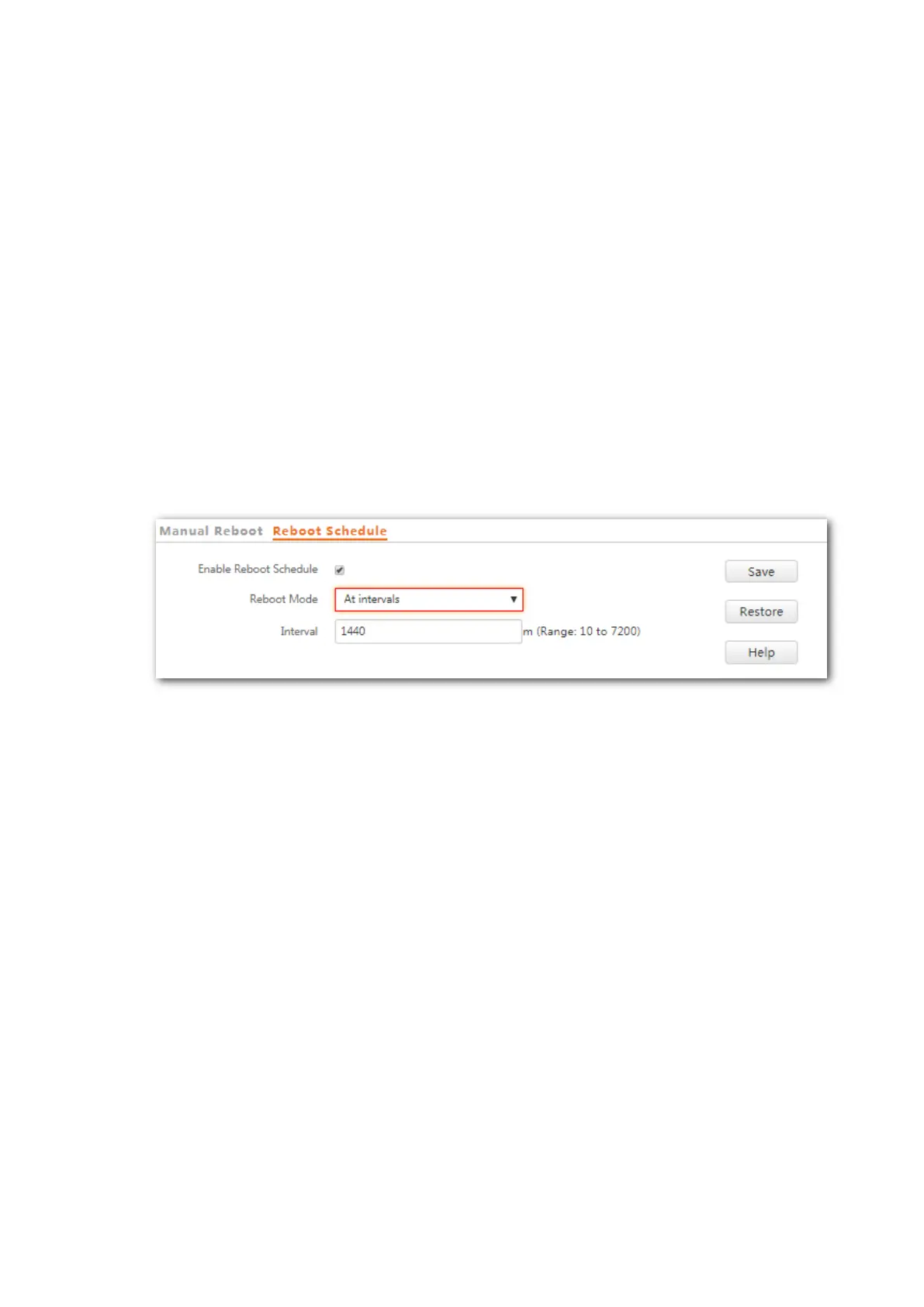101
9.7.2 Reboot Schedule
This function enables the AP to automatically reboot as scheduled. You can use this function to prevent
wireless performance degradation or network instability that occurs after a long AP uptime. The AP can
reboot:
− At intervals: In this mode, the AP reboots at the interval that you specify.
− At specified time: In this mode, the AP reboots weekly at the time that you specify.
Configuring the AP to Reboot at Intervals
Step 1 Choose Tools > Reboot Device and click the Reboot Schedule tab.
Step 2 Select the Enable Reboot Schedule check box.
Step 3 Set Reboot Mode to At Intervals.
Step 4 Set Interval to a value in minutes, such as 1440.
Step 5 Click Save.
---End
Configuring the AP to Reboot at Specified Time
Step 1 Choose Tools > Reboot Device and click the Reboot Schedule tab.
Step 2 Select the Enable Reboot Schedule check box.
Step 3 Set Reboot Mode to At specified time.
Step 4 Select the day or days when the AP reboots, such as Monday - Friday
Step 5 Set the time when the AP reboots, such as 3:00.
Step 6 Click Save.
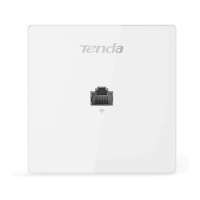