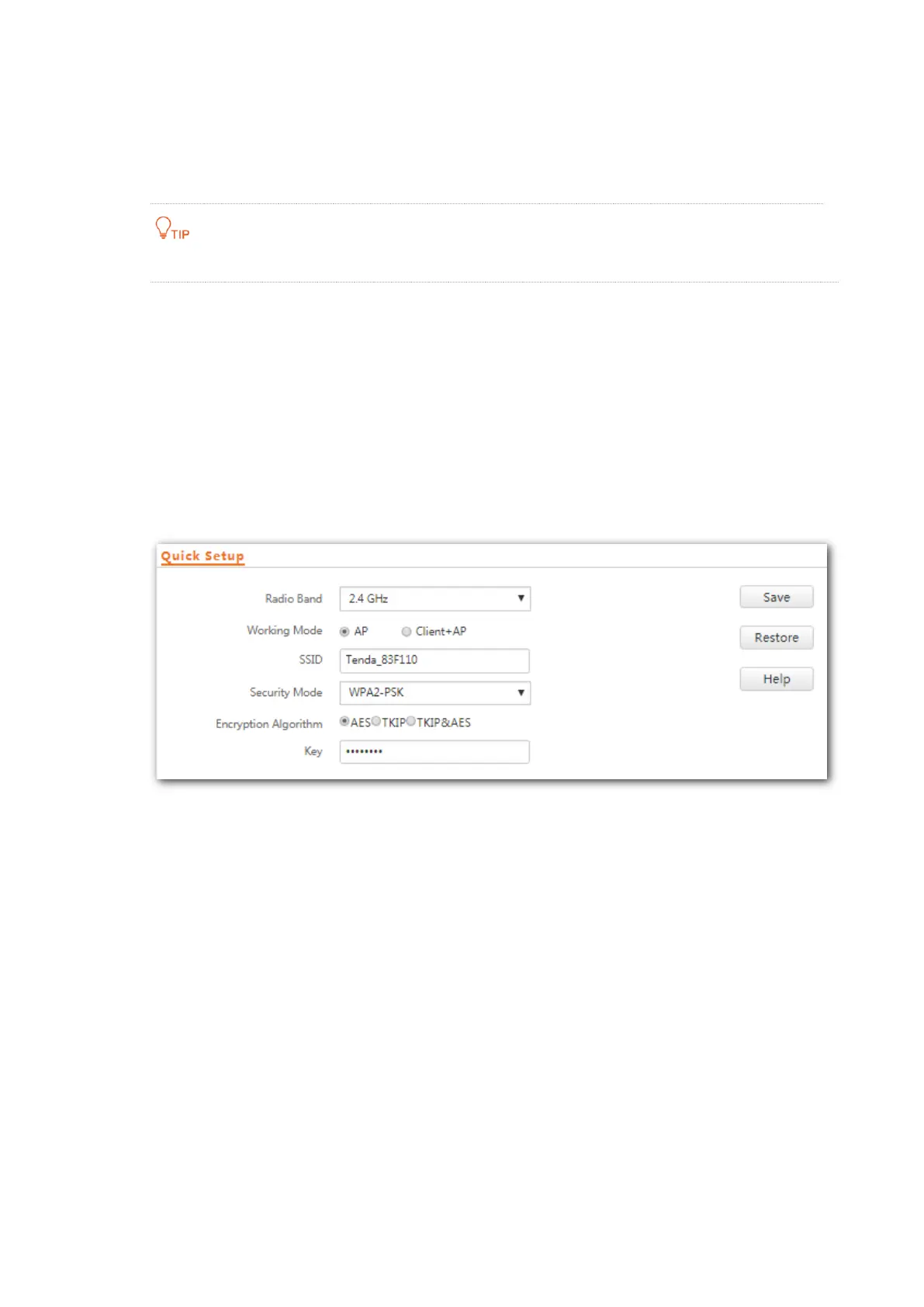17
4.2 Quick Setup
4.2.1 AP Mode
Before configuration, ensure that the upstream device has been connected to the internet.
Step 1 Choose Quick Setup.
Step 2 Select a radio band from the drop-down list box to be configured, which is 2.4 GHz in this example.
Step 3 Keep the default configuration of working mode.
Step 4 (Optional) Change the value of SSID, which indicates the primary SSID of the AP, to your wireless
network name.
Step 5 Select a security mode from the Security Mode drop-down list box and set the corresponding
parameters. (You are recommended to set Security Mode to WPA2-PSK and Encryption Algorithm to
AES.)
Step 6 Click Save.
Step 7 To configure the WIFi network of another radio band, select the radio band, and repeat steps 3-6.
---End
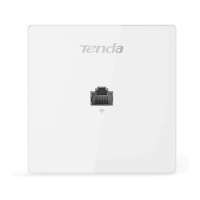