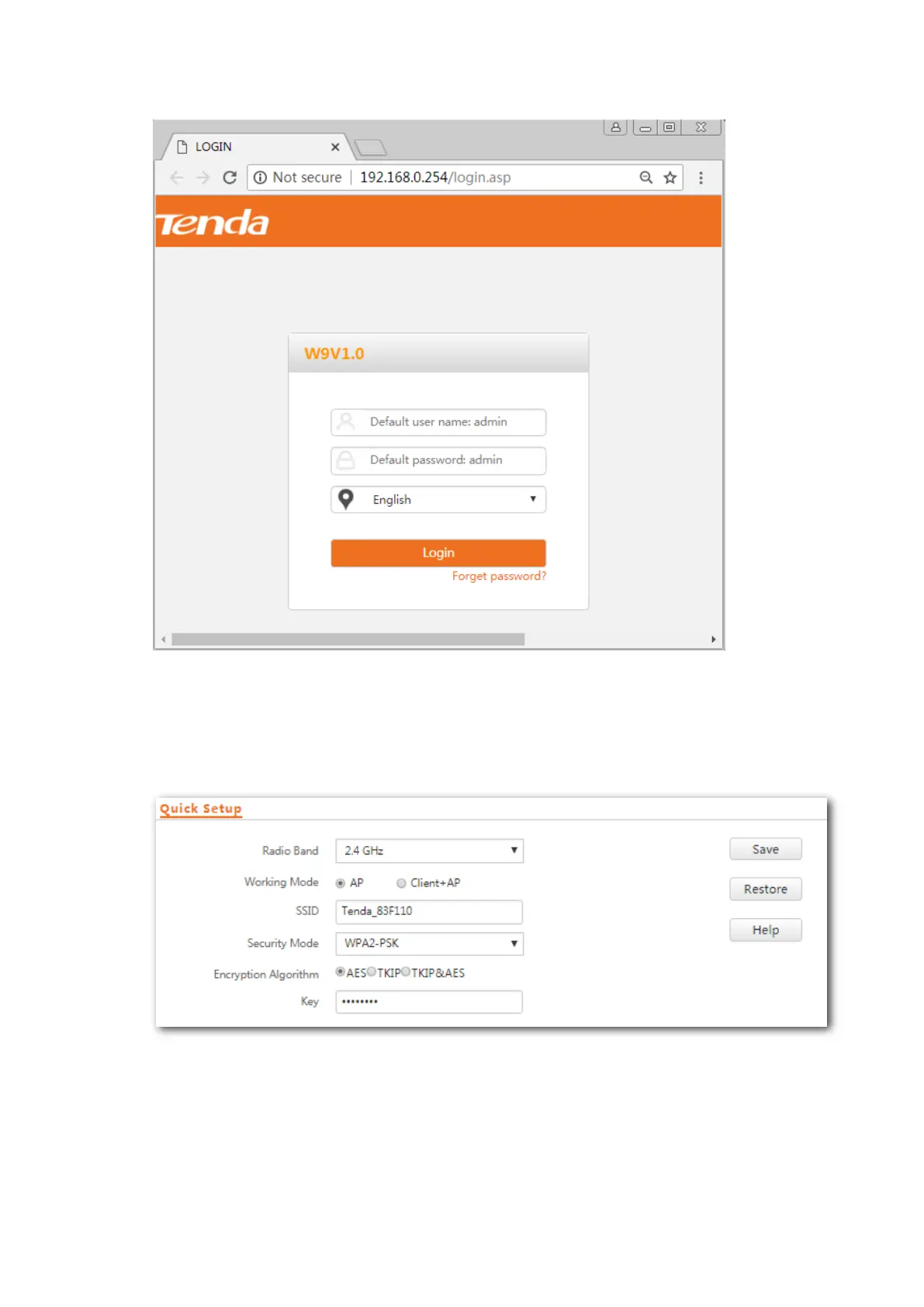7
2. Enter the user name and password of the AP (default user name and password: admin) and click Login.
Step 4 Set AP1.
1. To access the page, click Quick Setup. Select the check box of AP Mode, enter an SSID (wireless
network name), select WPA2-PSK from the dropdown list box of Security Mode, select the check box
of AES as the Cipher Type, enter a security key (wireless network password, such as 12345678), and
click Save.
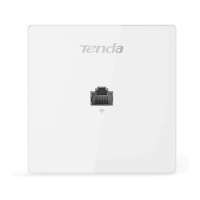