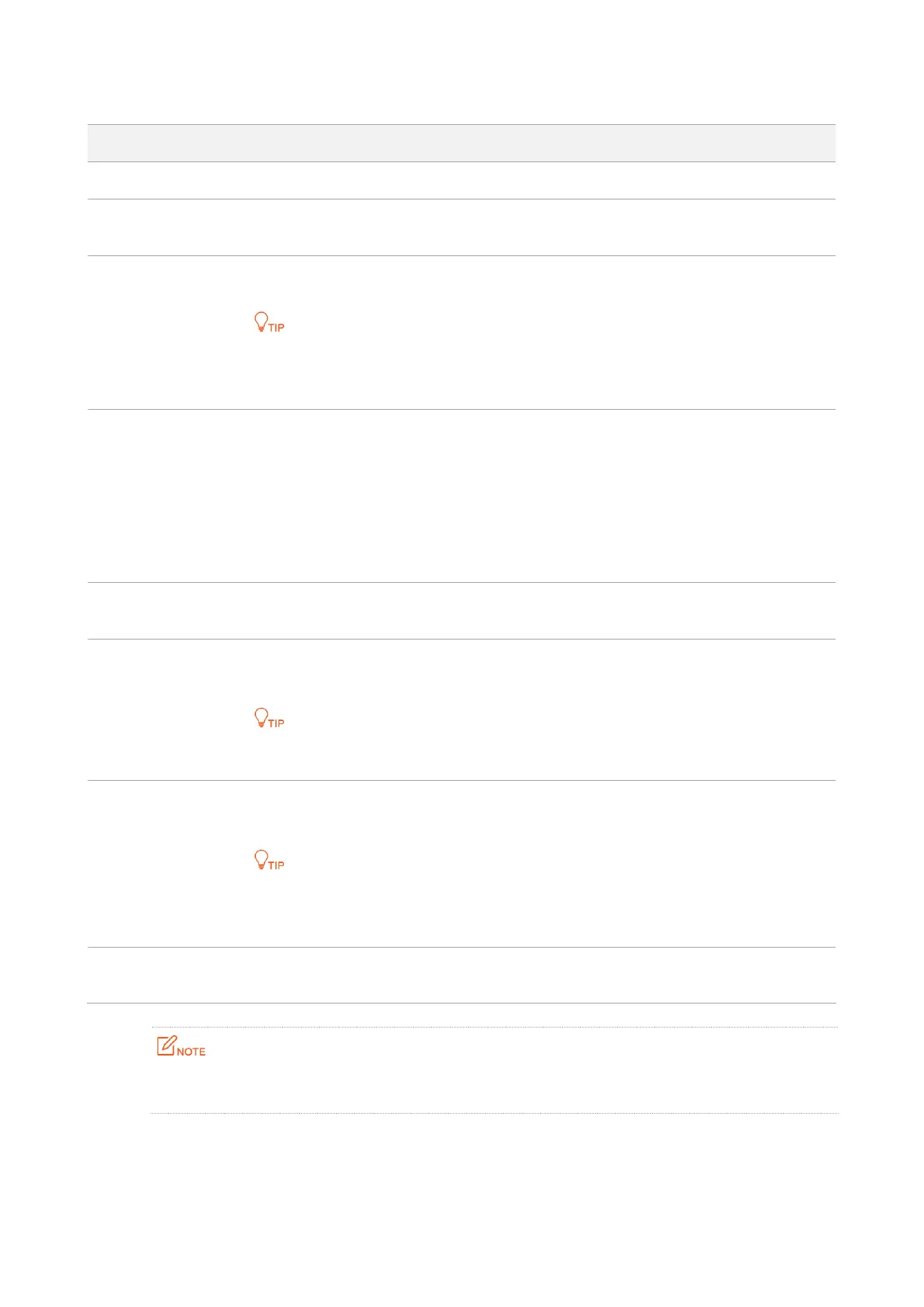31
Parameter description
It specifies whether to enable the DHCP server function of the AP. By default, it is disabled.
It specifies the start IP address of the IP address pool of the DHCP server. The default value is
192.168.0.100.
It specifies the end IP address of the IP address pool of the DHCP server. The default value is
192.168.0.200.
The start and end IP addresses must belong to the same network segment as the IP address of the
LAN port of the AP.
It specifies the validity period of an IP address assigned by the DHCP server to a client.
When half of the lease time has elapsed, the client sends a DHCP Request to the DHCP server to
renew the lease time. If the request succeeds, the lease time is extended according to the request.
Otherwise, the client sends the request again when 7/8 of the lease time has elapsed. If the request
succeeds, the lease time is extended according to the request. Otherwise, the client must request an
IP address from the DHCP server after the lease time expires.
It is recommended that you retain the default value 1 day.
It specifies the subnet mask assigned by the DHCP server to clients. The default value is
255.255.255.0.
It specifies the default IP address gateway assigned by the DHCP server to clients. Generally, it is the
IP address of the LAN port of a router on the LAN. The default value is 192.168.0.254.
A client can access a server or host not in the local network segment only through a gateway.
It specifies the primary DNS server IP address assigned by the DHCP server to clients. The default
value is 192.168.0.254.
To enable clients to access the internet, set this parameter to a correct DNS server IP address or DNS
proxy IP address.
It specifies the secondary DNS server IP address assigned by the DHCP server to clients. This
parameter is optional.
If another DHCP server is available on your LAN, ensure that the IP address pool of the AP does not
overlap the IP address pool of that DHCP server. Otherwise, IP address conflicts may occur.
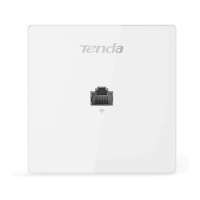