66
Minimum strength of received signals acceptable to this device. If the strength of the signals
transmitted by a wireless device is weaker than this threshold, the wireless device cannot connect to
this device.
A proper value facilitates wireless devices to connect to the AP with stronger signal in case of
multiple APs exist.
Enable: Dual band wireless devices prefer the 5 GHz WiFi network of the AP to connect.
Disable: Dual band wireless devices connect to either 2.4 GHz or 5 GHz WiFi network of the AP at
random.
With this function enabled, if the strength of the signals transmitted by a wireless device is stronger
than this threshold, the wireless device connects to the 5 GHz WiFi network. Otherwise, it connects
to the 2.4 GHz WiFi network.
Used to enable or disable the air interface scheduling function of the AP.
This enables the users experiencing high download rates to download more data, so that this device
can achieve higher system throughput and connect to a greater number of clients.
APSD: Automatic Power Save Delivery. If it is enabled, the power consumption of this device is
reduced after a specified period during which no traffic is transmitted or received. By default, it is
disabled.
Used to set the wireless client disconnection interval of this device. The device disconnects from a
wireless client if no traffic is transmitted or received by the wireless client within the interval.
It specifies rates that wireless clients must support in order to connect to the wireless networks of
this device.
It specifies the additional rates that the AP supports, which are optional to wireless clients.
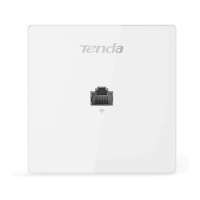
