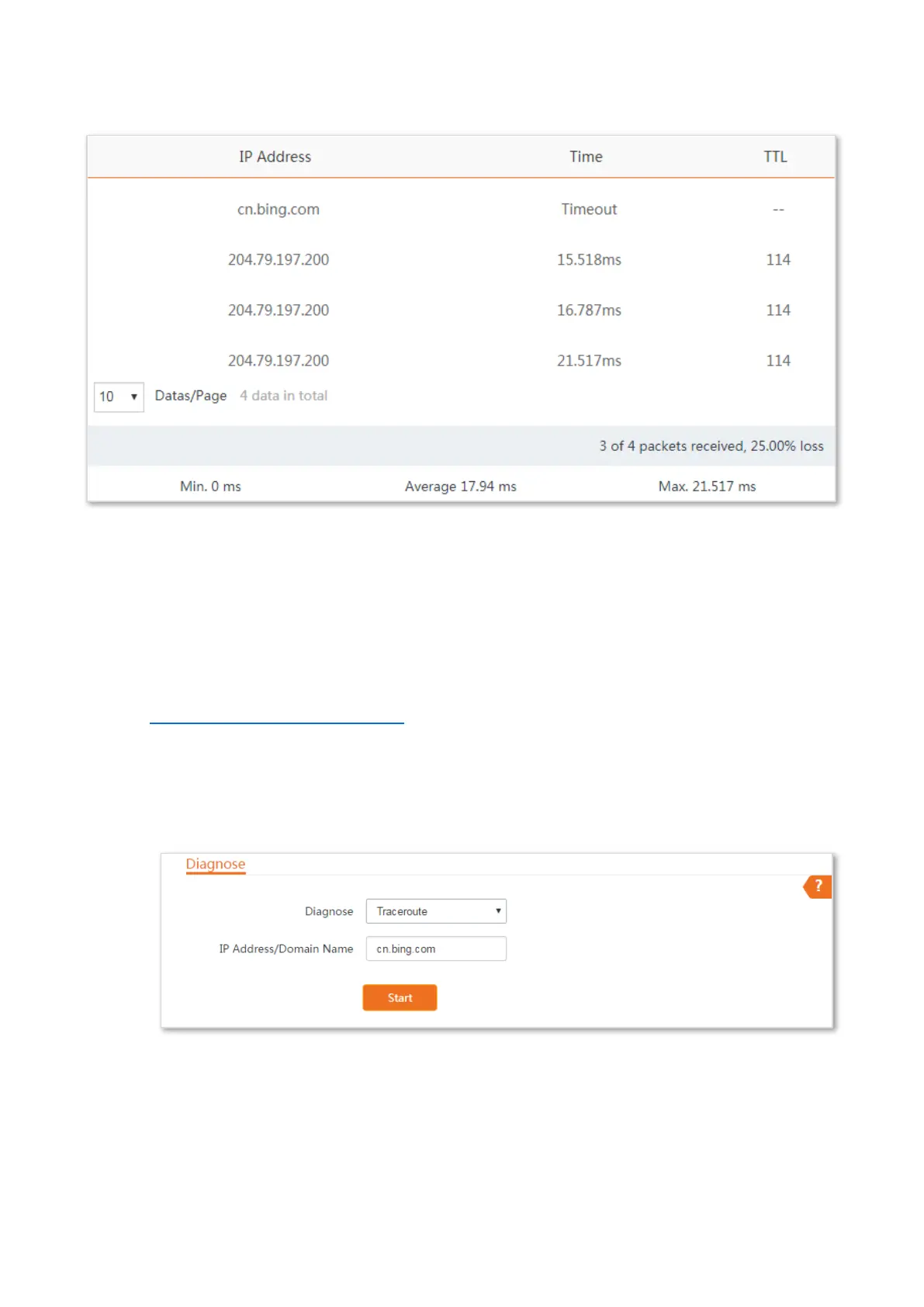97
The diagnosis result will be displayed in a few seconds below Start button. See the following figure:
7.2.4 Traceroute
You can use the Traceroute tool to detect the routes that the packets pass by from the device to
destination host.
Assume that you want to detect the routes that the packets pass by from the device to cn.bing.com.
Configuration procedure
Step 1 Log in to the web UI of the device, and choose Advanced > Diagnose.
Step 2 Select Traceroute from the Diagnose drop-down list menu.
Step 3 Enter an IP address or a domain name, which is cn.bing.com in this example.
Step 4 Click Start.
----End
The diagnosis result will be displayed in a few seconds below Start button. See the following figure: