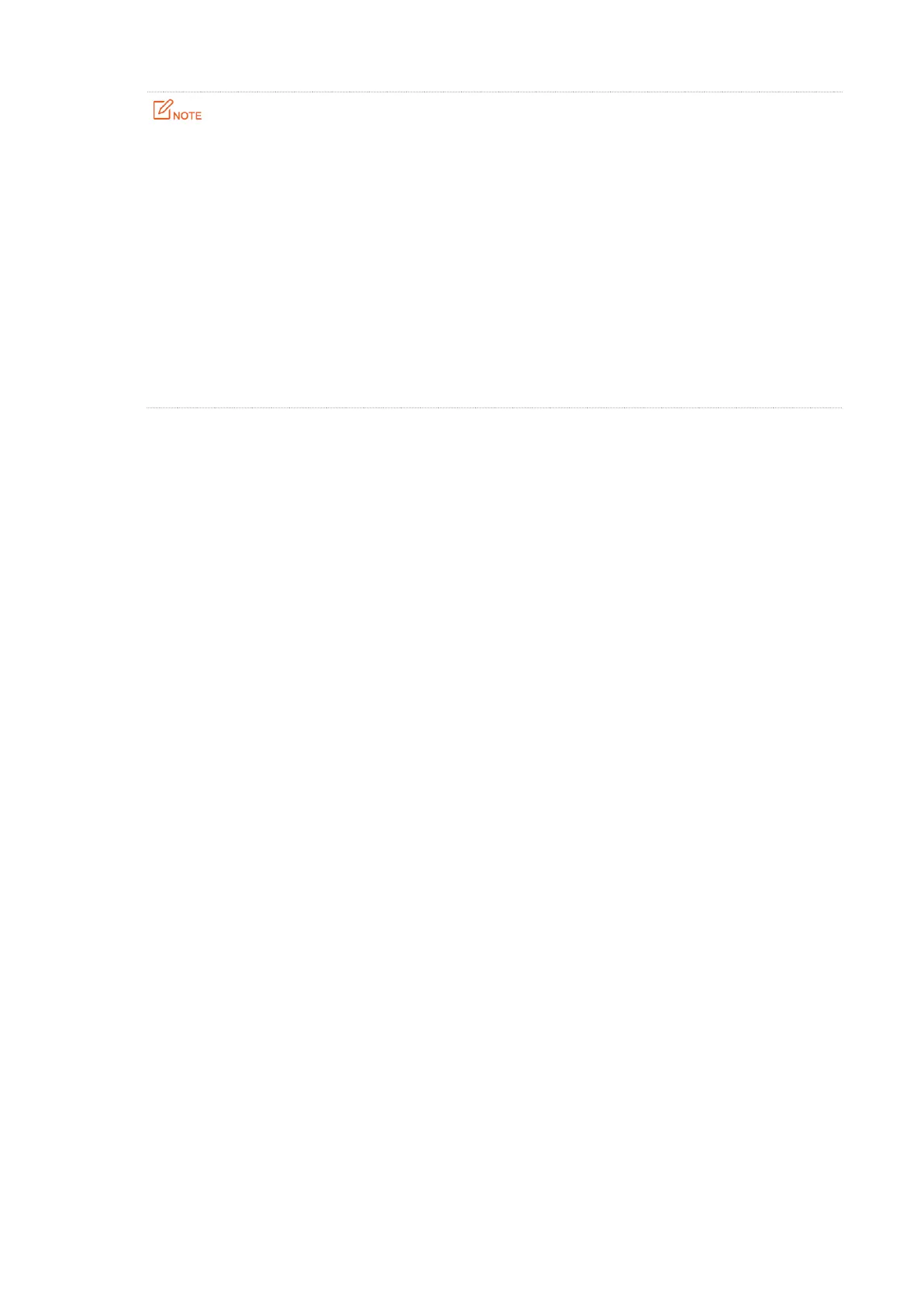107
If internet users still cannot visit the web server in LAN after the configuration, try the following
solutions:
Ensure that the WAN IP address is a public IP address. A private WAN IP address may invalidate the
port forwarding function. Common IPv4 IP addresses include A, B, and C types: A type ranges from
10.0.0.0 to 10.255.255.255; B type ranges from 172.16.0.0 to 172.31.255.255; C type ranges from
192.168.0.0 to 192.168.255.255.
Ensure that the internal and external port you entered are correct.
Security software, antivirus software, and the built-in OS firewall of the computer may cause port
forwarding function failures. Disable them and try again.
Assign a static IP address to the web server in case of service disconnection caused by the dynamic IP
address.