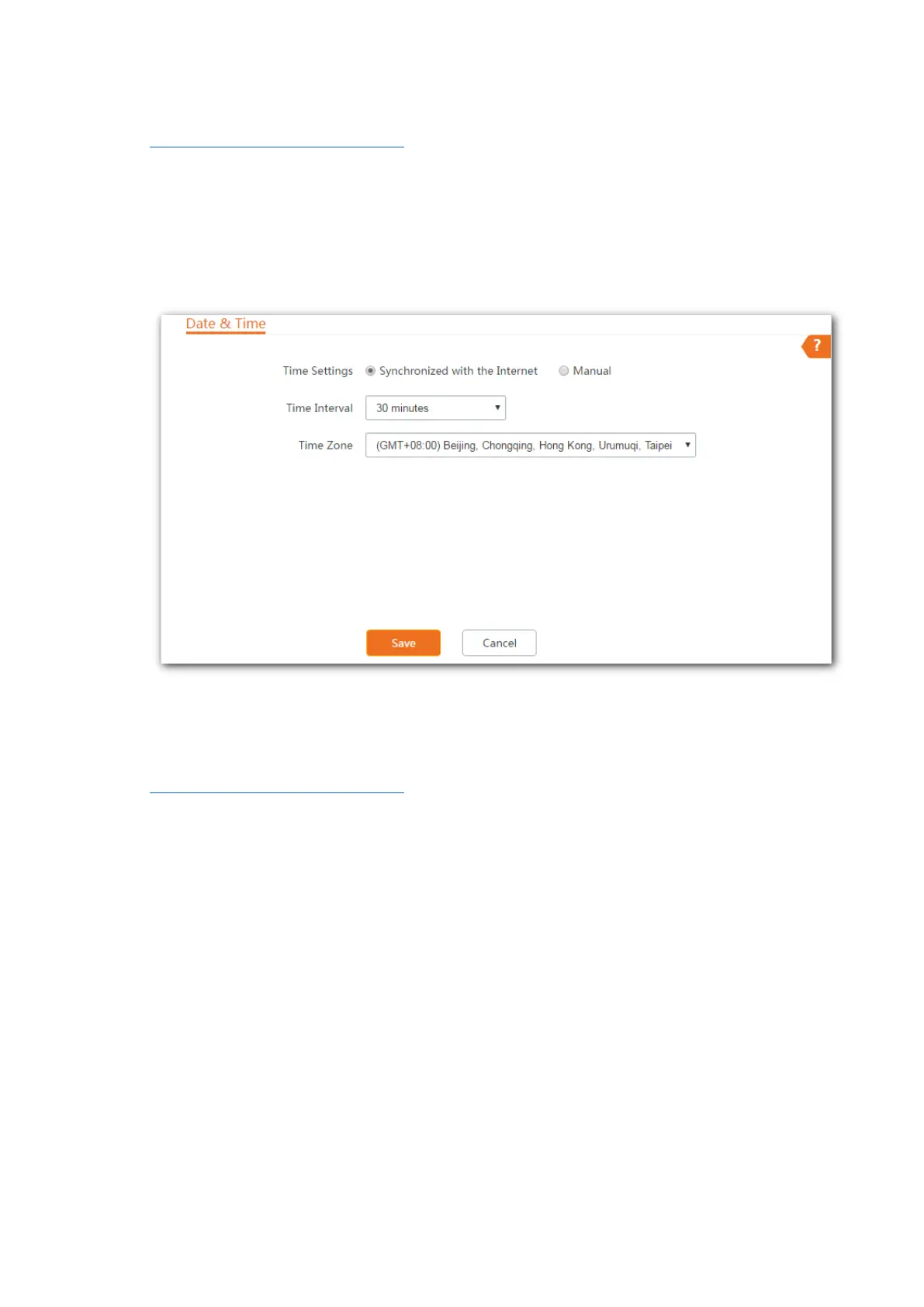125
Configuration procedure
Step 1 Log in to the web UI of the device, and choose Tools > Date & Time.
Step 2 Set Time Settings to Synchronized with the Internet.
Step 3 Specify a Time Interval. The default value 30 minutes is recommended.
Step 4 Set Time Zone to your time zone.
Step 5 Click Save.
----End
8.1.2 Specifing the date and time manually
Step 1 Log in to the web UI of the device, and choose Tools > Date & Time.
Step 2 Set the Time Settings to Manual.
Step 3 Enter a correct date and time, or click Synchronize with PC Time to synchronize the system
time of the device with the system time of the management computer.
Step 4 Click Save.