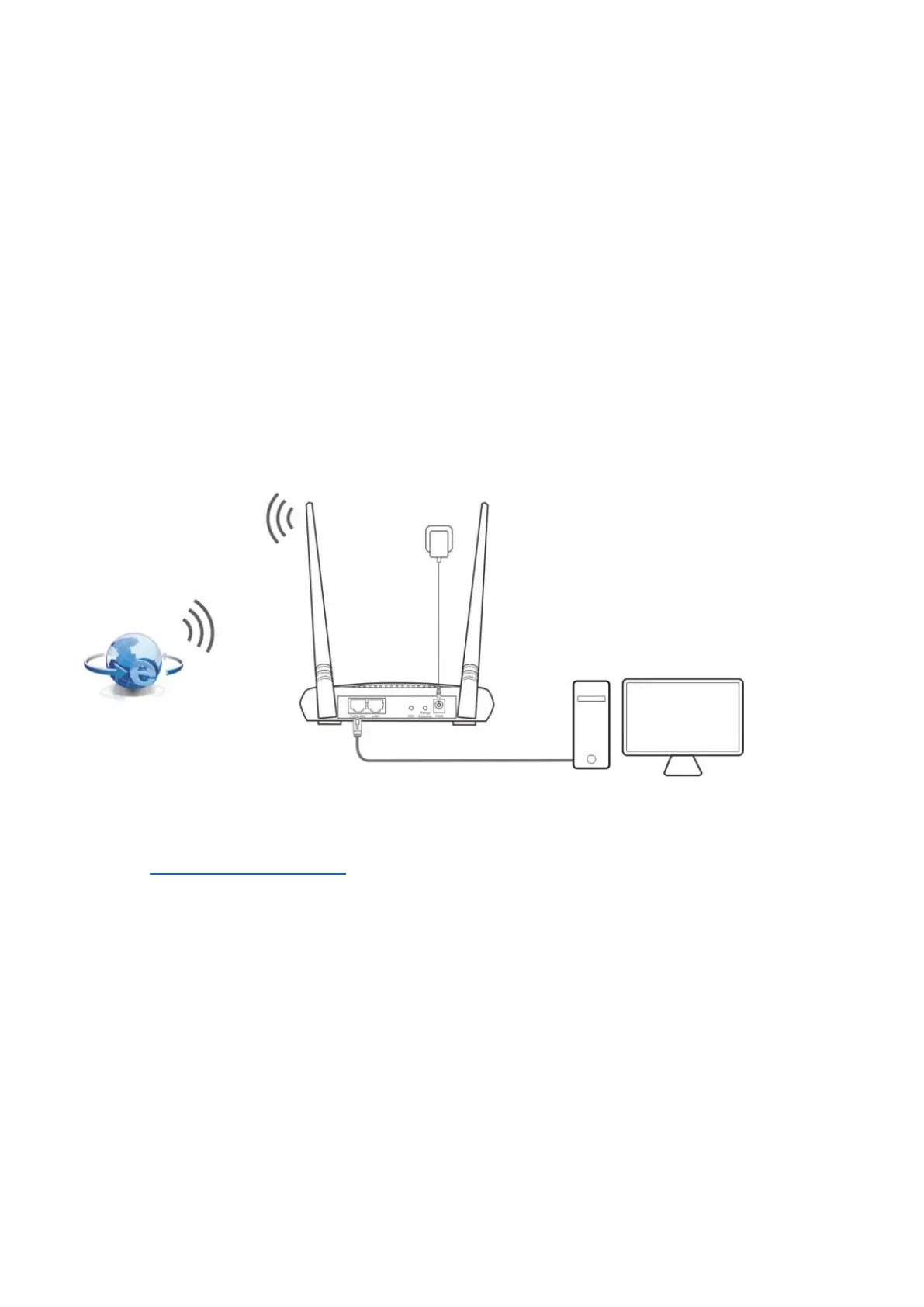25
4.2.2 Example of client mode
Network requirement
You already have a wireless router for internet access. However, your desktop computer without a
wireless adapter in your study room is far away from your WiFi router. Thus, connecting your
computer to your WiFi router with a long Ethernet cable costs and makes your home clutter. Now
you want to connect the computer to your wireless router in wireless manner.
Solution
To meet the requirement, you can set the device to Client mode, and connect your computer to a
LAN port of the AP for internet access.
Network topology
Configuration procedure
Step 1 Log in to the web UI of AP and choose Quick Setup to enter the configuration page.
Step 2 Select Client, and click Next.