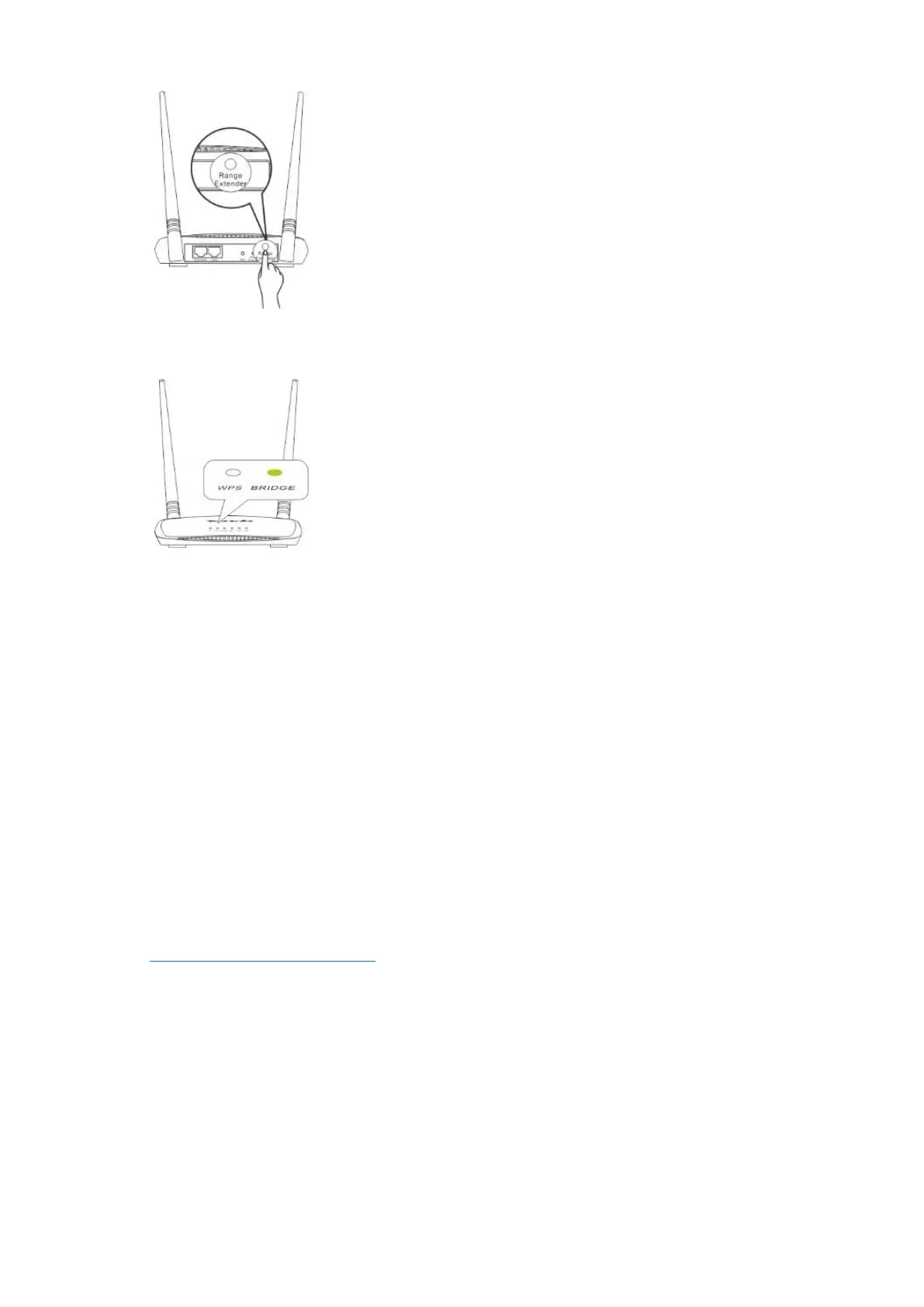30
Step 4 Wait until the BRIDGE LED indicator of the AP turns to solid on, which indicates that the AP
bridges to your existing WiFi router successfully.
Step 5 Relocate the AP. Place it:
− In a high and open area.
− Within the WiFi coverage range of your existing WiFi router.
− In the middle place between your existing WiFi router and the WiFi dead zone.
----End
The AP’s WiFi network name: Same as that of your existing WiFi router.
The AP’s WiFi password: Same as that of your existing WiFi router.
Now you can connect your WiFi-enabled clients to the AP’s WiFi network and enjoy internet access.
Option 2: Using the web UI
Configuration procedure of setting Universal Repeater mode
Step 1 Place the AP near your existing WiFi router, and power it on.
Step 2 Log in to the web UI of the AP and choose Quick Setup to enter the configuration page.
Step 3 Select Universal Repeater, and click Next.