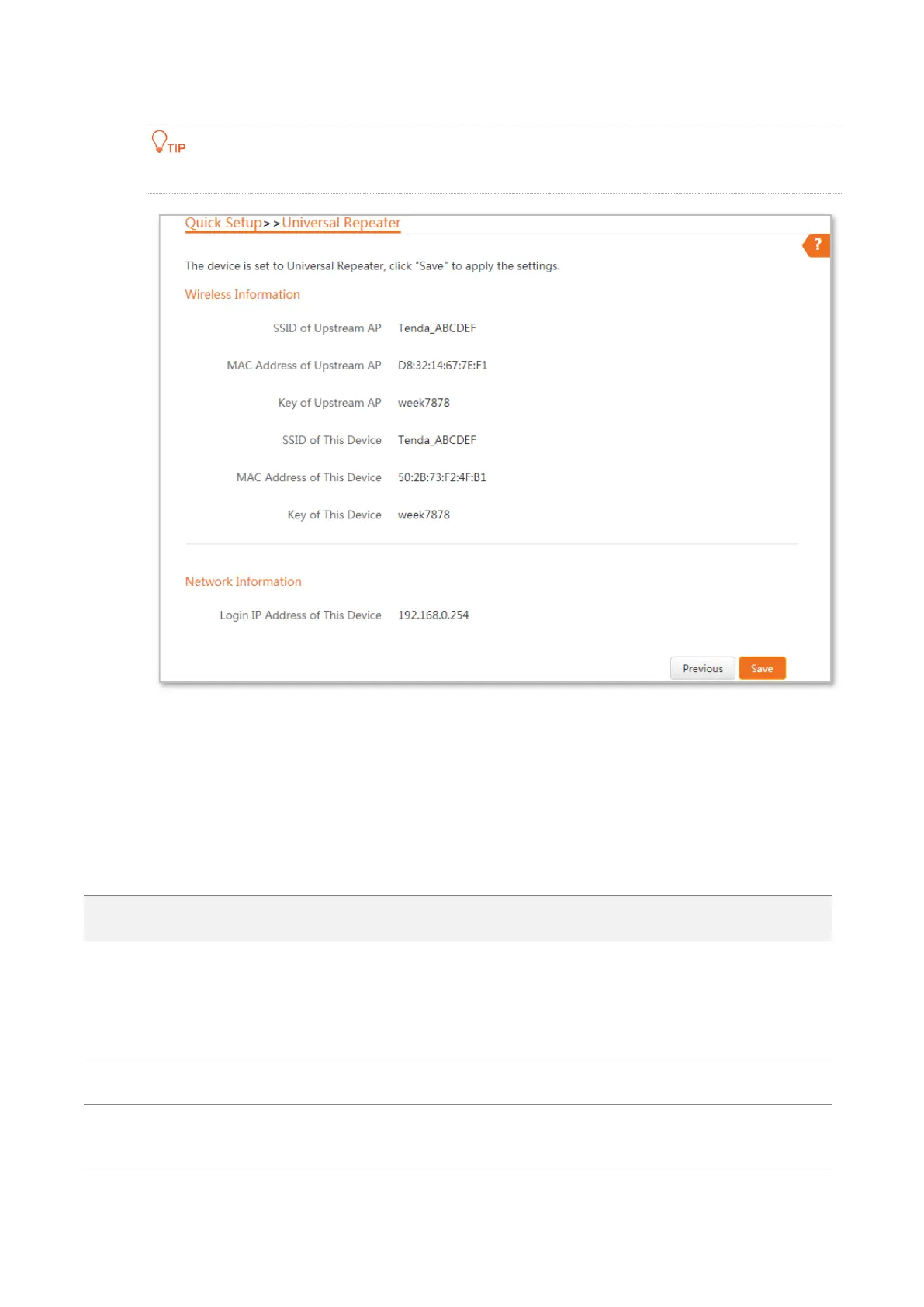33
Step 7 Note down the SSID and Key and keep them well. Then click Save.
You can check the SSID and key on the Wireless > Basic page, but cannot change them.
Step 8 After the device completes reboot, relocate it:
− In a high and open area.
− Within the WiFi coverage range of your existing WiFi router.
− In the middle place between your existing WiFi router and the WiFi dead zone.
----End
Parameters description
It specifies the working mode of this device.
Universal Repeater mode: In this mode, the device expands your WiFi network for
broader network coverage. After bridging, the WiFi name and key are changed to the
same as those of the upstream AP.
It specifies the WiFi name (SSID) of the upstream AP.
It specifies the operating channel of the WiFi network to be bridged. It will be
automatically populated when you select an SSID to bridge.