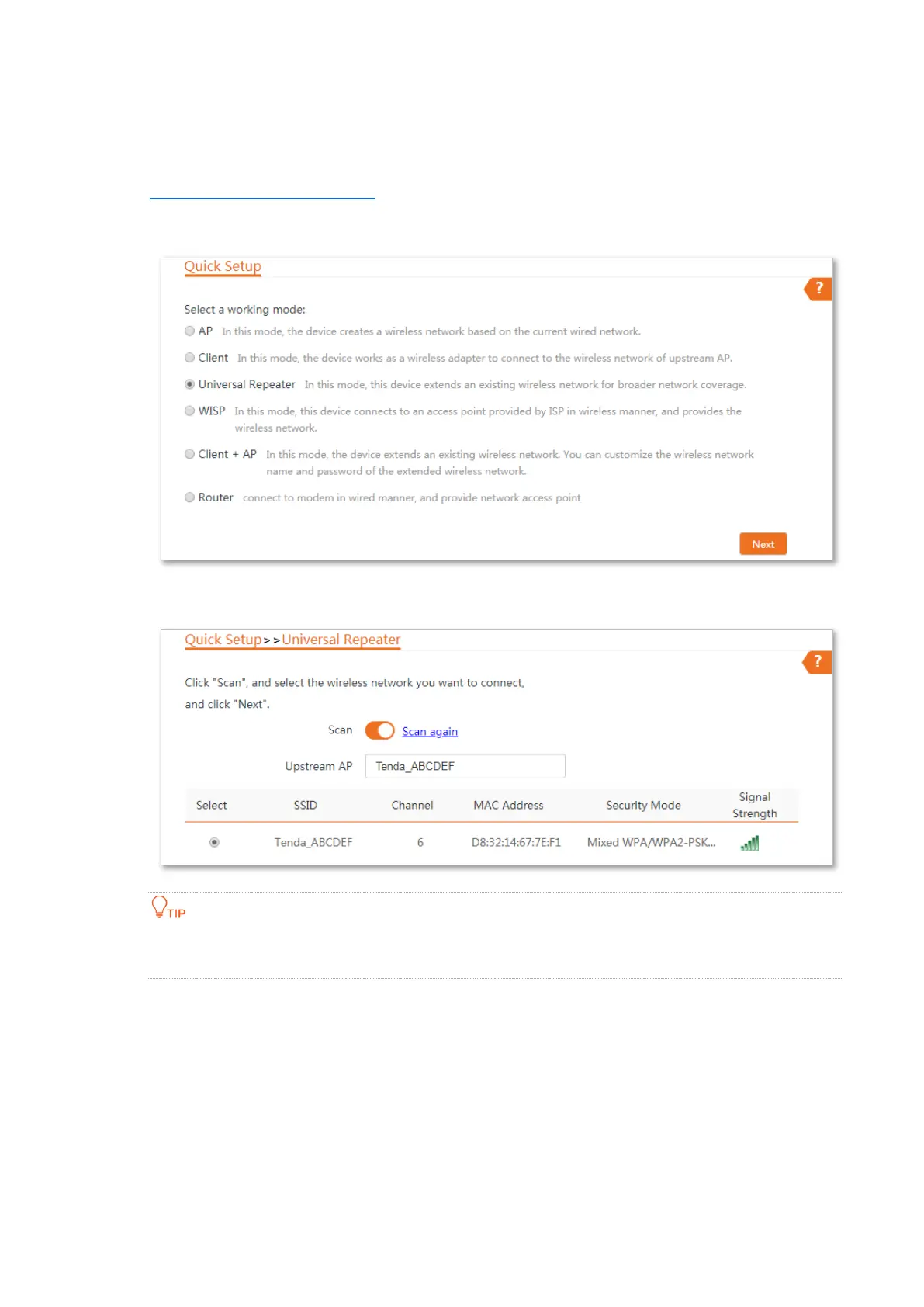35
Configuration procedure
Step 1 Place the AP near your existing WiFi router, and power it on.
Step 2 Log in to the web UI of the AP and choose Quick Setup to enter the configuration page.
Step 3 Select Universal Repeater, and click Next.
Step 4 Select the SSID of the router, which is Tenda_ABCDEF in this example, and click Next.
If you cannot find any SSID from the list, choose Wireless > Basic and enable the wireless function. Then
try again.