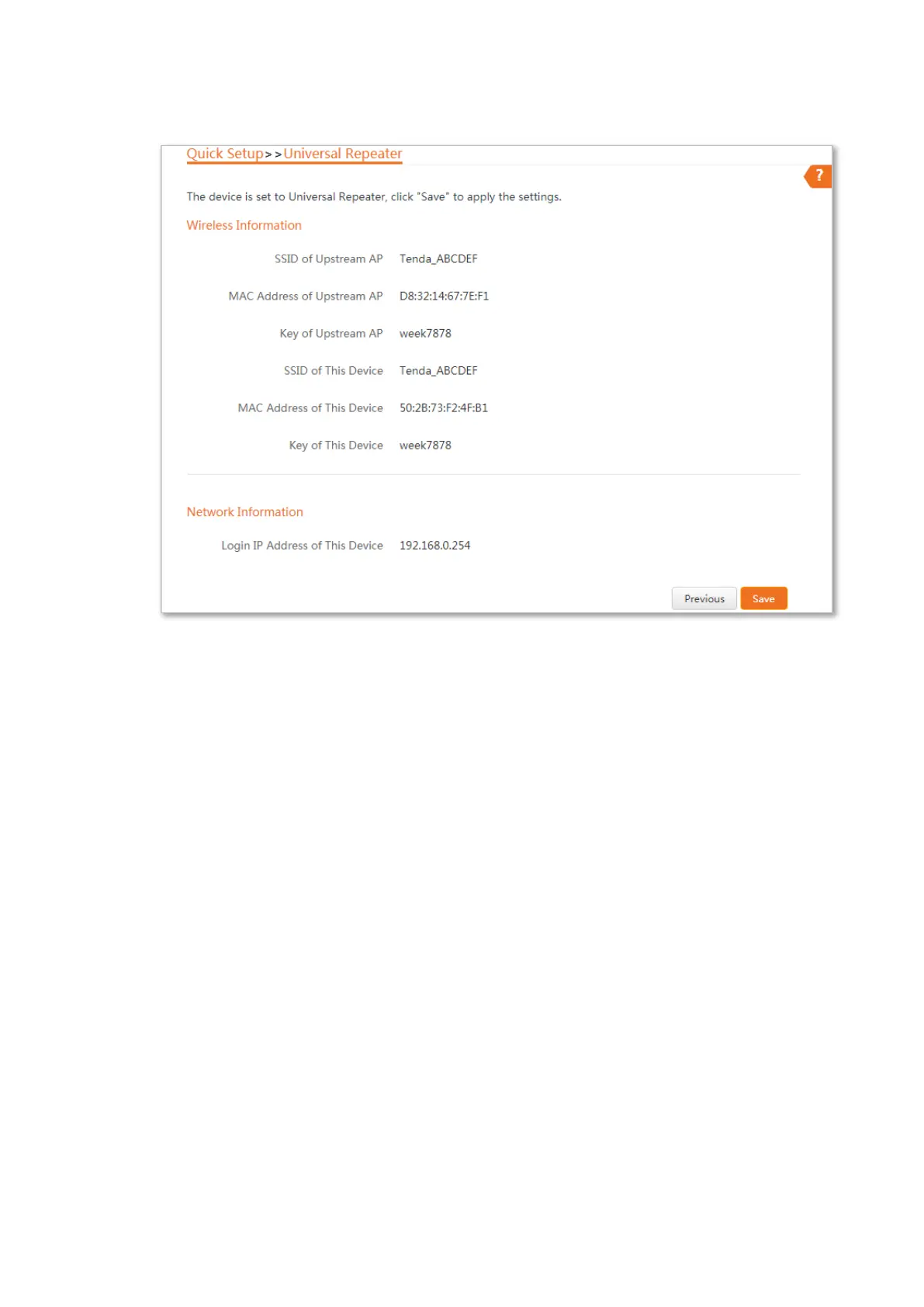37
Step 7 Check whether the SSID you select and WiFi password you enter are correct. Then click
Save.
Step 8 After the device completes reboot, relocate it:
− In a high and open area.
− Within the WiFi coverage range of your existing WiFi router.
− In the middle place between your existing WiFi router and the WiFi dead zone.
----End
Verification
The WiFi signal is strong in bedrooms, balconies, and washing rooms. Connect wireless devices to
the WiFi network of the AP using the WiFi name and password of your existing router. You can enjoy
videos smoothly.