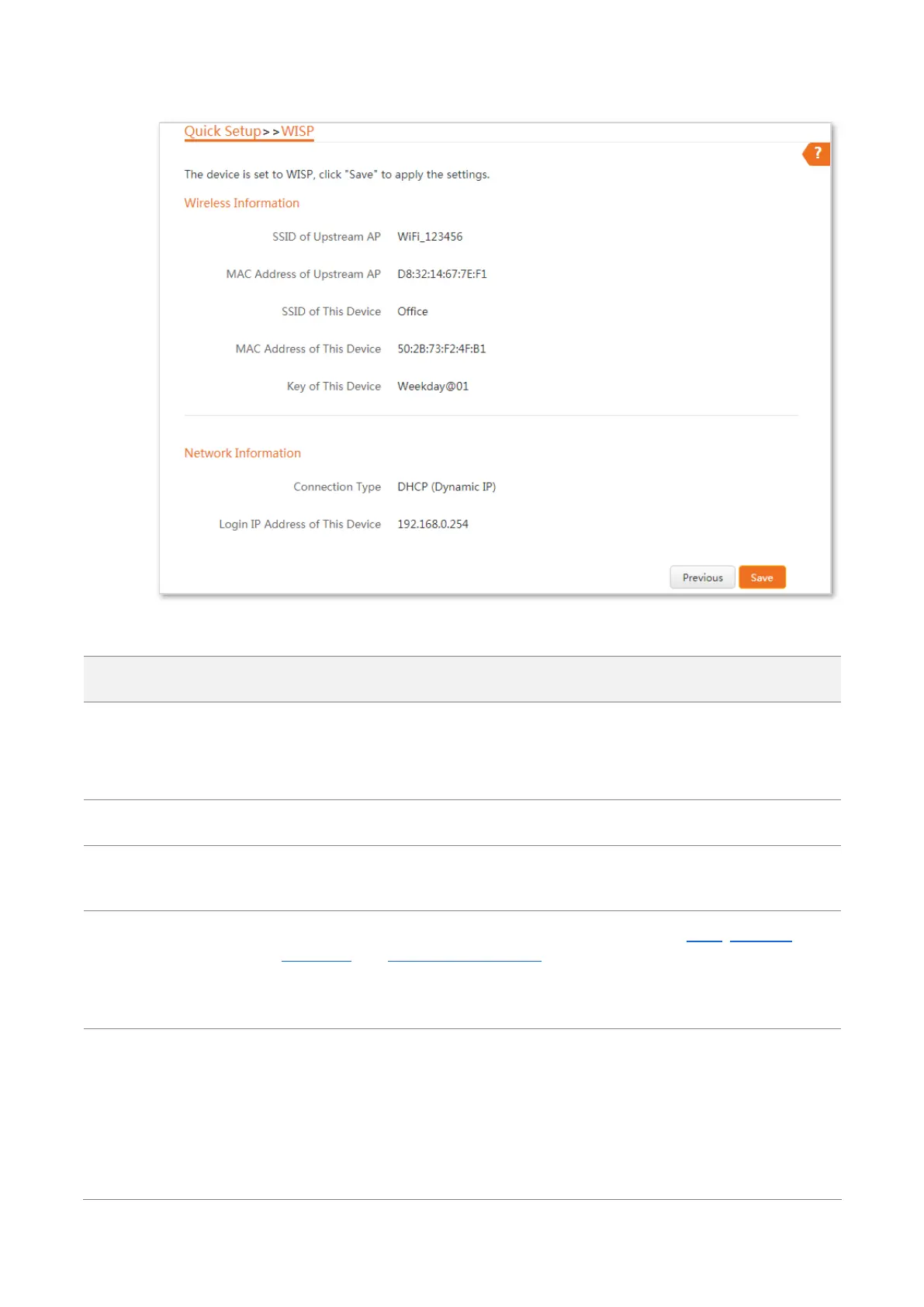41
Step 8 Note down the SSID and Key of this device and keep them well. Then click Save.
----End
Parameters description
It specifies the working mode of this device.
WISP mode: In this mode, the device connects to the hotspot provided by the
wireless internet service provider (WISP), and offers a separate WiFi network.
It specifies the WiFi name (SSID) of the upstream AP.
It specifies the operating channel of the WiFi network to be bridged. It will be
automatically populated when you select an SSID to bridge.
It specifies the security mode of the WiFi network, including: None, WPA-PSK,
WPA2-PSK, and Mixed WPA/WPA2-PSK.
Clicking the hyperlink navigates you to the elaborated description of the
corresponding security mode.
Internet Connection
Type/Connection Type
DHCP (Dynamic IP): The device obtains IP address and other parameters from
the DHCP server of upstream device for internet access.
Static IP Address: The device accesses the internet by setting the IP address,
subnet mask, default gateway and DNS server IP addresses manually.
PPPoE: The device accesses the internet using the PPPoE user name and
password provided by the ISP.