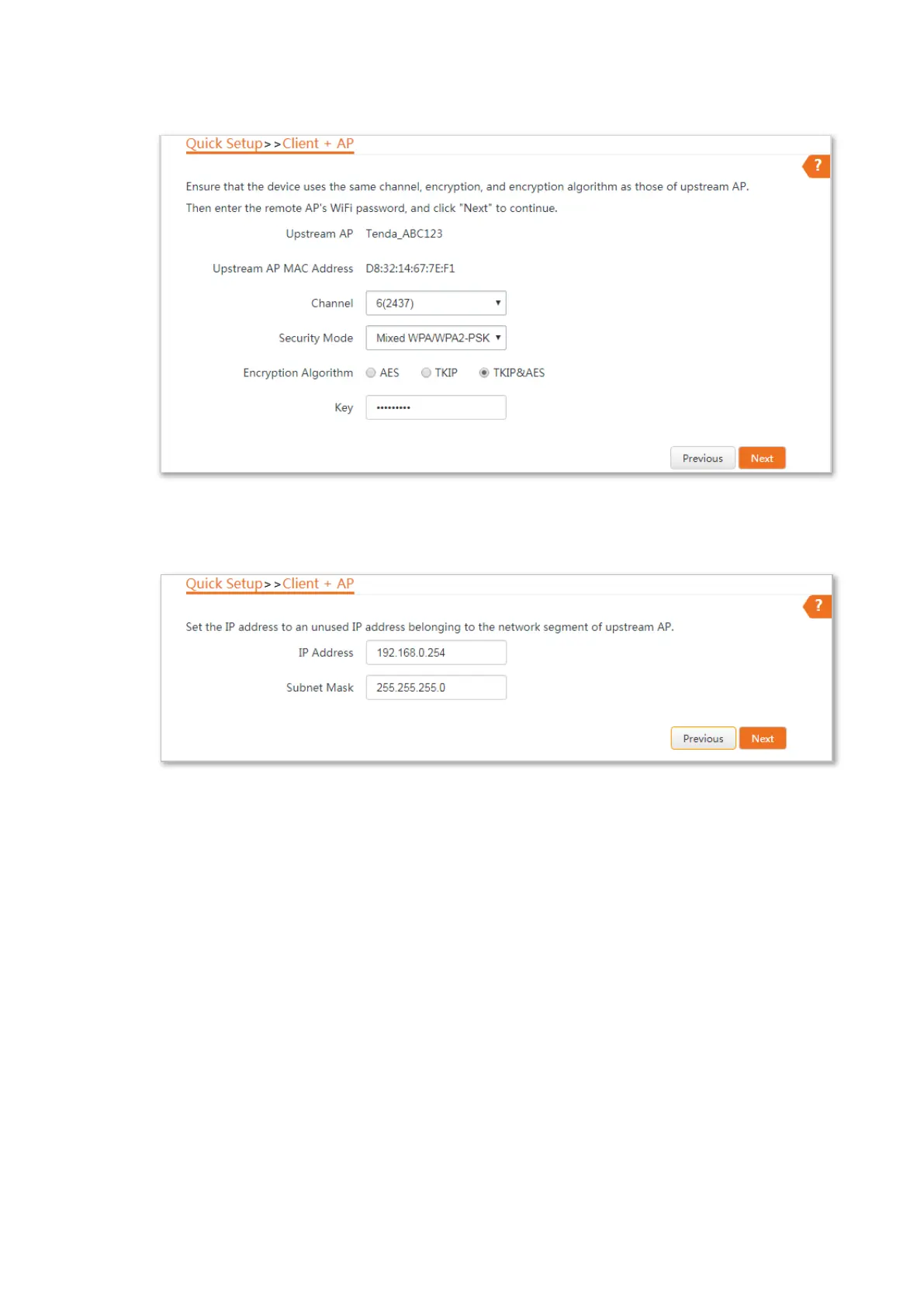51
Step 4 Enter the WiFi key of the router in the Key text box, and click Next.
Step 5 Set the IP address to an unused IP address belonging to the same network segment of the
router. For example, if the IP address of the router is 192.168.0.1, you can set this device’s
IP address to 192.168.0.X (X ranges from 2 to 254). Then click Next.