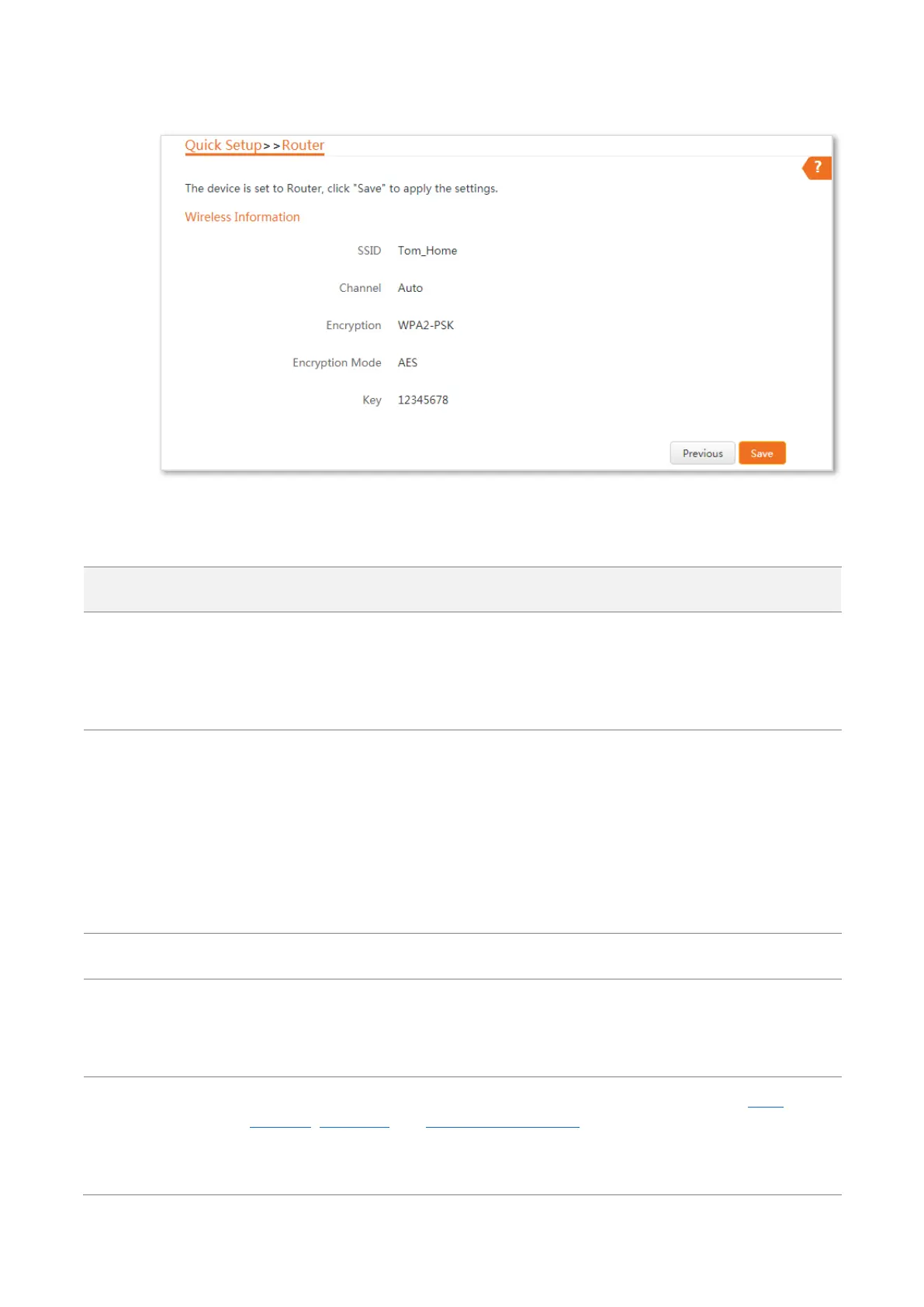55
Step 6 Note down the SSID and Key of this device and keep them well. Then click Save.
----End
Parameters description
It specifies the working mode of this device.
Router mode: In this mode, this device serves as a router to provide internet access for
wired and wireless clients. The PoE/WAN/LAN2 port functions as a WAN port used to
connect to the internet.
The device in Router mode supports three internet connection types:
DHCP (Dynamic IP): The device obtains the IP address and other parameters from the
DHCP server of upstream device for internet access.
Static IP Address: The device accesses the internet using the IP address, subnet mask,
default gateway and DNS server IP addresses you manually entered.
PPPoE: The device accesses the internet using the PPPoE user name and password
provided by the ISP.
It specifies the WiFi name of the device.
It specifies the operating channel of this device.
Auto (Default): It indicates that the device automatically adjusts its operating channel
according to the ambient environment.
It specifies the security mode of the WiFi network of the device. It includes None,
WPA-PSK, WPA2-PSK, and Mixed WPA/WPA2-PSK.
Clicking the hyperlink navigates you to the elaborated description of the corresponding
security mode.