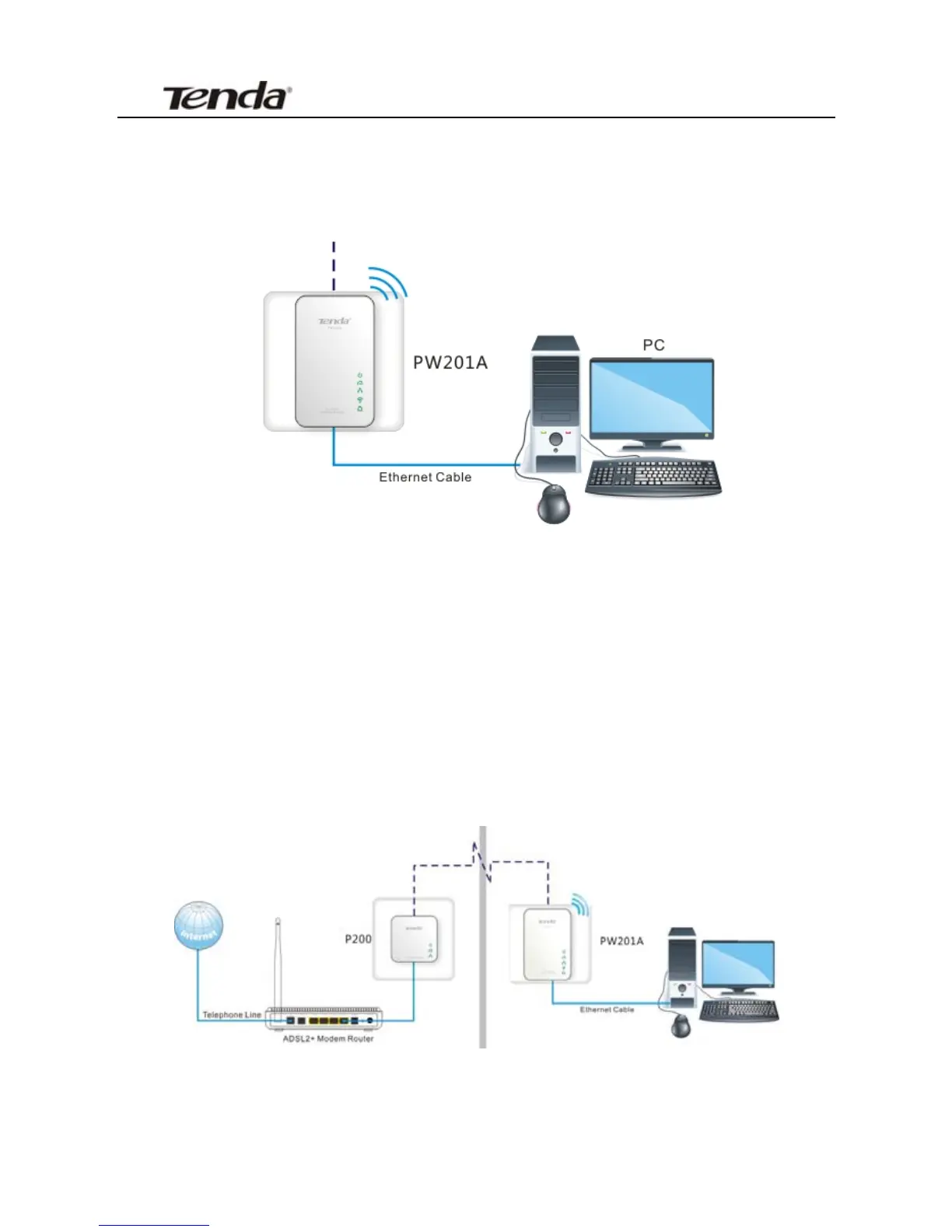PW201A Wireless N Powerline AP User Guide
2. Plug the PW201A to a wall outlet within the same power circuitry as
the Tenda P200 and connect your PC to it via a wireless or wired
connection (The latter requires an Ethernet cable) as seen in figure 1-6:
Figure 1-6 Terminal Connection
3. Then the PW201A pairs automatically with P200 to establish a
Powerline network. A successful connection may be established. If relevant
LEDs do not display lights the way they should be, double check the
connection. Figure 1-7 presents a whole diagram of installation completed.
Figure 1-7 Installation Completed
15