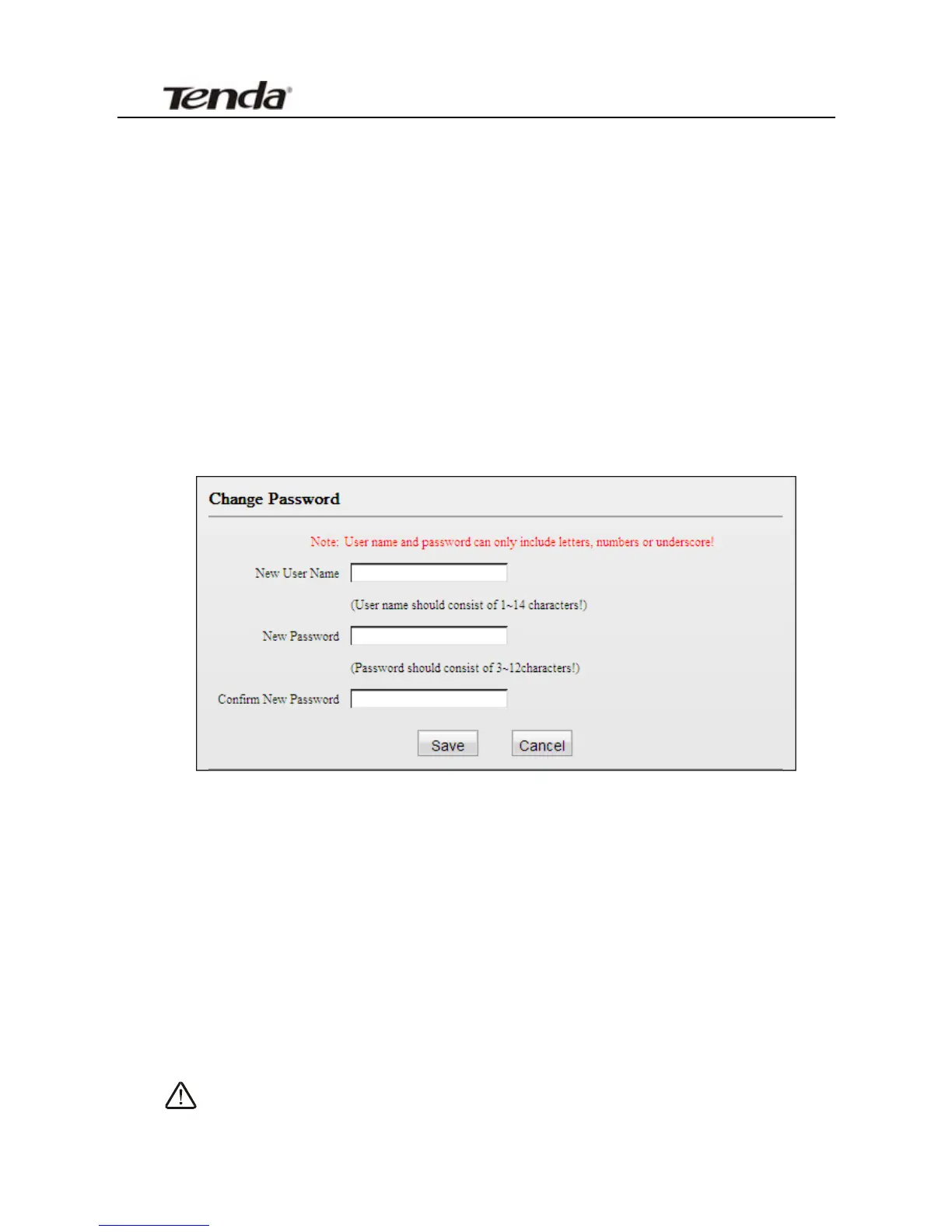PW201A Wireless N Powerline AP User Guide
blinking light, it indicates that Device is successfully reset to factory default
settings.
8.4 Change Password
This section allows you to change login password and user name for
accessing Device’s Web-based utility.
¾ New User Name: Enter a new user name.
¾ New Password: Enter a new password.
¾ Confirm New Password: Re-enter the new password for
confirmation.
Click "Save" and your settings will be activated.
Note:
64